
FSX CFB North Star Scenery - Detail Modification Patch
CFB North Star gets a sharper, more lived-in look with version 7.1 detail enhancements for FSX, adding additional open hangars with interior detail across the ramps and upgrading the microwave towers with refined modeling. Requires the CYNS_v7_FSX base scenery and replaces select files for a seamless visual refresh.
- File: cyns_v7mod_fsx.zip
- Size:1.67 MB
- Scan:
Clean (5d)
- Access:Freeware
- Content:Everyone
CFB North Star Detail Modification Patch (version 7.1). Requires CYNS_V7_FSX.ZIP. Provides additional opened hangars with interior detail, as well as reworked microwave towers. By Brian Sturton.

Screenshot of CFB North Star Scenery.
REQUIRES PREVIOUS INSTALL OF CYNS_v7_FSX. Enclosed files will need to be added manually, therefore will require some experience with manipulating files/folders.
This modification provides more opened hangars (e.g., two hangars on each of A & B ramps as opposed to only one as provided in the original release), along with revised detailed microwave towers. If desired, create a backup copy of the original folders, although this is not absoluely necessary as more detailed items will be substituted with new versions using similar filenames.
1) Open the original scenery at it's installed location within FSX. Four folders will be present, as outlined below:
CYNS_CUSTOM_OBJECTS_FSX
CYNS_NORTHSTAR_FSX_CONFIG_01
CYNS_NORTHSTAR_FSX_CONFIG_02
CYNS_NORTHSTAR_FSX_CONFIG_03
At this stage, also open the enclosed folder "CYNS_v7Mod_FSX". Four similarly-named folders will be found within, however each is appended with "add_to_".
2) Open the folder "add_to_CYNS_CUSTOM_OBJECTS_FSX" then the enclosed folder "scenery". Copy the five items contained within and paste them into the folder "CYNS_CUSTOM_OBJECTS_FSX" -> "scenery". You will be prompted to overwrite files here; please do so.
3) Open the folder "add_to_CYNS_NORTHSTAR_FSX_CONFIG_01" then the enclosed folder "scenery". Copy the five items contained within and paste them into the folder "CYNS_NORTHSTAR_FSX_CONFIG_01" -> "scenery". You will again be prompted to overwrite files here, and may do so.
4) Repeat step 3) above for the folders "add_to_CYNS_NORTHSTAR_FSX_CONFIG_02" and "add_to_CYNS_NORTHSTAR_FSX_CONFIG_03". No new folders are being added to the existing scenery; only select files are being replaced, therefore no changes need to be made to the scenery library in FS.
5) Upon restarting FSX, a message will appear indicating new scenery indexes are being built. Remember to ensure that "CYNS_CUSTOM_OBJECTS_FSX" is always enabled in the scenery library, and that only one of the three options "CYNS_NORTHSTAR_FSX_CONFIG_01", "CYNS_NORTHSTAR_FSX_CONFIG_02" or "CYNS_NORTHSTAR_FSX_CONFIG_03" are enabled at once.
Brian Sturton

Screenshot of CFB North Star Scenery.

Finding the Scenery
- FSX/Prepar3D Coordinates:
-
45.42150000,-75.69720000
Use the downloaded flight plan file by launching FSX/P3D, selecting "Load Flight Plan" in the flight planner, and choosing the .pln file. Your aircraft will be positioned directly at the add-on’s location. - Decimal Degrees (DD):
-
Latitude: 45.421500°
Longitude: -75.697200° - Degrees, Minutes, Seconds (DMS):
-
Latitude: 45° 25' 17.400" N
Longitude: 75° 41' 49.920" W
Map Location
The archive cyns_v7mod_fsx.zip has 35 files and directories contained within it.
File Contents
This list displays the first 500 files in the package. If the package has more, you will need to download it to view them.
| Filename/Directory | File Date | File Size |
|---|---|---|
| add_to_CYNS_CUSTOM_OBJECTS_FSX | 10.09.11 | 0 B |
| scenery | 10.09.11 | 0 B |
| BAS_X_ANTENNA_ARRAY.bgl | 10.01.11 | 112.62 kB |
| BAS_X_HANGAR_AB_TRIPLE_OPEN.bgl | 09.13.11 | 1.46 MB |
| BAS_X_HANGAR_BA_TRIPLE_OPEN.bgl | 09.13.11 | 1.59 MB |
| BAS_X_TOWERS_EAST.bgl | 09.29.11 | 1.53 MB |
| BAS_X_TOWERS_WEST.bgl | 09.29.11 | 1.53 MB |
| add_to_CYNS_NORTHSTAR_FSX_CONFIG_01 | 10.09.11 | 0 B |
| scenery | 10.09.11 | 0 B |
| CYNS_ADEX_1_BAS.BGL | 10.08.11 | 44.38 kB |
| CYNS_BEACON_ANTENNA_ARRAY.bgl | 09.15.11 | 1.25 kB |
| CYNS_HANGAR_FLOORS_1_FSX.BGL | 09.19.11 | 3.35 kB |
| CYNS_OBJ_HANGARS_1_FSX.BGL | 10.08.11 | 9.79 kB |
| CYNS_OBJ_LIBRARY_1_FSX.BGL | 10.02.11 | 2.62 kB |
| add_to_CYNS_NORTHSTAR_FSX_CONFIG_02 | 10.09.11 | 0 B |
| scenery | 10.09.11 | 0 B |
| CYNS_ADEX_2_BAS.BGL | 10.08.11 | 44.37 kB |
| CYNS_BEACON_ANTENNA_ARRAY.bgl | 09.15.11 | 1.25 kB |
| CYNS_HANGAR_FLOORS_2_FSX.BGL | 09.19.11 | 3.21 kB |
| CYNS_OBJ_HANGARS_2_FSX.BGL | 10.08.11 | 9.28 kB |
| CYNS_OBJ_LIBRARY_2_FSX.BGL | 10.02.11 | 2.62 kB |
| add_to_CYNS_NORTHSTAR_FSX_CONFIG_03 | 10.09.11 | 0 B |
| scenery | 10.09.11 | 0 B |
| CYNS_ADEX_3_BAS.BGL | 10.08.11 | 44.36 kB |
| CYNS_BEACON_ANTENNA_ARRAY.bgl | 09.15.11 | 1.25 kB |
| CYNS_HANGAR_FLOORS_3_FSX.BGL | 09.19.11 | 3.35 kB |
| CYNS_OBJ_HANGARS_3_FSX.BGL | 10.08.11 | 9.98 kB |
| CYNS_OBJ_LIBRARY_3_FSX.BGL | 10.02.11 | 2.62 kB |
| CYNSX_mod_thumb.png | 10.09.11 | 25.79 kB |
| CYNSX_MOD1.jpg | 10.09.11 | 262.32 kB |
| CYNSX_MOD2.jpg | 10.09.11 | 108.02 kB |
| File_ID.txt | 10.09.11 | 211 B |
| Install_FSX.txt | 10.09.11 | 2.27 kB |
| flyawaysimulation.txt | 10.29.13 | 959 B |
| Go to Fly Away Simulation.url | 01.22.16 | 52 B |
Complementing Files & Dependencies
This add-on mentions the following files below in its description. It may be dependent on these files in order to function properly. It's possible that this is a repaint and the dependency below is the base package.
You may also need to download the following files:
Installation Instructions
Most of the freeware add-on aircraft and scenery packages in our file library come with easy installation instructions which you can read above in the file description. For further installation help, please see our Flight School for our full range of tutorials or view the README file contained within the download. If in doubt, you may also ask a question or view existing answers in our dedicated Q&A forum.




 Canada
Canada 


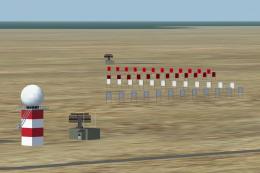
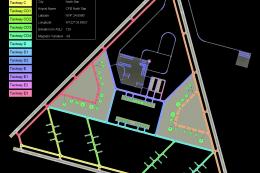
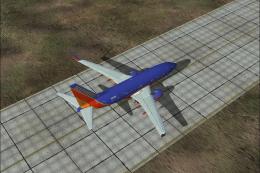




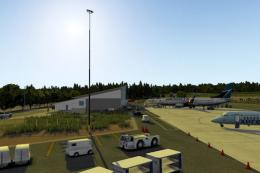
0 comments
Leave a Response