FSX Sam Mbakwe Airport Scenery
 Sam Mbakwe Airport. Airport and default airport replacement files for Sam Mbakwe International Cargo Airport (aka Imo State Airport, aka Owerri Airport) of Owerri, Nigeria - ICAO code DNIM, IATA code QOW. This airport is based on the default DN52, which has since been assigned a proper ICAO co...
Sam Mbakwe Airport. Airport and default airport replacement files for Sam Mbakwe International Cargo Airport (aka Imo State Airport, aka Owerri Airport) of Owerri, Nigeria - ICAO code DNIM, IATA code QOW. This airport is based on the default DN52, which has since been assigned a proper ICAO co...
- Download hits
- 184
- Compatibility
- Microsoft Flight Simulator X (FSX) including Steam Edition & Prepar3D (P3D)
- Filename
- fsx_mbakwe_dnim.zip
- File size
- 588.3 KB
- Virus Scan
- Scanned 26 days ago (clean)
- Access to file
- Free (Freeware)
- Content Rating
- Everyone
Sam Mbakwe Airport. Airport and default airport replacement files for Sam Mbakwe International Cargo Airport (aka Imo State Airport, aka Owerri Airport) of Owerri, Nigeria - ICAO code DNIM, IATA code QOW. This airport is based on the default DN52, which has since been assigned a proper ICAO code, which is being used in current AI flight plans. This revision adds parking, taxiways, and basic airport buildings, and includes a BGL for removing the default DN52 scenery. By Chris Thompson.

Overhead view of Sam Mbakwe Airport Scenery.
Thank you for downloading this scenery package for Sam Mbakwe International Cargo Airport, aka Owerri Airport or Imo State Airport, ICAO code DNIM. This airport, located in Owerri, Nigeria, is a destination for aircraft from Aero Contractors, Air Nigeria (fka Virgin Nigeria), and Arik Air. It previously existed in FSX by a placeholder code (DN52), without parking, taxiways, or buildings.
This package includes three BGL files, two for DNIM and one to remove the secnery for DN52. It also includes an EditVoicePack X modification for the airfield name ("Owerri").
Airport scenery appears at the following detail levels:
Very Sparse: Runway, aprons, tower
Sparse: Terminal
Normal: Vehicle garage
Dense: Terminal covered walkways
Very Dense: Derelict MD83s
AI Note: I made this file specifically to support the recent Alpha India Group traffic files for the region. In a rather extensive collection of AI, the only traffic file I had to modify to change from DN52 to DNIM was Francois Massin's Aero Contractors (Nigeria) flightplans for the winter of 2009. There is enough parking for three regional jets, and in testing I saw no more than two simultaneously. AI correctly uses the end-of-runway turnaround pads.
There is also parking for four GA aircraft.
No fuel is available at this facility, per published information from the Nigerian Government.
To install this airport, copy the three BGL files (DNIM_ADEX_CJT.BGL, DNIM_ADEX_CJT_CVX.BGL, and DN52_DEFAULTREMOVE.BGL) to your Microsoft Flight Simulator X\Addon Scenery\scenery folder.
To install voicepack files:
Copy the "Voicepack" folder from this package to a convenient location. Open EditVoicePack X, go to File>Import Modifications, and browse to the location where you saved the Voicepack folder. Open that folder, highlight the voicepack, and click "Open" (if none appear, you may need to change the "Files of type:" box to show .evpmod files). Then go to File>Update Voicepack to add the mods to your sim. Please refer to the EVPX documentation for further help.
To uninstall, simply delete all three BGL files (DNIM_ADEX_CJT.BGL, DNIM_ADEX_CJT_CVX.BGL, and DN52_DEFAULTREMOVE.BGL), which will return the default DN52 to active status.
Enjoy!
Chris "TeamNutmeg" Thompson
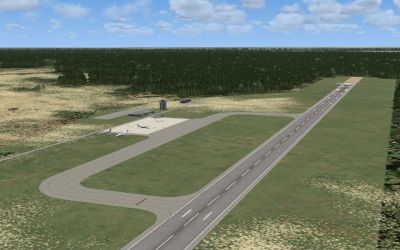
Screenshot view of Sam Mbakwe Airport Scenery.
The archive fsx_mbakwe_dnim.zip has 12 files and directories contained within it.
File Contents
This list displays the first 500 files in the package. If the package has more, you will need to download it to view them.
| Filename/Directory | File Date | File Size |
|---|---|---|
| Overhead.jpg | 10.20.11 | 343.69 kB |
| Readme.txt | 10.20.11 | 2.60 kB |
| Sample1.jpg | 10.20.11 | 225.44 kB |
| Owerri.evpmod | 10.20.11 | 4.72 kB |
| Voicepack | 10.20.11 | 0 B |
| DNIM Layout.jpg | 10.20.11 | 31.77 kB |
| FSX_Mbakwe_DNIM.gif | 10.20.11 | 13.54 kB |
| DNIM_ADEX_CJT_CVX.bgl | 10.20.11 | 547 B |
| DNIM_ADEX_CJT.BGL | 10.20.11 | 7.26 kB |
| DN52_DEFAULTREMOVE.BGL | 10.18.11 | 422 B |
| flyawaysimulation.txt | 10.29.13 | 959 B |
| Go to Fly Away Simulation.url | 01.22.16 | 52 B |
Installation Instructions
Most of the freeware add-on aircraft and scenery packages in our file library come with easy installation instructions which you can read above in the file description. For further installation help, please see our Flight School for our full range of tutorials or view the README file contained within the download. If in doubt, you may also ask a question or view existing answers in our dedicated Q&A forum.

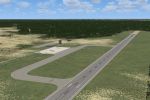










0 comments
Leave a Response