FSX Scenery Of LFGW Verdun-Le Rozelier
Scenery Of LFGW Verdun-Le Rozelier, France. Photoreal ground with seasonal and night variants, landclass adds the nearest city Verdun and its surrounding forests. Airfield has two parallel runways, asphalt and grass. Custom hangars, animated windsock, static planes, cars, nearest industries an...
- Country
-
France
- Download hits
- 472
- Compatibility
- Flight Simulator XPrepar3D
- Filename
- lfgw_fsx.zip
- File size
- 7.87 MB
- Virus Scan
- Scanned 3 days ago (clean)
- Access to file
- Free (Freeware)
- Content Rating
- Everyone
Scenery Of LFGW Verdun-Le Rozelier, France. Photoreal ground with seasonal and night variants, landclass adds the nearest city Verdun and its surrounding forests. Airfield has two parallel runways, asphalt and grass. Custom hangars, animated windsock, static planes, cars, nearest industries and barns, petrol station and restaurants along the freeway as well. VAC and doc included. Works with FSX and FSXA. By D. Bur.

Screenshot of LFGW Verdun-Le Rozelier scenery.
Scenery has been designed with SketchUp, SceneryBuilder, Airport design Editor and ModelConverterX. Thanks to their authors for their fantastic work.Credit goes to Arno Gerretsen for the animated windsock.
CONTENTS:
The city of Verdun, and its local airfield LFGW: Aero-club Robert Thiery. Buildings, hangars, fuel area, static planes, cars, trucks... Beware of the birds flying over the grass runway ! Airfield open at night, but few lights aids !
FILES:
- readme.txt: this file.
- file_id.diz: brief description for webmasters
- lfgw_fsx.gif: thumbnail image for webmasters.
- VAC_LFGW.pdf: Approach chart
- LFGW folder: main scenery folder
- LFGW/scenery folder: BGL scenery files and photoreal ground.
- LFGW/texture folder: all required texture files.
INSTALLATION:
1. Extract the archive in a temp folder.
2. Move the LFLFGW folder (and all its contents) where you are used to store your add-on sceneries.
3. Start FSX and declare the scenery in the scenery library.
4. You're done.
UNINSTALLATION:
Delete the LFGW folder and remove the scenery from the scenery library inside FSX.
Happy flying!

Finding the Scenery
- FSX/Prepar3D Coordinates:
-
49.12200000,5.47700000
Use the downloaded flight plan file by launching FSX/P3D, selecting "Load Flight Plan" in the flight planner, and choosing the .pln file. Your aircraft will be positioned directly at the add-on’s location. - Decimal Degrees (DD):
-
Latitude: 49.122000°
Longitude: 5.477000° - Degrees, Minutes, Seconds (DMS):
-
Latitude: 49° 07' 19.200" N
Longitude: 5° 28' 37.200" E
Map Location
The archive lfgw_fsx.zip has 24 files and directories contained within it.
File Contents
This list displays the first 500 files in the package. If the package has more, you will need to download it to view them.
| Filename/Directory | File Date | File Size |
|---|---|---|
| file_id.diz | 10.19.11 | 425 B |
| LFGW_VAC.pdf | 09.10.11 | 157.31 kB |
| readme.txt | 10.19.11 | 2.75 kB |
| lfgw_fsx.gif | 10.19.11 | 14.12 kB |
| Scenery | 10.19.11 | 0 B |
| LFGW.bgl | 10.15.11 | 5.41 MB |
| LFGW_ADEX_DB.BGL | 10.19.11 | 895.81 kB |
| LFGW_ADEX_DB_CVX.bgl | 10.19.11 | 5.19 kB |
| Texture | 10.19.11 | 0 B |
| BardageAgri.dds | 09.25.11 | 170.79 kB |
| BardageBleu.dds | 10.08.11 | 170.79 kB |
| BardageVert.dds | 09.25.11 | 170.79 kB |
| C172_001.bmp | 09.08.09 | 512.07 kB |
| C172_001_LM.bmp | 09.08.09 | 512.07 kB |
| lfgw_1.dds | 10.15.11 | 682.79 kB |
| lfgw_1_lm.dds | 10.15.11 | 682.79 kB |
| lfgw_2.dds | 10.08.11 | 682.79 kB |
| lfgw_3.dds | 10.08.11 | 682.79 kB |
| lfgw_4.dds | 10.09.11 | 170.79 kB |
| PA28_002.bmp | 10.05.09 | 1.00 MB |
| PA28_002_LM.bmp | 10.05.09 | 1.00 MB |
| SBfence.dds | 09.26.07 | 42.78 kB |
| flyawaysimulation.txt | 10.29.13 | 959 B |
| Go to Fly Away Simulation.url | 01.22.16 | 52 B |
Installation Instructions
Most of the freeware add-on aircraft and scenery packages in our file library come with easy installation instructions which you can read above in the file description. For further installation help, please see our Flight School for our full range of tutorials or view the README file contained within the download. If in doubt, you may also ask a question or view existing answers in our dedicated Q&A forum.
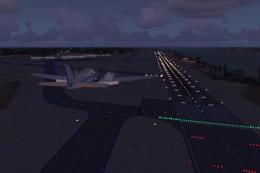








0 comments
Leave a Response