FSX Johnston Atoll Photo Scenery
Johnston Atoll photo scenery recreates the remote North Pacific airfield JON with crisp aerial imagery and corrected shoreline coverage, capturing a former U.S. military test site and its distinctive runway setting. Built for Microsoft Flight Simulator X, it blends cleanly with default mesh and shines with 1 m per pixel texture resolution.
- File: johnston_atoll.zip
- Size:18.02 MB
- Scan:
Clean (15d)
- Access:Freeware
- Content:Everyone
Johnston Atoll Photo Scenery. Johnston Atoll is a small atoll in the north Pacific. Johnston is an unincorporated territory of the United States. It was used as test site for all kinds of weapons. Although a busy U.S. military base during the 20th century, Johnston airport was shut down in 2005. By Tiberius Kowalski.
How to install:
1) Close FSX.
2) Extract zip file to your hard drive, this will create the folder [JOHNSTON_ATOLL]
3) got to [Microsoft Flight Simulator X] ---> [Scenery] ---> [0003] ---> [Scenery] and move file "cvx0226.bgl" to your [JOHNSTON_ATOLL] folder. You have to move it, not copy it, it has to disappear from that folder because that's the default waterpoly for this region and we don't need this waterpoly for this scenery.
4) Run FSX.
5) Go to "Scenery Library" and add folder [JOHNSTON_ATOLL], click ok and scenery library will update automatically.
6) Now you can choose the airport Johnston Atoll (JON) and off you go!
Settings:
1) Default FSX mesh is enough.
2) Set texture resolution to 1m/pixel.
How to uninstall:
1) Go to "Scenery Library" in FSX and delete [JOHNSTON_ATOLL], click ok, scenery library will update automatically, then close FSX.
2) Move file "cvx0226.bgl" from your folder [JOHNSTON_ATOLL] back to [Microsoft Flight Simulator X] ---> [Scenery] ---> [0003] ---> [Scenery]
3) Delete folder [JOHNSTON_ATOLL] from your hard drive.
Happy flying!!!

Finding the Scenery
- FSX/Prepar3D Coordinates:
-
16.72890000,-169.53430000
Use the downloaded flight plan file by launching FSX/P3D, selecting "Load Flight Plan" in the flight planner, and choosing the .pln file. Your aircraft will be positioned directly at the add-on’s location. - Decimal Degrees (DD):
-
Latitude: 16.728900°
Longitude: -169.534300° - Degrees, Minutes, Seconds (DMS):
-
Latitude: 16° 43' 44.040" N
Longitude: 169° 32' 03.480" W
Map Location
The archive johnston_atoll.zip has 26 files and directories contained within it.
File Contents
This list displays the first 500 files in the package. If the package has more, you will need to download it to view them.
| Filename/Directory | File Date | File Size |
|---|---|---|
| JOHNSTON_ATOLL | 01.01.12 | 0 B |
| FILE_ID.DIZ | 01.01.12 | 389 B |
| read me.txt | 01.01.12 | 1.59 kB |
| scenery | 01.01.12 | 0 B |
| CVX_JOHNSTON_HYDRO.BGL | 12.07.11 | 47.27 kB |
| CVX_JOHNSTON_SHORELINES.BGL | 12.08.11 | 540 B |
| Johnston LOD15.bgl | 12.29.11 | 18.47 MB |
| JON_ADEX_ADE.BGL | 12.31.11 | 13.79 kB |
| JON_ADEX_ADE_CVX.bgl | 12.19.11 | 277 B |
| Objects_JON.bgl | 11.26.11 | 1.33 MB |
| WC_0226.bgl | 11.17.11 | 496 B |
| texture | 01.01.12 | 0 B |
| 002203011003031an.agn | 12.07.11 | 264 B |
| 002203011003033an.agn | 12.07.11 | 216 B |
| 002203011003121an.agn | 12.07.11 | 680 B |
| 002203011003122an.agn | 12.07.11 | 408 B |
| 002203011003123an.agn | 12.07.11 | 232 B |
| 002203011003203an.agn | 12.07.11 | 6.38 kB |
| 002203011003210an.agn | 12.07.11 | 2.77 kB |
| 002203011003211an.agn | 12.07.11 | 2.75 kB |
| 002203011003212an.agn | 12.07.11 | 12.55 kB |
| 002203011003213an.agn | 12.07.11 | 1.71 kB |
| 002203011003221an.agn | 12.07.11 | 840 B |
| C130 USA Coast Guard 1.bmp | 11.26.11 | 1.00 MB |
| flyawaysimulation.txt | 10.29.13 | 959 B |
| Go to Fly Away Simulation.url | 01.22.16 | 52 B |
Installation Instructions
Most of the freeware add-on aircraft and scenery packages in our file library come with easy installation instructions which you can read above in the file description. For further installation help, please see our Flight School for our full range of tutorials or view the README file contained within the download. If in doubt, you may also ask a question or view existing answers in our dedicated Q&A forum.

 United States of America
United States of America 





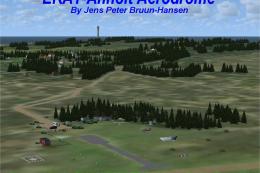
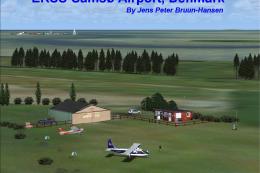




0 comments
Leave a Response