FSX Hangar One, Two, And Three Scenery
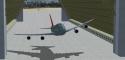 Hangar One, Two, And Three California (CA). Few hangars are more historic than Hangar One at Moffett Federal Airfield in the San Fransisco Bay area. The Google campus is a stones throw away and the hangar is co-located with NASA's Ames research Center. It was initially built to house the USS M...
Hangar One, Two, And Three California (CA). Few hangars are more historic than Hangar One at Moffett Federal Airfield in the San Fransisco Bay area. The Google campus is a stones throw away and the hangar is co-located with NASA's Ames research Center. It was initially built to house the USS M...
- Country
-
United States of America
- Download hits
- 760
- Compatibility
- Flight Simulator XPrepar3D
- Filename
- hgr_one.zip
- File size
- 5.92 MB
- Virus Scan
- Scanned 18 days ago (clean)
- Access to file
- Free (Freeware)
- Content Rating
- Everyone
Hangar One, Two, And Three California (CA). Few hangars are more historic than Hangar One at Moffett Federal Airfield in the San Fransisco Bay area. The Google campus is a stones throw away and the hangar is co-located with NASA's Ames research Center. It was initially built to house the USS Macon, the largest airship in the world. This scenery will replace the default Hangar One with one that is a bit more detailed. Across the runway from Hangar One are two blimp hangars located at Tusstin MCAS. These have been replaced with more accurate models as well. Not compatible with the Macons NAS Sunnyvale Scenery. By Jim Dhaenens.
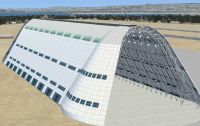
Screenshot of Hangar One.
OK, I guess I really like historic hangers and airports, and few are more historic than Hanger One at Moffett Federal Airfield in the San Fransisco Bay area. The Google campus is a stones throw away and the hanger is co-located with NASA's Ames research Center. It was initially built to house the USS Macon, the largest airship in the world. This scenery will replace the default Hanger One in your simulator with one that is a bit more detailed. Across the runway from Hangar Oneare two blimp Hangars located at Tusstin MCAS. These have been replaced with more accurate models as well. (For FSX only.)
INSTALLATION:
1. Unzip the hgr_one.zip folder to a convenient place.
1. Place the hgr_one folder in your Flight Simulator X\Addon Scenery folder.
2. Start Flight Simulator X.
3. On the Flight Simulator X start screen, select "SETTINGS" then in the "Other settings" box (upper right on the settings page), select "Scenery Library."
4.On the SETTINGS - SCENERY LIBRARY page, select 'Add Area".
5. Navigate to, and open the "Addon Scenery" folder.
6. Select the "hgr_one" folder and press "OK".
5. Back on the SETTINGS - SCENERY LIBRARY page, hgr_one should be on the top of the list of scenery areas. Make sure the "Enabled" checkbox is checked, then press "OK".
6. The new scenery will be available through the SELECT AIRPORT page by going to Moffett Federal Airfield (KNUQ).
Enjoy!
Jim
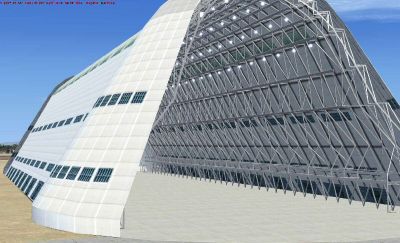
Screenshot of Hangar One.

Finding the Scenery
- FSX/Prepar3D Coordinates:
-
37.41610000,-122.04900000
Use the downloaded flight plan file by launching FSX/P3D, selecting "Load Flight Plan" in the flight planner, and choosing the .pln file. Your aircraft will be positioned directly at the add-on’s location. - Decimal Degrees (DD):
-
Latitude: 37.416100°
Longitude: -122.049000° - Degrees, Minutes, Seconds (DMS):
-
Latitude: 37° 24' 57.960" N
Longitude: 122° 02' 56.400" W
Map Location
The archive hgr_one.zip has 36 files and directories contained within it.
File Contents
This list displays the first 500 files in the package. If the package has more, you will need to download it to view them.
| Filename/Directory | File Date | File Size |
|---|---|---|
| hgr_one | 01.25.12 | 0 B |
| h1-1.jpg | 11.17.08 | 107.18 kB |
| h1-2.jpg | 11.17.08 | 110.12 kB |
| h1-3.jpg | 11.17.08 | 126.37 kB |
| h1-4.jpg | 11.17.08 | 69.97 kB |
| h1-5.jpg | 11.17.08 | 69.07 kB |
| hgr2.jpg | 01.24.12 | 182.30 kB |
| hgr21.jpg | 01.24.12 | 149.43 kB |
| hgr22.jpg | 01.24.12 | 121.70 kB |
| readme.txt | 01.25.12 | 2.20 kB |
| Scenery | 01.25.12 | 0 B |
| AFX_KNUQ.bgl | 01.24.12 | 16.44 kB |
| hgr1.bgl | 01.24.12 | 5.06 MB |
| hgr1.txt | 01.24.12 | 214 B |
| hgr1exc.bgl | 11.17.08 | 112 B |
| placement.bgl | 01.24.12 | 476 B |
| Texture | 01.25.12 | 0 B |
| 1hgrdor.dds | 07.10.08 | 512.12 kB |
| 1hgrdor2.dds | 07.10.08 | 512.12 kB |
| 1hgrdor2_N.dds | 07.10.08 | 512.12 kB |
| 1hgrdor_N.dds | 07.10.08 | 512.12 kB |
| concrete.dds | 03.15.08 | 128.12 kB |
| concrete_N.dds | 07.10.08 | 128.12 kB |
| corhgr1.dds | 07.10.08 | 1.00 MB |
| corhgr1_N.dds | 07.10.08 | 1.00 MB |
| corhgr2.dds | 07.10.08 | 1.00 MB |
| corhgr2_N.dds | 07.10.08 | 1.00 MB |
| hgr2dor.dds | 01.24.12 | 128.12 kB |
| hgr2side.dds | 01.24.12 | 256.12 kB |
| hgr2wall.dds | 01.24.12 | 128.12 kB |
| hgr2wht.dds | 01.24.12 | 128.12 kB |
| hgrwdo2.dds | 01.24.12 | 256.12 kB |
| lights1.dds | 11.06.08 | 32.12 kB |
| woodfence.dds | 11.09.10 | 16.12 kB |
| flyawaysimulation.txt | 10.29.13 | 959 B |
| Go to Fly Away Simulation.url | 01.22.16 | 52 B |
Installation Instructions
Most of the freeware add-on aircraft and scenery packages in our file library come with easy installation instructions which you can read above in the file description. For further installation help, please see our Flight School for our full range of tutorials or view the README file contained within the download. If in doubt, you may also ask a question or view existing answers in our dedicated Q&A forum.

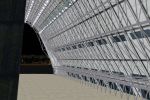


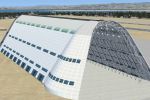
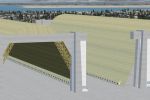










0 comments
Leave a Response