FSX Kish Airport Scenery
 Kish Airport v2 (OIBK), Iran. Fixed AFCAD file and fixed more details in airport. Adds landclass, new control towe all hangars, parking for cars, taxiway signs, apron lights, complete and accurate taxiway and runway details, all freeways and moving cars in freeways, move cars in some streets. ...
Kish Airport v2 (OIBK), Iran. Fixed AFCAD file and fixed more details in airport. Adds landclass, new control towe all hangars, parking for cars, taxiway signs, apron lights, complete and accurate taxiway and runway details, all freeways and moving cars in freeways, move cars in some streets. ...
- Country
-
Iran (Islamic Republic of)
- Download hits
- 970
- Compatibility
- Flight Simulator XPrepar3D
- Filename
- kish_airport__oibk__fixed_last_version.zip
- File size
- 4.47 MB
- Virus Scan
- Scanned 3 days ago (clean)
- Access to file
- Free (Freeware)
- Content Rating
- Everyone
Kish Airport v2 (OIBK), Iran. Fixed AFCAD file and fixed more details in airport. Adds landclass, new control towe all hangars, parking for cars, taxiway signs, apron lights, complete and accurate taxiway and runway details, all freeways and moving cars in freeways, move cars in some streets. Compatible with standard AI traffic and AI traffic add-ons (for example MyTraffic X). By Meysam Goloumjani.
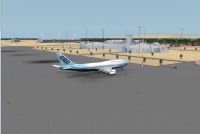
Screenshot of Kish Airport Scenery.
KISH AIRPORT(OIBK) version 2,
FOR MICROSOFT FLIGHT SIMULATOR X.
Fxed last version.
1- fix the afcad file.
2- and more dataile fixed.
The list of what has been added:
1-landclass.
2-new control tower.
3-big hangars in the airport;
4-parking for cars.
5-taxiway signs.
6-apron lights.
7-Complete and accurate taxiway and runway details.
8-create all freeways and move cars in freeways.(Google Eart.h pictures).
9-move cars in some sreets
10-Compatible with standard-AI traffic and AI-Traffic Add-ons (for example MyTraffic X).
and some other modifications has been made.
Installation:
1. Put folder "Addon scenery" (from the archive) to your FSx root folder.
2. Start FSX (for reading new scenery file).
3. Enjoy!
IMPORTANT : IF YOU USING TRAFFIC PROGRAMS,FOR EXAMPLE IF YOU USEING MY TRAFFIC X :
STEP 1 : GO TO THE MY TRAFFIC X FOLDER
STEP 2 : GO TO THE SCENERY FOLDER
STEP 3 : SEARCH OIBK AIRPORD AND DELETE(ALL AFCAD FILE REF TO OIBK DELETE)
****IF YOU DONT AFCAD FILE DELETE IN THE PROGRAMS, DONT CORRECTLY SCENERY IN FSX.*****
In vatsim:
vid: 394298
Have Good Flights.
Meysam Goloumjani.

Overview of Kish Airport Scenery.

Finding the Scenery
- FSX/Prepar3D Coordinates:
-
26.52620000,53.98000000
Use the downloaded flight plan file by launching FSX/P3D, selecting "Load Flight Plan" in the flight planner, and choosing the .pln file. Your aircraft will be positioned directly at the add-on’s location. - Decimal Degrees (DD):
-
Latitude: 26.526200°
Longitude: 53.980000° - Degrees, Minutes, Seconds (DMS):
-
Latitude: 26° 31' 34.320" N
Longitude: 53° 58' 48.000" E
Map Location
The archive kish_airport__oibk__fixed_last_version.zip has 125 files and directories contained within it.
File Contents
This list displays the first 500 files in the package. If the package has more, you will need to download it to view them.
| Filename/Directory | File Date | File Size |
|---|---|---|
| scenery | 03.11.12 | 0 B |
| 1.bgl | 12.19.11 | 6.41 kB |
| asph-sea.BGL | 12.22.11 | 378 B |
| Boat.bgl | 12.19.11 | 3.42 kB |
| freeway1.BGL | 12.19.11 | 376 B |
| freeway10.BGL | 12.20.11 | 197 B |
| freeway11.BGL | 12.20.11 | 690 B |
| freeway12.BGL | 12.20.11 | 1.15 kB |
| freeway13.BGL | 12.20.11 | 1.21 kB |
| freeway14.BGL | 12.20.11 | 490 B |
| freeway15.BGL | 12.20.11 | 2.50 kB |
| freeway16.BGL | 12.20.11 | 2.50 kB |
| freeway17.BGL | 12.20.11 | 629 B |
| freeway18.BGL | 12.20.11 | 770 B |
| freeway19.BGL | 12.20.11 | 899 B |
| freeway2.BGL | 12.19.11 | 1.72 kB |
| freeway20.BGL | 12.20.11 | 630 B |
| freeway21.BGL | 12.20.11 | 494 B |
| freeway22.BGL | 12.22.11 | 667 B |
| freeway23.BGL | 12.22.11 | 559 B |
| freeway24.BGL | 12.22.11 | 186 B |
| freeway25.BGL | 12.22.11 | 600 B |
| freeway26.BGL | 12.22.11 | 1.04 kB |
| freeway27.BGL | 12.22.11 | 622 B |
| freeway28.BGL | 12.22.11 | 430 B |
| freeway29.BGL | 12.22.11 | 427 B |
| freeway3.BGL | 12.19.11 | 1.06 kB |
| freeway30.BGL | 12.22.11 | 421 B |
| freeway31.BGL | 12.22.11 | 312 B |
| freeway32.BGL | 12.22.11 | 330 B |
| freeway33.BGL | 12.22.11 | 771 B |
| freeway34.BGL | 12.22.11 | 767 B |
| freeway35.BGL | 12.22.11 | 837 B |
| freeway4.BGL | 12.19.11 | 186 B |
| freeway5.BGL | 12.19.11 | 982 B |
| freeway6.BGL | 12.20.11 | 545 B |
| freeway7.BGL | 12.20.11 | 1013 B |
| freeway8.BGL | 12.20.11 | 302 B |
| freeway9.BGL | 12.20.11 | 495 B |
| Kish_B.bgl | 12.19.11 | 37.41 kB |
| Kish_Dep.bgl | 12.19.11 | 141.26 kB |
| Kish_ES.bgl | 12.19.11 | 794 B |
| Kish_Hangar.bgl | 12.19.11 | 18.68 kB |
| Kish_Hangar_L.bgl | 12.19.11 | 51.39 kB |
| Kish_Hangar_R_1.bgl | 12.19.11 | 73.14 kB |
| Kish_Main_Terminal_L.bgl | 12.19.11 | 5.10 kB |
| Kish_Main_Terminal_r.bgl | 12.19.11 | 276.19 kB |
| Kish_Terminal.bgl | 12.19.11 | 421.64 kB |
| Kish_Terminal-.bgl | 12.19.11 | 5.10 kB |
| lightobj.bgl | 12.19.11 | 643.63 kB |
| lights ss v2.bgl | 12.26.07 | 628.35 kB |
| OIBK.BGL | 03.11.12 | 61.23 kB |
| OIBK__airport ground2_CVX.bgl | 12.19.11 | 247 B |
| OIBK__all_CVX.bgl | 12.19.11 | 7.05 kB |
| OIBK__CVX.bgl | 12.19.11 | 7.05 kB |
| OIBK__st_CVX.bgl | 12.19.11 | 7.00 kB |
| OIBK_ADEX_M_CVXx.bgl | 12.19.11 | 228 B |
| OIBK_airport ground1_CVX.bgl | 12.19.11 | 228 B |
| rmo.bgl | 03.11.12 | 339 B |
| texture | 03.08.12 | 0 B |
| C130H.BMP | 12.19.11 | 128.07 kB |
| CF_Tractor1a.bmp | 12.19.11 | 42.74 kB |
| CF_Tractor1b.bmp | 12.19.11 | 42.74 kB |
| CFStairs1a.bmp | 12.19.11 | 32.07 kB |
| CFStairs1b.bmp | 12.19.11 | 42.74 kB |
| Concrete.bmp | 12.19.11 | 65.05 kB |
| FST_follow_a.bmp | 12.19.11 | 32.07 kB |
| FST_follow_b.bmp | 12.19.11 | 32.07 kB |
| Kish-1.bmp | 12.19.11 | 257.07 kB |
| Kish-1_LM.bmp | 12.19.11 | 257.07 kB |
| Kish-11.bmp | 12.19.11 | 257.05 kB |
| Kish-11_lm.bmp | 12.19.11 | 257.05 kB |
| Kish11_Lm.bmp | 12.19.11 | 257.07 kB |
| Kish-13.bmp | 12.19.11 | 257.07 kB |
| Kish-13_lm.bmp | 12.19.11 | 257.07 kB |
| Kish-14.bmp | 12.19.11 | 8.07 kB |
| Kish-14_lm.bmp | 12.19.11 | 8.07 kB |
| Kish-15.bmp | 12.19.11 | 86.39 kB |
| Kish-15_lm.bmp | 12.19.11 | 86.39 kB |
| Kish-16.bmp | 12.19.11 | 2.07 kB |
| Kish-16_lm.bmp | 12.19.11 | 2.07 kB |
| Kish-17.bmp | 12.19.11 | 65.05 kB |
| Kish-17_lm.bmp | 12.19.11 | 65.05 kB |
| Kish-18.bmp | 12.19.11 | 257.05 kB |
| Kish-18_lm.bmp | 12.19.11 | 257.05 kB |
| Kish-19.bmp | 12.19.11 | 341.40 kB |
| Kish-19_lm.bmp | 12.19.11 | 256.05 kB |
| Kish-2.bmp | 12.19.11 | 257.07 kB |
| Kish-2_LM.bmp | 12.19.11 | 257.07 kB |
| Kish-20.bmp | 12.19.11 | 257.07 kB |
| Kish-20_lm.bmp | 12.19.11 | 257.07 kB |
| Kish-21.bmp | 12.19.11 | 128.07 kB |
| Kish-21_lm.bmp | 12.19.11 | 128.07 kB |
| Kish-22.bmp | 12.19.11 | 257.07 kB |
| Kish-22_lm.bmp | 12.19.11 | 257.07 kB |
| Kish-23.bmp | 12.19.11 | 128.07 kB |
| Kish-23_lm.bmp | 12.19.11 | 128.07 kB |
| Kish-24.bmp | 12.19.11 | 342.39 kB |
| Kish-25.bmp | 12.19.11 | 257.07 kB |
| Kish-25_lm.bmp | 12.19.11 | 257.07 kB |
| Kish-26.bmp | 12.19.11 | 128.07 kB |
| Kish-27.bmp | 12.19.11 | 128.07 kB |
| Kish-28.bmp | 12.19.11 | 128.07 kB |
| Kish-29.bmp | 12.19.11 | 32.07 kB |
| Kish-3.bmp | 12.19.11 | 257.07 kB |
| Kish-3_lm.bmp | 12.19.11 | 257.07 kB |
| Kish-4.bmp | 12.19.11 | 86.39 kB |
| Kish-4_lm.bmp | 12.19.11 | 86.41 kB |
| Kish-6.BMP | 12.19.11 | 65.07 kB |
| Kish-6_lm.bmp | 12.19.11 | 65.07 kB |
| Kish-7.bmp | 12.19.11 | 257.07 kB |
| Kish-7_lm.bmp | 12.19.11 | 512.07 kB |
| Kish-8.bmp | 12.19.11 | 1.00 MB |
| Kish-8_lm.bmp | 12.19.11 | 1.00 MB |
| Kish-9.bmp | 12.19.11 | 86.41 kB |
| Kish-9_lm.bmp | 12.19.11 | 86.41 kB |
| pushbacktug1.bmp | 12.19.11 | 86.39 kB |
| pushbacktug1_LM.bmp | 12.19.11 | 86.39 kB |
| pic-1.jpg | 03.10.12 | 102.88 kB |
| pic-2.jpg | 03.08.12 | 100.81 kB |
| pic-3.jpg | 03.08.12 | 262.76 kB |
| pic-4.jpg | 03.11.12 | 93.35 kB |
| Readme.txt | 03.11.12 | 2.11 kB |
| flyawaysimulation.txt | 10.29.13 | 959 B |
| Go to Fly Away Simulation.url | 01.22.16 | 52 B |
Installation Instructions
Most of the freeware add-on aircraft and scenery packages in our file library come with easy installation instructions which you can read above in the file description. For further installation help, please see our Flight School for our full range of tutorials or view the README file contained within the download. If in doubt, you may also ask a question or view existing answers in our dedicated Q&A forum.





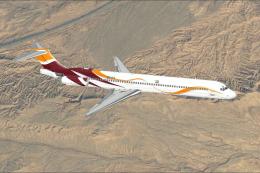







1 comments
Leave a ResponseThe content of the comments below are entirely the opinions of the individual posting the comment and do not always reflect the views of Fly Away Simulation. We moderate all comments manually before they are approved.
I went to KISH on September 23rd and arrived at the airport with Mahan air A310 It looked EXACTLY like in real life 5 stars for you.