
FSX Airspeed Oxford
Airspeed Oxford brings the classic twin-engine WWII trainer to Microsoft Flight Simulator X with a fully modeled Gmax aircraft and a fully interactive virtual cockpit. Updated from the FS2004 release, it adds broad refinements and includes both camouflaged military and civil variants, with sound aliased to the default DC-3.
- Type:Complete with Base Model
- File: oxfordx.zip
- Size:3.97 MB
- Scan:
Clean (21d)
- Access:Freeware
- Content:Everyone
Airspeed Oxford. A full Gmax aircraft with fully interactive VC. An update of the FS2004 version with many improvements to the original. Both camo and civil versions included. By Keith Hackett.
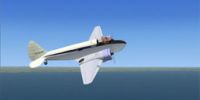
Screenshot of Airspeed Oxford in flight.
Thankyou for downloading my Airspeed Oxford package for FSX. I hope you enjoy flying it. The package is basically an update of my FS9 version, which although worked in FSX to a degree was in need of several modifications.Once I got going I decided to overhaul the whole model and it now includes many enhancements.
The package includes two variants.I have aliased the sound to the default DC3 which to my ears sounds fine but feel free to find alternate sounds if you prefer.
The Airspeed Oxford was a twin engine trainer, used for training bomber pilots in WWII with many examples being shipped to Canada for training purposes.
Installation:-
Unzip the package to a temp folder on your desktop.Inside you will find the folder named "Airspeed Oxford".Cut and paste the whole folder into your Microsoft Flight Simulator X/SimObjects/Airplanes folder.
To be sure you have the right folder before you cut and paste, check it has the following folders/files inside:
model.camo
model.civil
panel
sound
texture.camo
texture.civil
aircraft.cfg
Airspeedoxford_check
Airspeedoxford_ref
civiloxford.air
FILE_ID.DIZ
OxfordFSX.gif
Readme.txt(the file you are reading.
Thats it! Enjoy.
Keith Hackett.

Screenshot of Airspeed Oxford on the ground.
The archive oxfordx.zip has 53 files and directories contained within it.
File Contents
This list displays the first 500 files in the package. If the package has more, you will need to download it to view them.
| Filename/Directory | File Date | File Size |
|---|---|---|
| aircraft.cfg | 10.30.07 | 12.70 kB |
| Airspeedoxford_check.htm | 07.23.07 | 10.41 kB |
| Airspeedoxford_ref.htm | 07.23.07 | 2.98 kB |
| civiloxford.air | 07.23.07 | 6.57 kB |
| FILE_ID.DIZ | 11.06.07 | 209 B |
| model.camo | 11.06.07 | 0 B |
| model.cfg | 08.09.07 | 27 B |
| oxfordcamo.mdl | 11.06.07 | 1.01 MB |
| model.civil | 11.06.07 | 0 B |
| civiloxford.mdl | 11.06.07 | 1.01 MB |
| model.cfg | 07.23.07 | 28 B |
| OxfordX.gif | 11.06.07 | 10.79 kB |
| panel | 11.06.07 | 0 B |
| NewPanel.bmp | 10.02.07 | 769.05 kB |
| Oxford.CAB | 10.16.07 | 216.94 kB |
| Panel.cfg | 11.06.07 | 4.91 kB |
| Thumbs.db | 07.23.07 | 7.00 kB |
| Readme.txt | 11.06.07 | 1.27 kB |
| sound | 11.06.07 | 0 B |
| sound.cfg | 11.06.07 | 33 B |
| texture.camo | 09.19.07 | 0 B |
| Cabin1.bmp | 10.04.07 | 170.75 kB |
| fuse1.bmp | 07.23.07 | 682.74 kB |
| fuse1_l.bmp | 07.23.07 | 4.07 kB |
| fuse1_t.bmp | 11.06.07 | 1.33 MB |
| glass_or_t.bmp | 08.20.07 | 21.43 kB |
| NewPanel.bmp | 07.23.07 | 1.00 MB |
| NewPanel2.bmp | 07.23.07 | 1.00 MB |
| Pilot.bmp | 09.06.07 | 341.43 kB |
| propdisc.bmp | 07.23.07 | 42.74 kB |
| thumbnail.jpg | 09.19.07 | 35.34 kB |
| Thumbs.db | 07.23.07 | 14.50 kB |
| VC1.bmp | 08.07.07 | 341.43 kB |
| wing_l.bmp | 07.23.07 | 4.07 kB |
| Wing2_t.bmp | 09.19.07 | 1.33 MB |
| texture.civil | 09.19.07 | 0 B |
| Cabin1.bmp | 08.06.07 | 341.43 kB |
| fuse1.bmp | 07.23.07 | 682.74 kB |
| fuse1_l.bmp | 07.23.07 | 4.07 kB |
| fuse1_t.bmp | 11.06.07 | 1.33 MB |
| glass_or_t.bmp | 07.23.07 | 16.07 kB |
| glass_t.bmp | 08.28.07 | 21.43 kB |
| NewPanel.bmp | 07.23.07 | 1.00 MB |
| NewPanel2.bmp | 07.23.07 | 1.00 MB |
| Pilot.bmp | 09.06.07 | 341.43 kB |
| propdisc.bmp | 07.23.07 | 42.74 kB |
| thumbnail.jpg | 08.20.07 | 12.42 kB |
| Thumbs.db | 07.23.07 | 14.50 kB |
| VC1.bmp | 08.07.07 | 341.43 kB |
| wing_l.bmp | 07.23.07 | 4.07 kB |
| Wing2_t.bmp | 08.28.07 | 1.33 MB |
| flyawaysimulation.txt | 10.29.13 | 959 B |
| Go to Fly Away Simulation.url | 01.22.16 | 52 B |
Installation Instructions
Most of the freeware add-on aircraft and scenery packages in our file library come with easy installation instructions which you can read above in the file description. For further installation help, please see our Flight School for our full range of tutorials or view the README file contained within the download. If in doubt, you may also ask a question or view existing answers in our dedicated Q&A forum.















0 comments
Leave a Response