FSX Bristol Fighter BF2B
 This repaint set showcases the iconic Bristol F.2B “Biff,” specifically registered as D8084 prior to its deployment in Italy. It installs onto the freeware base package by Robert Bruce, which must be obtained separately. Created by Chris Brisland, this high-fidelity livery offers historical a...
This repaint set showcases the iconic Bristol F.2B “Biff,” specifically registered as D8084 prior to its deployment in Italy. It installs onto the freeware base package by Robert Bruce, which must be obtained separately. Created by Chris Brisland, this high-fidelity livery offers historical a...
- Type
- Repaint
- Download hits
- 286
- Compatibility
- Flight Simulator XPrepar3D
- Filename
- txd8084a.zip
- File size
- 2.54 MB
- Virus Scan
- Scanned 0 days ago (clean)
- Access to file
- Free (Freeware)
- Content Rating
- Everyone
This repaint set showcases the iconic Bristol F.2B “Biff,” specifically registered as D8084 prior to its deployment in Italy. It installs onto the freeware base package by Robert Bruce, which must be obtained separately. Created by Chris Brisland, this high-fidelity livery offers historical authenticity and adds a notable variant to Microsoft Flight Simulator X for enthusiasts who appreciate vintage World War I-era biplanes.
Detailed Visual Reference

Screenshot of the Bristol Fighter BF2B capturing its classic biplane profile and markings.
Historical Notes and Repaint Background
The Bristol Fighter F.2B, introduced during 1917 by the Bristol Aeroplane Company, earned respect among RAF crews for its versatility as both a fighter and reconnaissance aircraft. Nicknamed the “Biff” in early operations, it later acquired the moniker “Brisfit” post-war. This rendition depicts D8084, thought to reflect its earlier finish before active service in Italy. Drawing upon archival photos, Chris Brisland refined each texture to reflect weathering and coloration in line with contemporary references from 1918.
Key Features
- Exclusive high-resolution textures of D8084 before its Italian deployment.
- Accurate paint layout reflecting period markings and fuselage details.
- Retains the classic four-bladed propeller arrangement from Robert Bruce’s original model.
Note: This package provides repaint textures only and does not include the core aircraft model. The freeware base model by Robert Bruce is available as a separate download in the Fly Away Simulation library. You will need to install that prior to applying this repaint.
Installation Steps
- Locate the main folder where Robert Bruce’s base Bristol F2B is situated (e.g., C:\Program Files\Microsoft Games\Microsoft Flight Simulator X\SimObjects\Airplanes\AeroplaneArt_Bristol_F2B_4Blade_prop).
- Extract all contents of this ZIP file into that folder, ensuring the “Use Folder Names” option is enabled in your extraction tool. This process will create a new texture directory.
- Access “aircraft.cfg” (found in the same aircraft directory). Open it with a text editor.
- Locate the last entry that begins with
[fltsim.x]and copy the following block of text into the file. Update thexto the next available number in sequence.
[fltsim.x]
title = Bristol F2B D8084 alternate
sim = bristol_f2b_4p
model =
panel =
sound =
texture = D8084_alt
panel_alias =
sound_alias =
kb_checklists =Bristol_F2B_check
kb_reference =Bristol_F2B_ref
atc_id =
atc_id_color =
atc_parking_types =
atc_parking_code =
atc_airline=
atc_flight_number=
ui_createdby="Robert Bruce"
ui_manufacturer = Bristol Aeroplane Company Ltd
ui_type = F2B Mk.1 'Biff'
ui_typerole="WW1 2 Seat Fighter"
ui_variation = "D8084 No.139 Sqdn RAF, before Italy 1918."
description = "Bristol Fighter F.2B Mk.1 'Biff' - Developed in 1916, the F.2B entered service in 1917. Initially met with operational challenges, it became a formidable aircraft once crews adopted single-fighter tactics. Its multi-role capabilities spanned fighter, reconnaissance, ground attack, night patrol, and artillery spotting. Nicknamed 'Biff,' the Bristol Fighter set a high standard in WWI aviation. Post-war, it was referred to as the 'Brisfit,' and remained in RAF service until 1932, while also being adopted by various international air forces."
visual_damage = 0
- Save and close the configuration file.
- Launch your simulator, select the newly added texture entry, and explore the skies in this unique variant.
Credit and Original Creator
All foundation elements in this package rely on Robert Bruce’s meticulous freeware model. The repaint texture set is entirely the work of Chris Brisland, who blended historical references with the existing base art. For those seeking classic aviation expansions for Microsoft Flight Simulator X, this Bristol Fighter BF2B repaint is an excellent way to immerse oneself in early 20th-century aerial warfare.
The archive txd8084a.zip has 16 files and directories contained within it.
File Contents
This list displays the first 500 files in the package. If the package has more, you will need to download it to view them.
| Filename/Directory | File Date | File Size |
|---|---|---|
| Bristol_F2B_1_C.dds | 01.30.07 | 512.12 kB |
| Bristol_F2B_2_T.dds | 01.02.08 | 4.00 MB |
| bristol_f2b_3_C.dds | 01.28.07 | 512.12 kB |
| Bristol_F2B_T.dds | 01.02.08 | 4.00 MB |
| decals.dds | 01.05.07 | 256.12 kB |
| Fresnel_Ramp_canvas.dds | 12.16.06 | 640 B |
| Fresnel_Ramp_Cowl.dds | 01.24.07 | 640 B |
| rb_sidcot_1.dds | 01.01.08 | 1.00 MB |
| rb_sidcot_2.dds | 01.02.08 | 1.00 MB |
| texture.cfg | 02.01.07 | 177 B |
| thumbnail.jpg | 01.02.08 | 11.73 kB |
| Thumbs.db | 01.31.07 | 25.00 kB |
| texture.D8084_alt | 01.02.08 | 0 B |
| readmeBrisFit8084.txt | 01.02.08 | 3.24 kB |
| flyawaysimulation.txt | 10.29.13 | 959 B |
| Go to Fly Away Simulation.url | 01.22.16 | 52 B |
Installation Instructions
Most of the freeware add-on aircraft and scenery packages in our file library come with easy installation instructions which you can read above in the file description. For further installation help, please see our Flight School for our full range of tutorials or view the README file contained within the download. If in doubt, you may also ask a question or view existing answers in our dedicated Q&A forum.







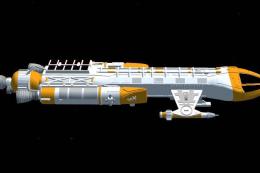


0 comments
Leave a Response