
FSX CR-1 I-16 Rata
CR-1 I-16 Rata brings the classic Polikarpov fighter to FSX with a tailored conversion that refines the original CR1_RATA package for smooth operation, authentic FS9-style gauges, and a fully usable virtual cockpit. Requires the CR1_RATA FS2004 base model to deliver a reliable vintage warbird experience.
- Type:Complete with Base Model
- File: cr-1_rata_fsx_up_grade.zip
- Size:5.78 MB
- Scan:
Clean (24d)
- Access:Freeware
- Content:Everyone
CR-1 I-16 Rata FSX conversion. Modifications to the CR-1 I-16 Rata (CR1_RATA.ZIP) to allow it to work in FSX. By Thomas Wood.

Screenshot of CR-1 I-16 Rata in flight.
Follow these instructions to have the new CR-1 I-16 Rata work flawlessly in FSX!
1st download the following:
"Cr1_Rata" for fs9 or Fs2004. Install it to your Home directory of FSX which is here "C:\Program Files\Microsoft Games\Microsoft Flight Simulator X".
Now open the "Cr-1 Rata FSX Up Grade" folder and open it & in there you will see two (2) folders.
Copy these to your "C:\Program Files\Microsoft Games\Microsoft Flight Simulator X" home folder. When you get a promt which says do you want to over write, click "YES".
OK now you can start your beautifull lovely copy of FSX go to the aircraft selection menue and scroll down untill you see the CR-1 I-16 Rata. Select the 1-16 you want to fly and hit the fly now button.
No duoght you have hit some flags that pop up and ask you if you want to run the gauges as trusted soft ware.
Click "YES" to all of the prompts. No worries these are Authentic FS9 gauges and will not hurt your precious computer or FSX installation. This is just MS way of trying to force us to support their redundent Xml class gauge programing. The Gauges are all c++ and run flawlessly! Click yes to all the promps and you will never be asked again. Now go fly the piss and vinigar out of the ol gal, and put her away wet too. hehehe!
Have fun with this Fsx upgrade and I will see you in some virtual Fsx flying room some time.
Thank you for your contiued support and possitive suggestions.
Thanks all.
Thomas Wood/ Crashwoody
Cr-1 Software/Simtech Flight Design Ltd.

Screenshot of CR-1 I-16 Rata in flight.
The archive cr-1_rata_fsx_up_grade.zip has 46 files and directories contained within it.
File Contents
This list displays the first 500 files in the package. If the package has more, you will need to download it to view them.
| Filename/Directory | File Date | File Size |
|---|---|---|
| Gauges | 07.25.09 | 0 B |
| a6m2_zero.gau | 08.15.01 | 900.00 kB |
| BR2_YAK9U.GAU | 07.14.02 | 1.48 MB |
| f4f4_wildcat.gau | 08.16.01 | 760.00 kB |
| f4u1a_corsair.gau | 08.16.01 | 852.00 kB |
| f6f3_hellcat.gau | 08.16.01 | 692.00 kB |
| n1k2j_george.gau | 08.15.01 | 756.00 kB |
| p38f_lightning.gau | 08.15.01 | 816.00 kB |
| P40 Stickhand.gau | 11.17.04 | 153.50 kB |
| p47d.gau | 04.18.01 | 963.50 kB |
| Schweizer.gau | 06.12.03 | 428.00 kB |
| spitfire_mki.gau | 04.18.01 | 862.00 kB |
| rata.jpg | 07.25.09 | 605.22 kB |
| READ THIS 1ST OR DIE!.txt | 07.25.09 | 1.76 kB |
| SimObjects | 07.25.09 | 0 B |
| Airplanes | 07.25.09 | 0 B |
| CR1_I16_Rata | 07.25.09 | 0 B |
| Aircraft.cfg | 07.25.09 | 13.91 kB |
| CR-1_I16_Rata.air | 02.07.09 | 10.70 kB |
| panel | 07.25.09 | 0 B |
| panel.cfg | 07.25.09 | 3.11 kB |
| Thumbs.db | 07.25.09 | 17.00 kB |
| simTECH_I16_Rata_notes.txt | 07.25.09 | 53 B |
| Texture | 07.25.09 | 0 B |
| simtech_2blprop_fast.bmp | 07.25.09 | 256.05 kB |
| simtech_2blprop_slow.bmp | 07.25.09 | 256.05 kB |
| thumbnail.jpg | 07.25.09 | 124.89 kB |
| Thumbs.db | 07.25.09 | 120.50 kB |
| texture.1 | 07.25.09 | 0 B |
| simtech_2blprop_fast.bmp | 07.25.09 | 256.05 kB |
| simtech_2blprop_slow.bmp | 07.25.09 | 256.05 kB |
| thumbnail.jpg | 07.25.09 | 128.45 kB |
| Thumbs.db | 07.25.09 | 93.50 kB |
| texture.2 | 07.25.09 | 0 B |
| simtech_2blprop_fast.bmp | 07.25.09 | 256.05 kB |
| simtech_2blprop_slow.bmp | 07.25.09 | 256.05 kB |
| thumbnail.jpg | 07.25.09 | 128.87 kB |
| Thumbs.db | 07.25.09 | 125.00 kB |
| texture.3 | 07.25.09 | 0 B |
| simtech_2blprop_fast.bmp | 07.25.09 | 256.05 kB |
| simtech_2blprop_slow.bmp | 07.25.09 | 256.05 kB |
| thumbnail.jpg | 07.25.09 | 125.95 kB |
| Thumbs.db | 07.25.09 | 128.00 kB |
| Cr-1 Rata FSX Up Grade | 07.25.09 | 0 B |
| flyawaysimulation.txt | 10.29.13 | 959 B |
| Go to Fly Away Simulation.url | 01.22.16 | 52 B |
Installation Instructions
Most of the freeware add-on aircraft and scenery packages in our file library come with easy installation instructions which you can read above in the file description. For further installation help, please see our Flight School for our full range of tutorials or view the README file contained within the download. If in doubt, you may also ask a question or view existing answers in our dedicated Q&A forum.








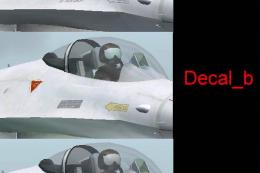
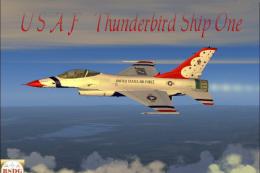
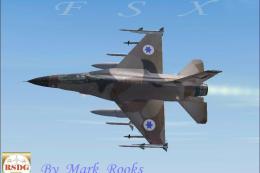
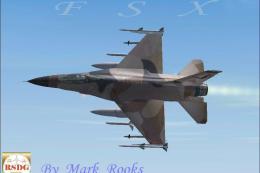







0 comments
Leave a Response