
FSX RAF 112th Squadron Desert Rat Mustang
RAF 112th Squadron “Desert Rat” livery brings the North American P-51 Mustang to life with authentic desert camouflage, the famous shark-mouth nose art, and convincing dust-weathering for a hard-used North Africa feel. Designed for Microsoft Flight Simulator X, it requires Roger Dial’s base Mustang model and adds refined fuselage and virtual cockpit paint detailing.
- Type:Complete with Base Model
- File: 112rafs.zip
- Size:7.18 MB
- Scan:
Clean (11d)
- Access:Freeware
- Content:Everyone
This freeware repaint package features the RAF 112th Squadron “Desert Rat” rendition of the North American P-51 Mustang. It merges a realistic desert camouflage scheme with the iconic shark mouth emblem often linked to this historic unit. Developed and refined by Mark “Fire Ball” Rooks of RSDG, it draws upon Roger Dial’s base model for full authenticity. The overall design replicates the period when the 112th shifted from Tomahawks and Kittyhawks to more advanced Mustang IIIs and IVs, and it is entirely compatible with Microsoft Flight Simulator X.
Historical Context of the Desert Scheme
The RAF 112th Squadron, known among enthusiasts as “The Sharks,” gained renown for applying jaw-like artwork to its warplanes. Initially operating Tomahawk aircraft in 1941 for fighter and ground-attack duties, they subsequently upgraded to Kittyhawks by late 1941, supporting the 8th Army in North Africa. By mid-1944, the transition to Mustang variants (including the III and later the IV) offered improved performance capabilities. This repaint recreates the desert theater’s distinctive sand and brown camouflage, capturing the era’s unique operational environment.
Visual Elements and Modifications
The “Desert Rat” scheme showcases the striking shark mouth nose art, originally made famous by the squadron’s earlier aircraft. Mark “Fire Ball” Rooks integrated advanced weathering effects to replicate dust accumulation from desert runways. Additional tweaks include refined paint details around the cockpit and fuselage, giving a vivid sense of the harsh desert conditions faced in North Africa. Combining these details with Roger Dial’s solid external model ensures a highly immersive warbird simulation.
Essential Installation Instructions
- Before proceeding, back up any original files you wish to preserve.
- Extract the downloaded Desert Rat P-51 Mustang folder to a temporary location on your system (for example, your desktop).
- Copy the entire Desert Rat P-51 Mustang folder, which contains the CFG, Airfile, Model, Sound, Panel, and Texture subfolders, into your main Aircraft directory. By default, this is found in:
C:\Program Files\Microsoft Games\FSX\SimObjects\Airplanes - Ensure the Gauges file, if included, goes into the simulator’s Gauges folder to avoid missing cockpit instruments.
- Once complete, confirm the new aircraft appears in your aircraft selection menu under the appropriate manufacturer or variation.
Alternative Quick-Reference
If you prefer an even simpler view: fully unzip the new aircraft folder, confirm it contains the six critical subfolders (Airfile, CFG, Sound, Model, Texture, Panel), and place that set into the “Airplanes” folder under SimObjects within Microsoft Flight Simulator X. Then move any gauge components into the simulator's Gauges directory.
Developer Credits and Notes
This repaint was conceived by Mark “Fire Ball” Rooks of RSDG. It utilizes the base P-51 Mustang model created by Roger Dial. Installation guidance and additional refinements come courtesy of Rooks, who also introduced desert-themed textures to pay homage to the 112th Squadron’s storied involvement in desert operations.
The creation is acknowledged by Col. Robert K. Suchke (C.O. Frank D. Merrill). Their shared dedication to historic detail is evident throughout the artwork and companion adjustments.
Reflections from the Creators
“Airborne Version” (adapted from the original text by Col. Robert K. Suchke):
Legend has it that when a higher power commanded the skies to fill with parachutes, the vast sky flooded with determined airborne troops. Later, fierce squads wearing Ranger tabs roamed the land, causing the very ground to tremble. Then, elite units in green berets emerged from all corners—air, land, and sea—to restore calm, demonstrating their versatility and prowess as Special Forces. Lastly, those who lacked the will to stand tall were deemed the unexceptional “legs,” reminding us of the grit found among specialized airborne units.
Enjoy your new “Desert Rat” paint scheme and experience an authentic piece of North African aviation history in your simulator. Mark Rooks and all contributors extend their gratitude for your interest. Safe flying!
The archive 112rafs.zip has 9 files and directories contained within it.
File Contents
This list displays the first 500 files in the package. If the package has more, you will need to download it to view them.
| Filename/Directory | File Date | File Size |
|---|---|---|
| 112 Screen Shot.jpg | 02.16.08 | 339.74 kB |
| gauges.zip | 12.17.06 | 711.29 kB |
| panel.zip | 12.17.06 | 385.29 kB |
| Pictures and History.zip | 02.16.08 | 2.48 MB |
| RAF 112 Sq Desert Rat.zip | 02.16.08 | 3.34 MB |
| Read Me First.txt | 02.16.08 | 5.44 kB |
| Text.txt | 02.16.08 | 571 B |
| flyawaysimulation.txt | 10.29.13 | 959 B |
| Go to Fly Away Simulation.url | 01.22.16 | 52 B |
Installation Instructions
Most of the freeware add-on aircraft and scenery packages in our file library come with easy installation instructions which you can read above in the file description. For further installation help, please see our Flight School for our full range of tutorials or view the README file contained within the download. If in doubt, you may also ask a question or view existing answers in our dedicated Q&A forum.




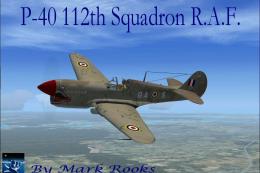


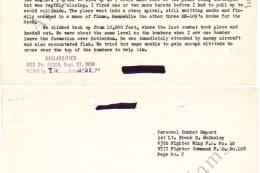








0 comments
Leave a Response