
FSX Northrop A-17
Northrop’s A-17 attack aircraft comes to life with a fixed-gear model inspired by the Gamma lineage, built natively for FSX Acceleration. Two period liveries include vivid pre-war blue and yellow with specular shine and a factory-fresh reflective aluminum finish, plus DDS textures, reflective glass, perforated flaps, rear gunner camera view, and a photo-based virtual cockpit with animated controls and working.
- Type:Complete with Base Model
- File: a17vx.zip
- Size:2.98 MB
- Scan:
Clean (20d)
- Access:Freeware
- Content:Everyone
The A-17 was developed from the very successful and high performance Northrop Gamma series of aircraft. It served as the USAAC attack aircraft until it was decided to fill that role with twin engine aircraft. This is a FSX Acceleration native project. It includes both the early blue - yellow livery and a reflective silver paint job. It has .dds textures, reflective glass and either a specular shine or reflective surfaces. The VC is based on a photo and has working gauges and animated flight controls. There is no 2D panel. By Paul Clawson.

Screenshot of Northrop A-17 in flight.
The A-17 was developed in the early 1930's to fill a USAAC requirement for an attack bomber. It was an offshoot of the successful and high performing Northrop Gamma series of aircraft. It originally had a fixed gear with spats. These were replaced with a full retracting gear in the A-17A. I have chosen to model the fixed gear version mainly because it was a more "rare bird".
This is a native FSX Acceleration project. It has .dds textures, reflective glass, perferated flaps. etc. It comes in two liveries; the colorful pre war Blue - Yellow paint which has a specular shine and a factory fresh reflective aluminum paint. I added a camera definition for the rear gunner seat. The VC is based on a photo and has working gauges and animated flight controls.
INSTALLATION: Unzip A17vx.zip into a temporary folder. Copy the folder Northrop A-17 into the Airplane folder of FSX. Copy the two files in the gauges folder into the Gauges folder of FSX. Copy them "as is" and don't try to open them. That's it.
This airplane should not hurt your computer but I am not responsible if you think it causes problems.
Enjoy! P. Clawson

Screenshot of Northrop A-17 in flight.
The archive a17vx.zip has 44 files and directories contained within it.
File Contents
This list displays the first 500 files in the package. If the package has more, you will need to download it to view them.
| Filename/Directory | File Date | File Size |
|---|---|---|
| A-17.jpg | 04.25.10 | 72.65 kB |
| A17silver.jpg | 04.29.10 | 39.24 kB |
| File_id.diz | 04.29.10 | 573 B |
| gauges | 04.29.10 | 0 B |
| DeHavilland_Beaver_DHC2.cab | 09.04.06 | 1.62 MB |
| Lockheed_Vega.cab | 06.12.03 | 415.28 kB |
| Northrop A-17 | 04.25.10 | 0 B |
| A-17.air | 04.29.10 | 6.70 kB |
| Aircraft.cfg | 04.29.10 | 10.18 kB |
| model | 04.25.10 | 0 B |
| A-17.mdl | 04.23.10 | 380.52 kB |
| a-17_Interior.mdl | 04.23.10 | 307.02 kB |
| Model.cfg | 04.23.10 | 47 B |
| model.silver | 04.25.10 | 0 B |
| A-17.mdl | 04.25.10 | 380.33 kB |
| a-17_Interior.mdl | 04.25.10 | 306.83 kB |
| Model.cfg | 04.23.10 | 47 B |
| panel | 04.25.10 | 0 B |
| panel.cfg | 04.23.10 | 2.97 kB |
| sound | 04.25.10 | 0 B |
| Sound.cfg | 03.20.10 | 35 B |
| texture | 04.29.10 | 0 B |
| A17_1.dds | 04.29.10 | 1.00 MB |
| A17_1_T_Spec.dds | 04.29.10 | 1.00 MB |
| A17_2.dds | 04.29.10 | 1.00 MB |
| A17_2_T_Spec.dds | 04.29.10 | 1.00 MB |
| A17_Cowl.dds | 04.29.10 | 128.12 kB |
| A17_Cowl_T_Spec.dds | 04.29.10 | 256.12 kB |
| A17_Flap.dds | 04.29.10 | 256.12 kB |
| A17_trans.dds | 04.29.10 | 64.12 kB |
| prop_A17.dds | 04.29.10 | 64.12 kB |
| thumbnail.jpg | 04.25.10 | 15.35 kB |
| texture.silver | 04.29.10 | 0 B |
| A17_1.dds | 04.29.10 | 1.00 MB |
| A17_2.dds | 04.29.10 | 1.00 MB |
| A17_Cowl.dds | 04.29.10 | 256.12 kB |
| A17_Flap.dds | 04.29.10 | 256.12 kB |
| A17_trans.dds | 04.29.10 | 64.12 kB |
| prop_A17.dds | 04.29.10 | 64.12 kB |
| thumbnail.jpg | 04.25.10 | 13.21 kB |
| Readme.txt | 04.29.10 | 1.63 kB |
| A17vx | 04.29.10 | 0 B |
| flyawaysimulation.txt | 10.29.13 | 959 B |
| Go to Fly Away Simulation.url | 01.22.16 | 52 B |
Installation Instructions
Most of the freeware add-on aircraft and scenery packages in our file library come with easy installation instructions which you can read above in the file description. For further installation help, please see our Flight School for our full range of tutorials or view the README file contained within the download. If in doubt, you may also ask a question or view existing answers in our dedicated Q&A forum.







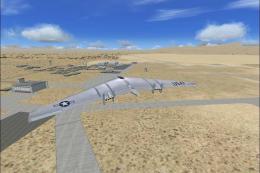






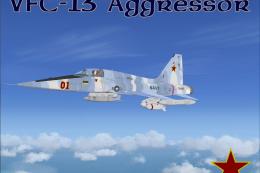


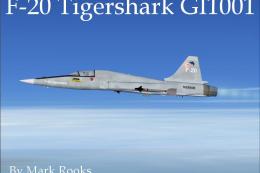

0 comments
Leave a Response