
FS2004 JAL Boeing 747-400
Japan Airlines’ classic Boeing 747-400 livery brings authentic period branding to AI traffic in Microsoft Flight Simulator 2004, adding an iconic wide-body presence around busy hubs and long-haul routes. Built on the AI Aardvark model, it uses 16 LODs plus animated gear, flaps, and speedbrakes for smooth, realistic movement; requires AI Aardvark base model.
- Type:Complete with Base Model
- File: ai744ja3.zip
- Size:1.66 MB
- Scan:
Clean (10d)
- Access:Freeware
- Content:Everyone
Elevate your experience in Microsoft Flight Simulator 2004 with a faithful reproduction of Japan Airlines’ (JAL) classic Boeing 747-400 livery. This freeware add-on is meticulously crafted by Phillip Tan from Singapore, using the AI Aardvark paintkit and base model. It is specifically tuned for AI traffic operations, achieving remarkable fluidity through its extensive Level of Detail (LOD) arrangement. Enthusiasts looking to populate their virtual skies with an iconic wide-body fleet will find this repaint invaluable for adding authentic JAL traffic.
Authentic Depiction of JAL’s Historic Look
The old-color scheme showcases the renowned branding that JAL once used on transcontinental routes. The Boeing 747-400, with its characteristic upper-deck hump, range capabilities, and high-capacity design, was instrumental in connecting Japan to destinations across the globe. By replicating that period’s aesthetics, this repaint captures the airline’s timeless visual identity and seamlessly blends it into your AI environment.
Advanced Traffic-Optimized Model
The included AI Aardvark base model incorporates optimized geometry for smooth performance on virtually any system. It features a notable 16 LODs, allowing the simulation engine to dynamically adjust detail levels based on distance from the user’s viewpoint. This approach delivers enhanced realism without compromising frame rates, even in crowded airspace scenarios. Additionally, the model supports fully animated landing gear, flaps, and speedbrakes for a more authentic look when viewed during arrival or departure sequences.
Developer Highlights
Phillip Tan, hailing from Singapore, is the creator of this repaint and ensures that the textures reflect JAL’s recognizable markings and logos. The AI Aardvark team, known for their efficient and highly detailed AI models, provides the underlying framework. Thanks to their combined efforts, you can expect a professional standard that remains extremely framerate-friendly in large-scale AI traffic deployments.
Why Fly This Classic 747-400 Livery
Japan Airlines maintained a significant fleet of 747s for decades, leveraging these aircraft on notable long-haul and regional routes. Now you can mirror these operations in your virtual skies. Whether capturing airport movements in a busy hub or emulating realistic trans-Pacific services, this package showcases the grandeur of Boeing’s iconic jumbo under JAL’s esteemed badge.

The archive ai744ja3.zip has 16 files and directories contained within it.
File Contents
This list displays the first 500 files in the package. If the package has more, you will need to download it to view them.
| Filename/Directory | File Date | File Size |
|---|---|---|
| aia_747_400_ge.air | 03.10.04 | 8.90 kB |
| Aircraft.cfg | 03.31.04 | 12.51 kB |
| ja1.jpg | 03.31.04 | 67.62 kB |
| ja2.jpg | 03.31.04 | 76.30 kB |
| ja3.jpg | 03.31.04 | 62.56 kB |
| model.GE | 03.31.04 | 0 B |
| aia_747_400_ge.mdl | 03.10.04 | 1.20 MB |
| Model.cfg | 03.10.04 | 33 B |
| readme.txt | 03.31.04 | 403 B |
| sound | 03.31.04 | 0 B |
| sound.cfg | 03.24.04 | 32 B |
| texture.jaloc | 03.31.04 | 0 B |
| aia_747_400_ge_l.bmp | 03.31.04 | 4.00 MB |
| aia_747_400_ge_t.bmp | 03.31.04 | 4.00 MB |
| flyawaysimulation.txt | 10.29.13 | 959 B |
| Go to Fly Away Simulation.url | 01.22.16 | 52 B |
Installation Instructions
Most of the freeware add-on aircraft and scenery packages in our file library come with easy installation instructions which you can read above in the file description. For further installation help, please see our Flight School for our full range of tutorials or view the README file contained within the download. If in doubt, you may also ask a question or view existing answers in our dedicated Q&A forum.










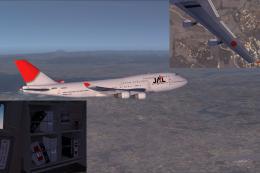
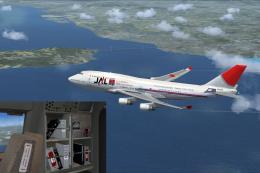





0 comments
Leave a Response