
FSX Mitsubishi MU-2 Solitaire
Mitsubishi MU-2 Solitaire brings fast executive twin‑turboprop flying to Microsoft Flight Simulator X with a carefully modeled exterior, dynamic shine, reflective textures, and smooth animations for doors and control surfaces. A detailed virtual cockpit, full 2D panel, and visible passenger cabin round out an immersive corporate transport experience that requires Acceleration/SP2.
- Type:Complete with Base Model
- File: mu2s924x.zip
- Size:6.04 MB
- Scan:
Clean (14d)
- Access:Freeware
- Content:Everyone
This complete freeware package offers a meticulously modeled Mitsubishi MU-2 Solitaire for Microsoft Flight Simulator X users seeking a focused twin turboprop corporate aircraft. It includes dynamic shine, reflective textures, and a fully detailed interior, ensuring a well-rounded experience for those who appreciate realistic executive transport simulation. Developed by Jean-Pierre Brisard, Bob May, Joe Zerilli / Premier Aircraft Design, this release incorporates a virtual cockpit, 2D panel, functional passenger space, and optimized features compatible with Acceleration/SP2.
Aircraft Background and Notable Characteristics
The Mitsubishi MU-2 Solitaire is a compact turboprop known for its speed, reliability, and distinctive high-output performance. This Japanese-designed aircraft often hosts up to six or seven individuals, making it appealing for business travel. The model’s short wingspan contributes to agile handling in a variety of conditions, which attracted many corporate operators seeking versatility and swift cruising capabilities.
Flight Deck Configuration and Interior Layout
Comprehensive 2D Panel and Enhanced Virtual Cockpit
This add-on features an extensive 2D panel with vital gauges and an immersive virtual cockpit that aligns with real-world MU-2 instrument arrangements. The flight deck uses authentic switch placements and advanced mouse-over tool tips (shown when Tool Tips are enabled), allowing pilots to locate necessary controls quickly. Additionally, a customized passenger cabin offers visibility into the aircraft’s executive interior design.
Animation and Exterior Dynamics
All primary surfaces, flaps, doors, and other movable parts exhibit precise animation. Reflective textures amplify realism under varying light conditions, and dynamic shine accentuates the turboprop’s sleek form. This fidelity offers a credible representation of the aircraft’s exterior surfaces for those who enjoy close-up inspections on the ramp.
Installation Guidance
- Use WinZip or a similar utility without Wizard mode enabled. Ensure the “Use Folder Names” option remains checked.
- Open the downloaded ZIP file, then select all contents (CTRL+A).
- Click the “Extract” button, and point the extraction path to your main Microsoft Flight Simulator X root folder. The default is often: C:\Program Files\Microsoft Games\Microsoft Flight Simulator X.
- Proceed with extraction to place all files into the proper directories. After completion, start your simulator to access the aircraft.
Key Operations and Shortcuts
- SHIFT+E opens/closes the passenger door.
- SHIFT+E2 controls the forward and rear luggage compartments.
- CTRL+W toggles the yoke display within the VC for a clearer panel view.
- SHIFT+BACKSPACE raises the VC panel slightly if needed.
- SHIFT+ENTER adjusts the seat to a higher position.
- SPACE resets the eyepoint to the standard cockpit view.
Virtual Cockpit Eyepoint Modification
- Move Aft into Cabin
- CTRL+ENTER (hold until desired view)
- Move Forward
- CTRL+BACKSPACE
- Shift Left
- CTRL+SHIFT+BACKSPACE
- Shift Right
- CTRL+SHIFT+ENTER
Performance Optimization
- Close any unnecessary pop-up panels to preserve frame rates.
- Take advantage of Tool Tips for instant contextual information on each gauge or switch.
- Ensure all relevant updates, such as Acceleration/SP2, are installed for the smoothest operation.
This freeware model developed by Jean-Pierre Brisard, Bob May, Joe Zerilli / Premier Aircraft Design brilliantly replicates the MU-2 Solitaire’s balanced flight characteristics and unique profile, making it a valuable addition to any corporate turboprop collection within Microsoft Flight Simulator X.
The archive mu2s924x.zip has 87 files and directories contained within it.
File Contents
This list displays the first 500 files in the package. If the package has more, you will need to download it to view them.
| Filename/Directory | File Date | File Size |
|---|---|---|
| airplanes | 11.24.08 | 0 B |
| mu2s924x | 11.24.08 | 0 B |
| aircraft.cfg | 11.24.08 | 15.90 kB |
| CREDITS.txt | 11.13.08 | 1.32 kB |
| File_ID.diz | 11.24.08 | 353 B |
| model | 11.24.08 | 0 B |
| model.cfg | 11.24.08 | 36 B |
| mu2s_fix11lip_2.mdl | 11.24.08 | 1.55 MB |
| MU-2_check.htm | 11.15.08 | 55.06 kB |
| MU-2_ref.htm | 11.14.08 | 9.47 kB |
| mu2s.air | 04.21.06 | 14.84 kB |
| mu2s924x.gif | 11.18.08 | 9.19 kB |
| mu2s_800.jpg | 11.14.08 | 38.69 kB |
| mu2s_cockpit.jpg | 11.14.08 | 78.47 kB |
| panel.mu2sx | 11.24.08 | 0 B |
| Annunciators.bmp | 10.14.08 | 110.05 kB |
| FP_HOBBS.CAB | 10.08.08 | 371.96 kB |
| FP_RA55.CAB | 03.25.08 | 171.28 kB |
| FuelPanel.bmp | 10.13.08 | 105.23 kB |
| GH_Sound.gau | 04.15.05 | 80.00 kB |
| Master.gau | 11.16.08 | 4.01 MB |
| mu2.CAB | 11.06.08 | 357.99 kB |
| MU2panelx.bmp | 11.18.08 | 2.25 MB |
| mu2_annun.cab | 10.27.08 | 88.06 kB |
| mu2_autopilot.CAB | 11.05.08 | 27.54 kB |
| mu2_clock.CAB | 05.30.08 | 51.63 kB |
| mu2_eng.CAB | 11.04.08 | 141.29 kB |
| mu2_fuel.CAB | 11.16.08 | 199.39 kB |
| mu2_inst.CAB | 11.16.08 | 298.64 kB |
| mu2_quadrant.CAB | 10.15.08 | 215.05 kB |
| mu2_radios.CAB | 11.12.08 | 134.26 kB |
| mu2_sw.CAB | 11.15.08 | 56.68 kB |
| ovhd.bmp | 10.09.08 | 624.08 kB |
| panel.cfg | 11.19.08 | 18.92 kB |
| rcb-gauges.CAB | 12.05.07 | 27.06 kB |
| RCB_Groundhandling5.CAB | 10.20.06 | 26.63 kB |
| RCB_Groundhandling5_Sound.dll | 10.19.06 | 96.80 kB |
| README Groundhandling5_01.txt | 10.22.06 | 20.75 kB |
| Xfs9gps.cab | 06.12.03 | 296.71 kB |
| README FIRST.txt | 11.18.08 | 4.13 kB |
| READ_ME_docs | 11.24.08 | 0 B |
| MU-2 flying tips.txt | 11.18.08 | 9.72 kB |
| MU-2_console.jpg | 11.18.08 | 90.99 kB |
| MU-2_panel_map.jpg | 11.15.08 | 175.53 kB |
| README Groundhandling5_01.txt | 11.16.08 | 15.29 kB |
| sound.0 | 11.24.08 | 0 B |
| sound.CFG | 04.21.08 | 42 B |
| texture.N924PD | 11.24.08 | 0 B |
| chrome_brown.bmp | 09.16.06 | 64.07 kB |
| cockpit_mu2.bmp | 11.07.08 | 512.07 kB |
| Elevator.bmp | 11.03.08 | 256.07 kB |
| Engine.bmp | 11.17.08 | 1.00 MB |
| Fuse_MU2.bmp | 11.15.08 | 1.00 MB |
| lights.bmp | 11.17.07 | 32.07 kB |
| lights_L.bmp | 05.16.08 | 65.05 kB |
| mu2_Interiors.bmp | 11.14.08 | 512.07 kB |
| overhead.bmp | 10.20.08 | 512.07 kB |
| Paneltotal_large.bmp | 10.20.08 | 512.07 kB |
| pilots.bmp | 11.15.08 | 128.07 kB |
| pilots_L.bmp | 10.06.05 | 257.05 kB |
| prop_TBX.bmp | 10.25.08 | 1.00 MB |
| roue2.bmp | 09.15.08 | 65.07 kB |
| Seats.bmp | 09.27.08 | 512.07 kB |
| thumbnail.jpg | 11.14.08 | 7.46 kB |
| VC_PanelTotal.bmp | 11.12.08 | 512.07 kB |
| WingL.bmp | 11.03.08 | 1.00 MB |
| WingR.bmp | 11.03.08 | 1.00 MB |
| WingTanks.bmp | 10.21.08 | 128.07 kB |
| simobjects | 08.31.08 | 0 B |
| Groundhandling | 07.17.08 | 0 B |
| Groundhandling5 | 03.26.08 | 0 B |
| GH01_Conversation1.wav | 10.26.03 | 188.92 kB |
| GH02_Conversation2.wav | 10.29.03 | 76.44 kB |
| GH03_Conversation3.wav | 11.04.03 | 55.39 kB |
| GH04_Conversation4A.wav | 10.14.06 | 114.56 kB |
| GH05_Conversation5.wav | 10.29.03 | 134.51 kB |
| GH06_SoftClick.wav | 03.07.05 | 551 B |
| GH07_Error.wav | 10.26.03 | 8.75 kB |
| GH08_PushbackRoll.wav | 05.11.05 | 44.58 kB |
| GH09_Conversation4B.wav | 10.14.06 | 67.76 kB |
| GH10_Attention.wav | 10.14.06 | 21.57 kB |
| GH11_Brakes.wav | 11.06.03 | 29.74 kB |
| Sound.ini | 03.20.07 | 925 B |
| sound | 08.10.08 | 0 B |
| file_id.diz | 11.24.08 | 353 B |
| flyawaysimulation.txt | 10.29.13 | 959 B |
| Go to Fly Away Simulation.url | 01.22.16 | 52 B |
Installation Instructions
Most of the freeware add-on aircraft and scenery packages in our file library come with easy installation instructions which you can read above in the file description. For further installation help, please see our Flight School for our full range of tutorials or view the README file contained within the download. If in doubt, you may also ask a question or view existing answers in our dedicated Q&A forum.


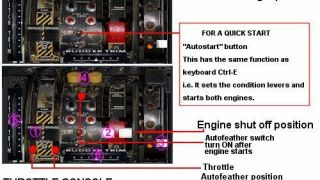


















0 comments
Leave a Response