FSX Freeware Flight Group FSDS2 Saab 340
 Freeware Flight Group FSDS2 Saab 340 series. This is a repaint of the FFG SAAB 340. This model has been repainted to work in the FSX SP2 / Acceleration environment. No changes have been made to the aircraft model config or air files but the textures have been modified to work in FSX using Dire...
Freeware Flight Group FSDS2 Saab 340 series. This is a repaint of the FFG SAAB 340. This model has been repainted to work in the FSX SP2 / Acceleration environment. No changes have been made to the aircraft model config or air files but the textures have been modified to work in FSX using Dire...
- Type
- Complete with Base Model
- Download hits
- 2.8K
- Compatibility
- Flight Simulator XPrepar3D
- Filename
- ffgfsx34.zip
- File size
- 5.33 MB
- Virus Scan
- Scanned 14 days ago (clean)
- Access to file
- Free (Freeware)
- Content Rating
- Everyone
Freeware Flight Group FSDS2 Saab 340 series. This is a repaint of the FFG SAAB 340. This model has been repainted to work in the FSX SP2 / Acceleration environment. No changes have been made to the aircraft model config or air files but the textures have been modified to work in FSX using Direct X 9, the sound and panel are aliased to the Beech king Air 350. By Pascal Linder.

Screenshot of FSDS2 Saab 340 on the ground.
Listed below is credit given to the Designers of this FFG SF-340A aircraft.
Thanks for downloading FFG's SAAB340 series aircraft. Those planes are an upgrade of the old FS2002 model that was previously released under FFG banner.
The Freeware Flight Group's Saab 340 series was designed with Louis Sinclair's FSDS (FS Design Studio).
FSDS model : Pascal Linder/FFG
Animations : Matts Falck/FFG
FDE : Dave Page
Masters : Pascal Linder/FFG
Tweakings/optimisations: John Cillis
What has been upgraded from the previous version ?
Opening front door.
Animated stairs.
Opening cargobay door.
Added dynamic shine.
Added dynamic wing views.
Improved the reflectivity of the glass.
Cockpit lightning.
Removed virtual cockpit (which was definitely not up to standards).
A special thanks is to go to John Cillis for his contribution in getting this package complete.
He is the one who motivated me dusting the plane from the hangar and getting it completed.
Please bear in mind that this model was developped several years ago, and despote it being up to actual standards in aircraft development, it will please you.
TIPS and Tricks:
How do I open the doors and cargobay door?
SHIFT+E+1/2 should do the trick. 1 for the front door and stairs, 2 for the cargo bay door.
Now, how do I taxi the damn thing?
The Saab flight model is based on the King Air's one, so the taxiing method is almost the same. You should use low idle thrust in order to taxi (otherwise the plane will start accelerating and taking off by itself) then , once you're ready for take off, you should switch to Max idle thrust. Just refer to the King Air documentation for more information.
Another trick to reduce the taxi power is to use the CTRL+F2 key. Just press it until you see the prop blades and no more the blurry disk. Then 2-3 times CTRL+F3 and then you'll accelerate again. Brakes will be more responsive this way and acceleration will be contained easily while taxiing.
Just remember you have to go to Max idle trust before taking off, so CTRL+F3 until you're at full power, or basically CTRL+F4 to get directly to max idle.
How do I take off, cruise and land ?
Matt Zagoren spent some time packaging a nice AOM for the Saab, just switch to it and you'll know more than I actually do.
Basically, you can climb a a rate of 1000-1300 ft/min at 160 KIAS, and cruise at 190 KIAS.
Can I use Igor Supronov's fantastic panel, or any other than the default King Air one?
Actually, Igor's one doesn't seem to handle the low idle thrust feature, which mean that if you use his panel, you won't be able to taxi at reasonable speeds. The King Air throtlle panel has such feature so that's why I defined it as the default panel.
Is this version supported by myself or FFG ?
Sorry guys, but this version is unsupported by FFG or myself. The project may be handled by some other people/groups in the future, under the freeware licensing system, and the support will be handled by those people if they want to.
What about repainting ?
Is this aircraft is not supported by myself or FFG, feel free repainting it as many times as you want. Just keep the readme file as is and give proper credit to the authors and update with your own information.
As regard master texturing, unless I deliver a new package at AVSIM, you can use the master files I already delivered years ago, and use them as a basis.
What have changed from the previous package ?
There is a specific door texture.
There is a specifig cargo bay door texture.
There is a dedicated curtain file that enable to personalize the windows and the way they are seen/hiden.
There is a dedicated windows texture that enable to personalyse each window.
There is a single fuselage texture that replaces all the previous ones.
There may be some other things I omitted right now, but feel free asking via FFG forum if needed, that some sort of support I can still deliver.
Pascal Linder
Retired FFG member and happy designer.
The archive ffgfsx34.zip has 101 files and directories contained within it.
File Contents
This list displays the first 500 files in the package. If the package has more, you will need to download it to view them.
| Filename/Directory | File Date | File Size |
|---|---|---|
| Aircraft.cfg | 10.26.08 | 16.37 kB |
| FFG_EULA.htm | 10.17.02 | 11.84 kB |
| ffgsaab340_v13.air | 11.08.02 | 14.56 kB |
| model | 10.19.08 | 0 B |
| FFG_Saab_340.mdl | 09.24.05 | 1.56 MB |
| FFG_Saab_340.OUT | 10.19.08 | 99.92 kB |
| Model.cfg | 09.25.05 | 29 B |
| panel | 10.19.08 | 0 B |
| panel.cfg | 10.17.02 | 42 B |
| readme.txt | 10.26.08 | 5.13 kB |
| sound | 10.19.08 | 0 B |
| Sound.cfg | 10.17.02 | 42 B |
| texture.UAX | 10.26.08 | 0 B |
| FFG-copyright-blade.bmp | 10.26.08 | 64.07 kB |
| FFG-copyright-brasprincipal.bmp | 10.26.08 | 256.07 kB |
| FFG-copyright-cargo_bay.bmp | 10.26.08 | 256.07 kB |
| FFG-copyright-cargo_bay_LM.bmp | 10.26.08 | 256.07 kB |
| FFG-copyright-cockpitwall.bmp | 10.26.08 | 256.07 kB |
| FFG-copyright-cockpitwall_LM.bmp | 10.26.08 | 256.07 kB |
| FFG-copyright-curtains.bmp | 10.26.08 | 341.43 kB |
| FFG-copyright-curtains_LM.bmp | 10.25.08 | 341.43 kB |
| FFG-copyright-door.bmp | 10.26.08 | 256.07 kB |
| FFG-copyright-door_LL.bmp | 10.26.08 | 256.07 kB |
| FFG-copyright-door_LL_LM.bmp | 10.26.08 | 256.07 kB |
| FFG-copyright-door_LM.bmp | 10.26.08 | 256.07 kB |
| FFG-copyright-elevon_left.bmp | 10.26.08 | 256.07 kB |
| FFG-copyright-elevon_left_LM.bmp | 10.26.08 | 256.07 kB |
| FFG-copyright-elevon_right.bmp | 10.26.08 | 256.07 kB |
| FFG-copyright-elevon_right_LM.bmp | 10.26.08 | 256.07 kB |
| FFG-copyright-engine_left.bmp | 10.26.08 | 256.07 kB |
| FFG-copyright-engine_left_LM.bmp | 10.26.08 | 256.07 kB |
| FFG-copyright-engine_right.bmp | 10.26.08 | 256.07 kB |
| FFG-copyright-engine_right_LM.bmp | 10.26.08 | 256.07 kB |
| FFG-copyright-engine_technical.bmp | 10.26.08 | 256.07 kB |
| FFG-copyright-frontwheel.bmp | 10.26.08 | 256.07 kB |
| FFG-copyright-frontwheelfront.bmp | 10.26.08 | 256.07 kB |
| FFG-copyright-fuse.bmp | 10.26.08 | 1.00 MB |
| FFG-copyright-fuse_LL.bmp | 10.26.08 | 1.00 MB |
| FFG-copyright-fuse_LL_LM.bmp | 10.26.08 | 1.00 MB |
| FFG-copyright-gearbaydoor.bmp | 10.26.08 | 256.07 kB |
| FFG-copyright-gearbaydoor_LM.bmp | 10.26.08 | 256.07 kB |
| FFG-copyright-glasses.bmp | 10.26.08 | 256.07 kB |
| FFG-copyright-glasses_LL.bmp | 10.26.08 | 256.07 kB |
| FFG-copyright-glasses_LL_LM.bmp | 10.26.08 | 256.07 kB |
| FFG-copyright-glasses_LM.bmp | 10.16.02 | 342.39 kB |
| FFG-copyright-helices.bmp | 10.26.08 | 256.07 kB |
| FFG-copyright-insidefuse.bmp | 10.26.08 | 256.07 kB |
| FFG-copyright-insidefuse_LM.bmp | 10.26.08 | 256.07 kB |
| FFG-copyright-insidefuse2.bmp | 10.26.08 | 256.07 kB |
| FFG-copyright-insidefuse2_LM.bmp | 10.26.08 | 256.07 kB |
| FFG-copyright-main_gear.bmp | 10.26.08 | 256.07 kB |
| FFG-copyright-montants.bmp | 10.26.08 | 256.07 kB |
| FFG-copyright-montants_LM.bmp | 10.26.08 | 256.07 kB |
| FFG-copyright-panels.bmp | 10.26.08 | 256.07 kB |
| FFG-copyright-panels_LM.bmp | 10.26.08 | 256.07 kB |
| FFG-copyright-pilots.bmp | 10.26.08 | 64.07 kB |
| FFG-copyright-pilots_LM.bmp | 10.26.08 | 64.07 kB |
| FFG-copyright-stairs.bmp | 10.26.08 | 256.07 kB |
| FFG-copyright-suspensionsup.bmp | 10.26.08 | 256.07 kB |
| FFG-copyright-tail.bmp | 10.26.08 | 256.07 kB |
| FFG-copyright-tail_LM.bmp | 10.26.08 | 341.43 kB |
| FFG-copyright-underwing.bmp | 10.26.08 | 256.07 kB |
| FFG-copyright-underwing_LM.bmp | 10.26.08 | 256.07 kB |
| FFG-copyright-uniform.bmp | 10.26.08 | 64.07 kB |
| FFG-copyright-uniform_LM.bmp | 10.26.08 | 16.07 kB |
| FFG-copyright-wingleft.bmp | 10.26.08 | 256.07 kB |
| FFG-copyright-wingleft_LM.bmp | 10.26.08 | 256.07 kB |
| FFG-copyright-wingright.bmp | 10.26.08 | 256.07 kB |
| FFG-copyright-wingright_LL_LM.bmp | 10.24.08 | 341.43 kB |
| FFG-copyright-wingright_LM.bmp | 10.26.08 | 256.07 kB |
| FFG-copyright-wingroot.bmp | 10.26.08 | 256.07 kB |
| FFG-copyright-wingroot_LM.bmp | 10.26.08 | 256.07 kB |
| SAAB340-PAINT | 10.26.08 | 0 B |
| Copy of FFG-copyright-insidefuse.bmp | 10.26.08 | 256.07 kB |
| Copy of FFG-copyright-insidefuse2.bmp | 10.26.08 | 256.07 kB |
| Copy of FFG-copyright-windows.bmp | 10.24.08 | 1.33 MB |
| FFG-copyright-curtains.bmp | 10.25.08 | 341.43 kB |
| FFG-copyright-curtains_LL_LM.bmp | 10.25.08 | 170.75 kB |
| FFG-copyright-curtains_LM.bmp | 10.25.08 | 170.75 kB |
| FFG-copyright-fuse_LL1.bmp | 10.26.08 | 1.33 MB |
| FFG-copyright-tail_LM1.bmp | 10.26.08 | 256.07 kB |
| FFG-copyright-windows.bmp | 10.25.08 | 341.43 kB |
| FFG-copyright-windows_LL.bmp | 10.25.08 | 341.43 kB |
| FFG-copyright-windows_LL_LM.bmp | 10.25.08 | 341.43 kB |
| FFG-copyright-windows_LM.bmp | 10.25.08 | 341.43 kB |
| SAAB3401 | 10.26.08 | 0 B |
| Copy (2) of FFG-copyright-fuse_LL_LM.bmp | 10.21.08 | 5.33 MB |
| Copy of FFG-copyright-door_LL.bmp | 10.21.08 | 1.33 MB |
| Copy of FFG-copyright-fuse_LL_LM.bmp | 12.10.05 | 1.00 MB |
| Copy of FFG-copyright-fuse_LL_LM1.bmp | 10.24.08 | 5.33 MB |
| Copy of FFG-copyright-windows.bmp | 10.24.08 | 1.33 MB |
| Copy of FFG-copyright-windows4.bmp | 10.25.08 | 341.43 kB |
| Copy of FFG-copyright-wingright_LL_LM.bmp | 10.24.08 | 341.43 kB |
| FFG-copyright-fuse_LL11.bmp | 10.21.08 | 1.33 MB |
| FFGcopyright-fuse_LM1.bmp | 10.21.08 | 1.33 MB |
| FFG-copyright-fuse_LM1.bmp | 10.21.08 | 1.33 MB |
| FFG-copyright-fuse1.bmp | 10.21.08 | 5.33 MB |
| FFG-copyright-glasses.bmp | 10.25.08 | 341.43 kB |
| thumbnail.JPG | 10.26.08 | 94.58 kB |
| flyawaysimulation.txt | 10.29.13 | 959 B |
| Go to Fly Away Simulation.url | 01.22.16 | 52 B |
Installation Instructions
Most of the freeware add-on aircraft and scenery packages in our file library come with easy installation instructions which you can read above in the file description. For further installation help, please see our Flight School for our full range of tutorials or view the README file contained within the download. If in doubt, you may also ask a question or view existing answers in our dedicated Q&A forum.









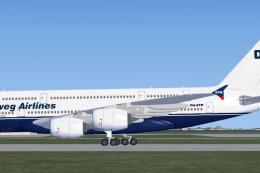
1 comments
Leave a ResponseThe content of the comments below are entirely the opinions of the individual posting the comment and do not always reflect the views of Fly Away Simulation. We moderate all comments manually before they are approved.
Very nice work! Aircraft fly well. It would be nice to have a VC but the 2d cockpit is nicely done. Thanks!