
FSX Florida Fish and Wildlife Quest Kodiak
Florida Fish and Wildlife Quest Kodiak livery brings a bold, believable conservation-agency look to the Lionheart Creations amphibious cargo floatplane, inspired by the Florida Fish and Wildlife Conservation Commission’s vehicle colors with tasteful creative touches. Built for Microsoft Flight Simulator X, it requires the Lionheart Creations Quest Kodiak and includes N873FL markings for authentic ramp presence.
- File: kod-fl_fwc.zip
- Size:3.99 MB
- Scan:
Clean (20d)
- Access:Freeware
- Content:Everyone
Florida Fish and Wildlife Quest Kodiak. A fictional repaint for Lionheart Creations' Quest Kodiak on a cargo amphibian, based on the real-world Florida Fish and Wildlife Conservation Commission's car and truck paints. By George V. Trovato.

Screenshot of Kodiak in flight.
Important:
You MUST own and have properly installed the Lionheart Creations Quest Kodiak for this paint to work. This paint was designed for FSX, and has not been tested and will most-likely not work in FS2004 due to the use of DXT5 .DDS textures. If you do not own Lionheart's Kodiak, I'd strongly recommend visiting the Lionheart Creations website for more information about this plane. To learn more about the actual, real-life Quest Kodiak, you may wish to visit the manufacturer's web site.
I am in no way affiliated, employed, or endorsed by Lionheart Creations, just a huge fan of his Kodiak.
Information:
This is a fictional aircraft paint for the real-world Florida Fish and Wildlife Conservation Commission, using the colors of their vehicles as a basis along with a few creative deviations to adapt the car and truck paints to an aircraft.
Installation:
Copy the "texture.flfwc_N873FL" folder into your "\SimObjects\Airplanes\Kodiak_Floatplane" folder. To activate this aircraft in FSX, you will need to copy the fltsim.XX section below into the aircraft.cfg file found in the folder listed above, as the next aircraft entry. Remember to change the XX (from the fltsim.XX section below) to the next number in sequence, based on the highest numbered aircraft entry that already exists in your aircraft.cfg file.
For example, if the last aircraft entry in your aircraft.cfg is [fltsim.39], the XX for the [fltsim.XX] section below would need to be replaced with 40 so that it would read [fltsim.40].
To activate this paint:
Browse to your Kodiak_Floatplane folder (found in "\SimObjects\Airplanes\Kodiak_Floatplane") and edit your aircraft.cfg file, using a text editor such as Notepad (Do NOT use Wordpad).
COPY AND PASTE THE CODE BELOW, CHANGING THE 'XX' AS DESCRIBED ABOVE.
[fltsim.XX]
title=Kodiak Float Cargo FWC
sim=Kodiak_Floatplane
model=Amphib_Cargo
panel=
sound=
texture=flfwc_N873FL
kb_checklists=Kodiak_Check
kb_reference=Kodiak_ref
atc_id=N873FL
atc_id_color=0xff000000
atc_parking_types=RAMP
ui_manufacturer=Quest Kodiak
ui_type="Cargo Amphibian"
ui_variation="Florida Fish and Wildlife"
description="Wherever you want to go today, the Quest Kodiak can get you there. First introduced by Quest in 2005, the Kodiak was designed to land nearly anywhere, on land or water. Undoubtedly, it has lived up to its creators' intentions. Whether supplies need to be brought to a flooded village in the mountains of Peru, an injured person needs to be flown out from a remote lake in Alaska, or an archeologist wants access to a tiny site in the African desert, the Kodiak has what's needed to do the job."
The archive kod-fl_fwc.zip has 16 files and directories contained within it.
File Contents
This list displays the first 500 files in the package. If the package has more, you will need to download it to view them.
| Filename/Directory | File Date | File Size |
|---|---|---|
| Kodiak_Cargo.dds | 11.22.09 | 1.00 MB |
| Kodiak_Fuselage_T.dds | 11.22.09 | 4.00 MB |
| Kodiak_LHWing_t.dds | 11.22.09 | 4.00 MB |
| Kodiak_Pilot.dds | 11.22.09 | 1.00 MB |
| Kodiak_RHWing_t.dds | 11.22.09 | 4.00 MB |
| Kodiak_Seats_t.dds | 11.22.09 | 256.12 kB |
| texture.cfg | 11.22.09 | 137 B |
| thumbnail.jpg | 11.22.09 | 18.20 kB |
| Thumbs.db | 11.22.09 | 13.00 kB |
| FILE_ID.DIZ | 11.22.09 | 314 B |
| FL_FWC_01.gif | 11.22.09 | 17.52 kB |
| FL_FWC_01.jpg | 11.22.09 | 27.18 kB |
| FL_FWC_01a.gif | 11.22.09 | 11.16 kB |
| READ_ME.txt | 11.22.09 | 4.12 kB |
| flyawaysimulation.txt | 10.29.13 | 959 B |
| Go to Fly Away Simulation.url | 01.22.16 | 52 B |
Installation Instructions
Most of the freeware add-on aircraft and scenery packages in our file library come with easy installation instructions which you can read above in the file description. For further installation help, please see our Flight School for our full range of tutorials or view the README file contained within the download. If in doubt, you may also ask a question or view existing answers in our dedicated Q&A forum.












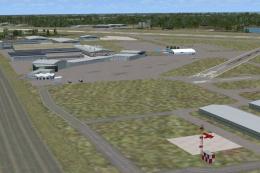


0 comments
Leave a Response