
Building A Flight Sim Home Cockpit: 5 Examples You Can Learn From
Immerse yourself in practical techniques for crafting a realistic flight deck by blending advanced avionics, genuine cockpit modules, and…
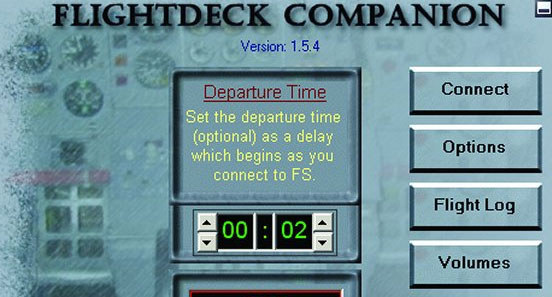
Aerosoft Online recently released they FDC Live Cockpit. Flight Deck Companion is a program that lets you add 'sounds' to your cockpit environment. Not 'just any sounds', though, but real-life call-outs by captain and co-pilot, adjustable, depending on aircraft type even. And also cabin announcements in many languages and accents.
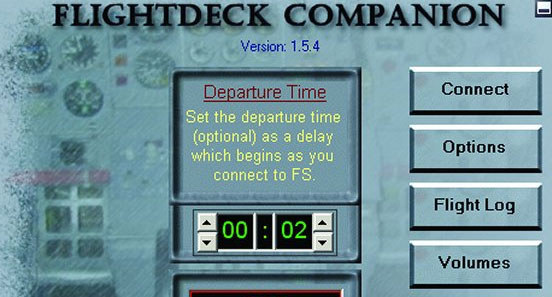
FDC Live Cockpit is an exciting add-on that improves the virtual world of every airline. It is fully compatible with Microsoft Flight Simulator X and the previous version FS 2004. You can now overhear the dialogues of real pilots, boarding sounds and complex ambiences.
It comes with ground proximity warning system callouts, cabin announcements, virtual co-pilot, aircraft checklist data, flight logs, decision height, aircraft performance data, black box logs, and a detailed printed manual. There are five different flight phases in FDC Live Cockpit. They are cabin announcements, checklists, air traffic control chatter, controllers and airport ambience.
This program automatically detects and activates the flight phases depending on preset rules. Both manual and automatic flight logging is available in this add-on. This program also displays important information like take off data, error messages, cruise data, and landing data. More than ten different voice sets are included with this add-on and you have the option to add your own customized voice variations.
There are seven different volume controls. The volume of the captain’s voice, co-pilots voice, engineer’s voice, cabin crew announcements, ground proximity warning system volume, air traffic control chatter volume and airport ambience volume. Checklist modes like pre-start, taxi, climb, and descent are also available. The virtual co-pilot and the interactive audio checklists enhance the flight simulation experience.
FDC Live Cockpit supports a wide range of aircrafts including Airbus, Baron, Boeing, Cessna, Douglas, Fokker, Beechcraft King Air, Euro wings pro, Just Flight, Learjet, and Mooney Bravo and it is available for a number of different dialects and languages.
The performance editor can be used to add aircrafts and presets can be used for a quick flight. A 2.8 GHz processor, 2 GB memory, and a Soundblaster or DirectX 9 graphic card is required to run this add-on. Flight Deck Companion Live Cockpit is a great program and perfect for both amateurs and experienced users.
 Don't forget... We have a huge selection (over 24,000 files) of free mods and add-ons for MSFS, FSX, P3D & X-Plane in the file library. Files include aircraft, scenery, and utilities All are free-to-download and use - you don't even need to register. Browse on down to the file library here.
Don't forget... We have a huge selection (over 24,000 files) of free mods and add-ons for MSFS, FSX, P3D & X-Plane in the file library. Files include aircraft, scenery, and utilities All are free-to-download and use - you don't even need to register. Browse on down to the file library here.
1 comments
Leave a ResponseThe content of the comments below are entirely the opinions of the individual posting the comment and do not always reflect the views of Fly Away Simulation. We moderate all comments manually before they are approved.
Is FDC Live cockpit compatible with MS FS2020 or are the functionalities of FDC already integrated into the new FS 2020?