
PMDG Releases MD-11 Update
PMDG has rolled out a refined MD-11 update for FSX and FS2004, boosting both platforms to version 1.10.0051. This comprehensive release…
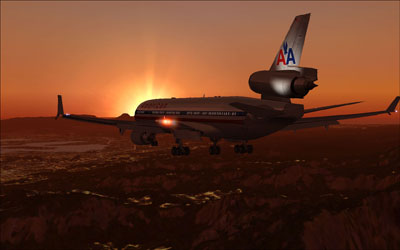
I’ve owned a wide variety of software for both FS9 and FSX. I’ve seen the vast variation in the “not so real” category and the “I can’t believe it’s not a real airplane” category... all jokes aside this product so very well fits into the highest category of realism!
The MD-11 has been in development for over four years as the major FS9 to FSX transition was made. PMDG has always put their best foot forward in every single product they make. Along with Flight One, and Captain Sim, Aerosoft to mention a few.
Update March 2020
We have just released our mega repaint pack for the PMDG MD-11 over at this page here.
I can confidently say that these are some of the best developers out there! A family friend of ours has been flying as an airline pilot since the 60’s flying the DH Dove, The Boeing 727 (as a flight engineer), The Boeing 767-300, and currently the Boeing 777-200. I’ve not been able to get him to test out the MD-11 characteristics but I have the PMDG 747-400 for FS9….his say? Very, very realistic in sounds, handling, and systems. I think it’s safe to assume that, this conclusion coming from the FS9 PMDG 747-400 proves PMDG’s devotion to top-notch products.
In my opinion, this is one of the most if not the most realistic aircraft I have for my FSX…let’s make one thing clear thou, this is not only an Add-on aircraft. But rather a simulation in itself. With so many programmable parameters this MD-11 really takes the FS community into yet another dimension.
My only cry really among some other small things is the fact that about 1 ½ years ago the MD-11 was advertised to have a virtual cabin in addition to the virtual cockpit…this, unfortunately, did not fall threw and the idea of the cabin was lost in cyberspace with no information (to my knowledge) as to why PMDG decided not to do it. So without further ado, I introduce you to the complex and realistic PMDG MD-11X!
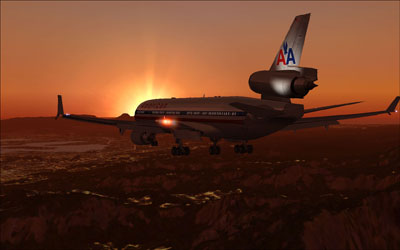
PMDG MD-11 flying into the sunset in American Airlines livery
When we see an aircraft we really like we want it that instance, right? Perhaps and it certainly feels good to be able to instantly download and within moments have our software. This however is not the case with the MD-11. The PMDG MD-11X comes as a boxed product only. However, to be honest, when I received the package in the mail I felt more like a kid in a toy store than ever!
However, there still remains the pressing issue of time. Well, I live in the Eastern U.S and the MD-11 was shipped to me from the U.K. The package only took 7 days to arrive! Much less time than I would expect! So please do not let the fact that this is boxed put you off from this product as having a hard copy of this software is always a good idea, especially with its complexity.
All in the entire box contains two MD-11 manuals. Each very detailed. Having the boxed version far supersedes buying a download. As mentioned before it is certainly a better option with such a complex airplane.
Where to start, PMDG as always has very professional documents. Each document is divided by category and covers every single aspect of this aircraft. Each manual (on PDF.) is extremely detailed.
The FMS PDF alone is over 220 pages long! With a total of Six more manuals, tutorials, etc! Take a look at the systems PDF. And be prepared for a long read. This document tops over 500 pages of very detailed information covering every single aircraft system.
So far in my entire FS career, I have yet to see such extensive and carefully written documents. This is a very important aspect of this bit of software as it will become imperative that you read these manuals to get the full function out of this miraculous aircraft.
Note that this aircraft is in no way intended for beginners, however, included in all of the extensive documentation is a tutorial PDF which will give you a good look into a typical flight with this bird. However, although this does vastly simplify some of the major elements it is suggested that all beginners familiarize themselves with Instrument flying procedures including SID/STARS to fully grasp the FMS.
The documentation easily receives an 11/10! It is just so well written, so extensive (I’ve yet to complete all the manuals yet)! But of course, I must recognize the amount of work that went into the research time and effort for these manuals…once you take that into consideration you really understand why it took so long for this Software to be released.
P.S like posters? Included with the two printed manuals is a small poster printed front and back with the entire panel (Overhead, main, and pedestal) divided into subsections with labels as to what system they control.
So if you’ve got friends who think you’re crazy for putting money into Flight sim (like I do) then post this on your wall and watch them gawk as they stand there in bewilderment asking you what “EFIS” means. Again all jokes aside, it really is fantastic and not one detail was spared with this product.
Installation is straightforward in itself; however, you will be required to input a security code that is taped indie the box. After that just follow the onscreen instructions and enjoy. Note thou that you will only get 1 livery with the three engine variants [PW, GE, and RR].
However, in the installer, you get a total of 88 repaints some of which are different variants of the same repaint. However, something bugging me is the fact that when you install the airlines you only see the airline abbreviation such as AA, AM, etc.
However, all the repaints available on the CD seem to be of very high quality so I just about installed every single one I could.
WOW! Although PMDG’s real talent lay in aircraft systems, they truly put an effort into the exterior model. As mentioned above the textures that come with the aircraft and the ones available are of very high quality. What I certainly like about the exterior is something again only seen n the more complex software and that is the Logo light.
When you turn the Logo light off in the cockpit the logo light goes out (as it should) Most add-on developers overlook this small but important power management feature. To my surprise, PMDG has also included the Hydraulic actuators in the nose gear as well as the Hydraulic lines for the brakes with the aft undercarriage.
Now, what would a heavy plane like this be without flexing wings? I found the flexing wings to be very smooth in transition. Now with flexing wings comes flaps, so how do they look? Fantastic. The Slat’s in particular are really top-notch.
The aircraft has a somewhat reflective quality to each and every model but in essence, makes the aircraft look like new!
My only real concern with the exterior was the fact that the nose gear does not compress when braking. In the sim the nose gear just dips down below the taxiway, however, I am sure that this issue will be addressed in future MD-11 updates.
Overall exterior get’s 9.5/10
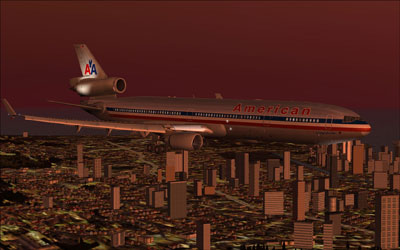
American MD11 flying over buildings

MD-11 at night flying over the city
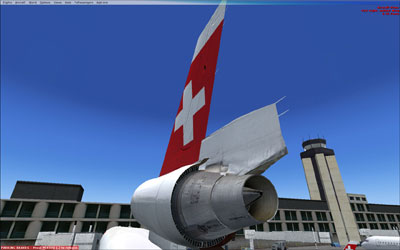
The rear engine of a Swiss MD-11

Wheels with tyre tread showing

American Airlines MD-11 landing at dusk
Another WOW section. Starting off the engine sounds are very good in my opinion. But the aircraft features so many sounds! If you’re not new to the world of emergencies such as engine fires, stalls, Hydraulic failures, etc be warned that you have a plethora of new alarms, bells, and whistle you will hear in the MD-11.
Amongst various emergency, callout, gear, flap, spoiler, etc sounds comes the pushback sound. These are perhaps the most unique simply because of the background noise. Starting pushback you get the pushback clearance from the ground crew and don’t hear much more than some minor ground crew sounds.
Once pushback is complete you can clearly and very loudly hear the engines running over the ground to cockpit audio! Now despite the fact that your engines may remain off you still will hear it. Trust me it is quite loud and has a whiney property to it. This took me by complete surprise as this is the first time I’ve ever seen a developer do this!
Fantastic job on the Audio PMDG. Once again you are really proving yourselves to be an essential producer for the entire FS community.
Total rating 10/10
As mentioned before I must go back to the virtual cabin. About a year and a half ago PMDG advertised that we could expect to see a virtual cabin in addition to the virtual cockpit. Quite frankly seeing as that all of their previous products (PMDG 737 series, PMDG 747-400) and so on all featured a virtual cabin. But for some reason, PMDG just got rid of the cabin and has not mentioned a word about it.
We can only assume that it was due to performance fears. Starting with the GPS….err I mean FMS (joking of course) the airplane featured three independent FMS computers.
Two of which can be used to access various FMS, Routing, ECON, etc pages while the last FMS computer will not allow access to the main FMS pages one two computers are monitoring the FMS system. You will however be able to control everything from pushback to the operation of all aircraft doors from this [FS actions] page.
A unique feature is also the fueling page which you can selectively load fuel via the FMS fuel loading page. Note that doing this will require some reading of the manual, although by simply inputting your fuel weight value than going to the fuel loading page and setting the system from “Manual” to “FMS” and hitting start you can basically get an equal loading of fuel.
Moving forward if you are like most simmers who want to most realistic experience in their sim, then you know you can’t go wrong with the FMS routing system. …this definitely requires reading of the manual to fully grasp. However, even this can be very straightforward and with some basic explaining, even the beginner can get a complex multi-waypoint flight plan to appear on the NAV display.
In order to simply get a route into the FMS start by making a standard FS flight plan. Name it something easy like “DELTA” (no need to insert [.pln]. After which you must go to your route page and simply input “Delta” into the [Co Route] page. After doing so your entire Flight plan should be active with all waypoint that was inputted via the default FS flight planner.
Of course, in order to get some of the FMS info such as ETA, ECON speeds, and ALT you must input the standard aircraft flight info such as Gross Weight, ZFW, Temp, etc.
That is a very basic run-through of the FMS but its complexity in itself is stunning, to say the least! PMDG has done an unbelievable job with the FMS… however, there is much more to the interior than just the FMS and lack of a cabin.
The Virtual Cockpit textures are of very high quality. Every knob, dial, and button is clearly readable. The VC features to my surprise quite a number of animations including Sun Visors, all Cockpit crew seats including the fold-up jump seat, Armrest’s, Windscreen wipers, Yoke height.
However to my disappointment the Cockpit windows were not animated…this is a very small issue but certainly brings a better personal touch to the airplane. Now for those long haul or just flap out night flight to a pilot cockpit lighting is very important. The night lighting in the cockpit is some of the best I’ve seen.
The options to choose overhead floods, panel, and then instrument-only lights really bring that very cool night cockpit look to your sim.
Another very important feature to pilots flying at night is the ability to dim their avionics displays when flying EFIS airplanes. Every single PFD and MFD is dimmable to the pilots liking making the experience of night flight even more real. Don’t forget the circuit breakers. Behind the FO up on the Circuit Breaker panel is a small white know. Rotating this will illuminate the painted circuit breaker panel.
This serves no function but looks very cool nonetheless.
All in all the interior receives an easy 10/10 just due to its sheer complexity, and detail….heck with systems this advance, there is no need for a virtual cabin!
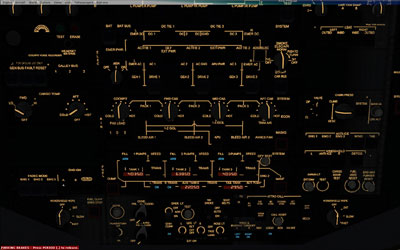
Control panel with night lighting activated

MD-11 glass cockpit display with night lights turned on

Trim, thrust and flap controls

Virtual 3D cockpit showing throttle quadrant, flap controls and trim

Full flightdeck of the MD-11 at night

Right hand side of flight deck showing co-pilots glass display
The MD-11 produces an incredibly 61,000 LBS of thrust! The MTOW of this aircraft is around 630,000lbs. Despite this weight, even with a T/O at MTOW, the airplane fly’s like a dream. But there are some way’s to slightly change the dynamics of the MD-11 without editing the aircraft config file.
Located in the PMDG general options tab in the menu bar at the top of the on-game screen you can change the sensitivity of the flight controls based on joystick input. I typically keep it at the heaviest setting and notice that you must apply considerable back pressure to get the nose off the ground. However, with the setting at its lightest, the airplane with the slightest backpressure rotates very smoothly and climbs just as it should.
This comes in handy for the beginner flying this aircraft as with your first few landing I guarantee you, that you will come very short or just completely run out of runway do setting up your approach at a heavier setting.
PMDG has combined both a complex heavy airplane and made it capable of transforming into an easier, somewhat less complex airplane and then back again.
*Note keep an eye on your thrust as the airplane will Overspeed very easily even at MTOW.
*Note Keep an eye on engine power settings however if you need an extra boost press and hold F4 (or whatever keyboard setting you have for your throttles) and watch as the engines go to max performance. This is certainly a very unique feature, and at all airlines, I can think of its standard procedure to go full max available thrust when T/O is at MTOW.
Ah, the oh-so-important “performance” tab…..well let’s start by stating a few things. Firstly know that this aircraft is very complex with a multitude of external, failure, loading, options, fueling, etc tabs located in the menu bar at the top of your FS screen.
That being said, let’s talk performance. Well on the exterior model I didn’t see much of a difference in performance than I get with the default 737’s, 747’s, etc. Certainly a surprise due to the extensive detail and texturing of this aircraft. As always there was a drop in performance in the VC, but again it was much less than anticipated.
A really cool feature is that under the PMDG tab in the on-screen options tab features a tool that will basically let you dial in your gauge speed. In other words, you can decide how fast you want info on instruments like your Airspeed Indicator, Altimeter, VSI, etc. Of course, it is stated that this will reduce performance by setting this to the highest setting possible, but to be honest I noticed no performance drop with it on.
So all in all performance is superb (at least on my system) for the complexity of this aircraft.
10/10
In the Flight Simulation world, there are many categories of add-ons. Some of these categories are the not-so-good add-ons, good, great, fantastic, and must have….can you guess where this aircraft falls in? That’s right, she belongs in the must-have category!
PMDG has been around for some time, and we are all very knowing about the quality of their products. So not to my surprise this is certainly a fantastic product. There are a few bugs but PMDG has a professional staff that with any report I am sure will work out a solution to any problem found. She is a tad expensive but when you really factor in all the research, testing, and developments time you see that this aircraft is worth every penny.
So my advice, if you are a veteran simmer or have some experience but want to learn more than this is defiantly a must-have! This is not for beginners although with a bit of reading and help from the FS Community and by watching various tutorials online of which I will post links to a beginner may grasp the fundamentals to this aircraft.
This is great for those of you with FS Passengers (just be mindful of loading fuel via the PMDG fuel page before using the FS passenger fuel page) In conclusion this aircraft received an easy 12/10. PMDG great job and please keep them coming!
**Special notes**
William Werrlein
Concorde614@yahoo.com
You can get your hands on your copy of PMDG's amazing MD-11 package in DVD format from the SimShack.net online store. With fast worldwide shipping and payments in Dollars, Pounds and Euros, get your hands on your copy now.

Delta MD-11 docked at the gate at night

World Cargo MD-11 with cargo doors open
Upgrade Microsoft Flight Simulator, FSX, P3D & X-Plane in minutes with our curated file library packed with aircraft, scenery, liveries, and utilities.
Ready to upgrade your hangar?
Browse the free file library
0 comments
Leave a Response