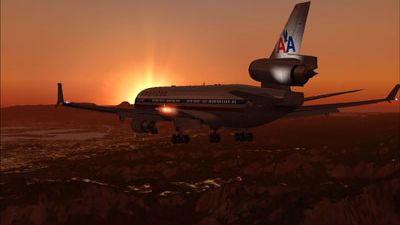
PMDG MD-11 for FSX Review
In my experience, PMDG’s MD-11 for FSX showcases an intricate tri-engine airliner with meticulously simulated avionics, an extensive…

PMDG’s 747-400 add-on may be the best-titled add-on in Microsoft Flight Simulator history! The reason? Well, the 747-400 truly was the “Queen of the Skies,” and PMDG has captured her majesty.

The 747 was first introduced in 1970 and quickly revolutionized air travel. To this day, when many people hear the word Boeing, they think of a 747. In 1980, the 747-300 debuted. However, by this time, the 747 line was beginning to show its age.
Boeing introduced the 747-400 to address many of the drawbacks of earlier versions. Instead of a 3-person crew, the 747-400 eliminated the flight engineer position. Likewise, the flight engineer panel was removed and replaced by a fully automated overhead panel. Instead of a myriad of tiny instruments, switches and controls, the 747-400 utilized CRT screens that combined many readings in one display.
The difference between the modern 747-400 cockpit and the original 747 was like night and day. Pilots even called the old cockpit “steam-powered” and nicknamed the sleek new flight deck the “glass cockpit.” In addition to the new overhead panel and CRT screens, the 747-400 featured:
Northwest Airlines put the first 747-400 into regular service in early 1989. The Queen had taken flight.
The 747-400 is one large aircraft! In the air, you don’t notice its size as much as on the ground. Landing and taxiing is a new experience—like driving a building around. Runways and jetways seem smaller and moving around seems slow.
Pilots should be fully grounded in the FMC (Flight Management Computer) system before attempting any runs with the 747-400. The FMC displays 14 different lines which can accept 24 characters. The display consists of three sections: the title part (where it indicates “menu”), the second section consisting of 6 text lines in the middle, and the third section is the scratch pad at the bottom. The scratch pad allows the pilot to put in the desired data before entering it into the proper text line.
Users unfamiliar with the 747-400 may attempt to fly the aircraft without thorough knowledge of the FMC. This is not advisable. PMDG provides extensive documentation to familiarize pilots with all the systems and controls. There are also a number of YouTube videos available which walk viewers step-by-step through sample flights. Jared Smith has written an excellent tutorial as well. It cuts the chuff and gets users in the air as soon as possible: http://smithplanet.com/fs2004/pmdg/
PMDG has created an excellent 3-D virtual cockpit with impressive detailing. Both day and night views feature gorgeous textures that provide a faithful representation of the real thing. The seats move forward and back, armrests raise and lower, and shades can be drawn to shield from the sun’s rays.
While the 747-400 can be operated in 2-D mode, it is better suited for the full 3-D flight deck. Users can choose between the CRT displays that were standard on the original 747-400s or more modern LCD displays. (Pilots can check out the different views at Meriweather.com where they feature graphic images of a multitude of aircraft cockpit configurations.) If the pilot is fortunate to have a TrackIR system, they will be rewarded with a totally immersive experience putting them right in the middle of the action.
The painstaking attention to detail is continued on the outside of the plane. Wings, wheels, landing gear, and the plane’s skin are beautiful, especially in the air as sunlight reflects off the shell. PMDG should be congratulated on creating such a stunning aircraft.
Similar to the cockpit, the exterior has many operating parts and animations. On the passenger model, the entry doors and emergency exits operate. The freighter edition has an operating nose door and side door. It also comes with its own loader and tug that pushes it back from the terminal.
One of the exciting changes PMDG incorporated is a complete change to the “aircraft dynamics modeling.” They moved the point of reference from within the airframe space (the normal Microsoft Flight Simulator approach) to the nose of the aircraft. This small change allowed them to more accurately model distinct flight characteristics like how the wing changes behavior depending on the load on the aircraft, and whether it is in the air or on the ground. This change further enhances the accuracy of the in-flight experience.
After installation, users will note that a new “PMDG” tab has appeared in the menu. This tab features all of the add-on settings including instrumentation, sound, virtual cockpit, frame rate, fuel loading, and more. Fuel loading must be done from this source, as it cannot be accessed from the main Flight Simulator menu system.
The menu also lets users choose to save and reload panel and flight conditions from any previous flight. Another menu invokes the elaborate Failure system which lets pilots set up pre-programmed shutdowns of multiple engine and aircraft systems, useful in training and emergency preparedness sessions.
In 2-D mode, it is simple to call up any panel view and switch to any other with a few clicks. The overhead panel, flight management computer, center panel and communications panel are easy to access. Each can be clicked off the screen as easy as closing a regular window in a normal computer environment.
A switch over to 3-D mode moves all the panels into their real positions. Knobs can be turned by holding down the right or left mouse buttons and any panel is accessed with a single click. The virtual cockpit is very customizable—yoke, seats, and pedals can all be adjusted for comfort and convenience. PMDG provides additional extras like specialized cockpit sounds, modified engine tones, and a thorough Load Manager which helps calculate load fuel, passenger, and cargo load configurations.
The add-on is only available for Microsoft Flight Simulator X, not FS2004 or Microsoft Flight. PMDG says you need at least a Pentium IV with 1.8 GHz processing speed and 512MB RAM. For better performance, however, users should have at least 3.0 GHz processing speed and 1GB RAM.
When many people think of a passenger jet, they picture the 747. It was an instant classic the day it went into service, and for several pilots it was the height of their career. PMDG’s add-on has done a great job of capturing the complexity and power of this iconic aircraft. It won the Flugsimulation.com “Best Payware Airliner” award, the AVSim.com “Gold Medal for Excellence in Flightsim Design” award, VoloVirtuale.com’s “Silver Star-Recommended Add-On” and FS-Blog.com’s “Gold Award.”
PMDG’s “747-400 Queen of the Skies” is an add-on that should be in the library of every Microsoft Flight Simulator 2004 owner. With a little homework, pilots will be cruising the skies in short order, and still be discovering the depths of her intricate systems months into the future.
Below is the official trailer video released by Aerosoft, the distributors of the boxed edition.
Upgrade Microsoft Flight Simulator, FSX, P3D & X-Plane in minutes with our curated file library packed with aircraft, scenery, liveries, and utilities.
Ready to upgrade your hangar?
Browse the free file library
3 comments
Leave a ResponseThe content of the comments below are entirely the opinions of the individual posting the comment and do not always reflect the views of Fly Away Simulation. We moderate all comments manually before they are approved.
Hey there Ian. I like your report on the 747-400 Queen, but I have it and it's not for msfs 2004. It is for msfs X only. Did I miss something or are you talking about another airplane? Thanx for the time.
Donald,
You're absolutely correct - I was looking at the wrong system requirements when I wrote this, I was looking at the older version for FS2004 - not the "X" edition. I've updated the requirements now - thanks for pointing that out.
Ian
Your absolutely welcome.