There have been many error and bug reports with regards to running Microsoft Flight Simulator X and 2004 with the latest version of Windows, Windows 8. This article gives you some tips, suggestions and fixes if you are running across any problems installing or running FSX & FS2004 on Windows 8.
What the Official Microsoft Site Says
Now on first look at the Microsoft Windows 8 Compatibility Center website, it appears that Microsoft Flight Simulator X: Acceleration is compatible with both Windows 8 and 8.1. The same goes for Microsoft Flight Simulator X (v10) Standard Edition, Gold Edition (which includes Acceleration) and Flight Simulator 2004 (v9). However, the Deluxe Edition of FSX is displayed as "Not Compatible" over at the official site. We're not quite sure why this is shown (or whether it's true/accurate). See the image below for an example (please click on the image for the full compatibility chart):
What Users are Saying
Most users are reporting no problems at all with compatibility, while others are reporting problems with installation, running and using FSX and FS2004. We can't pinpoint specific reasons for problems yet. We'd love to know in the comments below. Some users are reporting problems with FSX crashing while running.
Fixing Error 1722
Lots of users are reporting "Error 1722" when attempting to re-install Flight Simulator X on their upgraded or freshly installed Windows 8 operating system.
This error usually appears when you remove Flight Simulator X from your computer and attempt to re-install it. However, some users are reporting this error on a fresh install - which is strange. The error usually means that the Software Licensing System has to be reset.
Microsoft have issued a fix for this bug and it involves simply running an .exe file that they have packaged.
You can download the tool and view additional instructions on how to fix it over at the Microsoft site here.
Upgrade to Windows 8.1
Many users are reporting that after upgrading to v8.1 of Windows, most of their errors and issues running several games and programs (including Flight Simulator X) have improved. It might be worth upgrading to 8.1 to see if your problems disappear or improve before downgrading to Windows 7 (or lower).
Final Thought
It's essential that we find ways to ensure compatibility with the latest versions of Windows being released. Either Microsoft will need to ensure compatibility or users will have to take it in their own hands to release patches and fixes. As Microsoft have no plans to release a full flight simulation package any time soon, we really need to keep FSX and FS2004 running in any of the new Windows releases (now and future).
Let us Know What Works for You
Please make full use of the comments below. Let us know if you're running either FSX or FS2004 successfully on Windows 8, if you had any bugs or errors installing or running and what you did to fix them. The more comments we get below, the more we can help the members of our community continue running the flight simulators they love.
 Don't forget... We have a huge selection (over 24,000 files) of free mods and add-ons for MSFS, FSX, P3D & X-Plane in the file library. Files include aircraft, scenery, and utilities All are free-to-download and use - you don't even need to register. Browse on down to the file library here.
Don't forget... We have a huge selection (over 24,000 files) of free mods and add-ons for MSFS, FSX, P3D & X-Plane in the file library. Files include aircraft, scenery, and utilities All are free-to-download and use - you don't even need to register. Browse on down to the file library here.
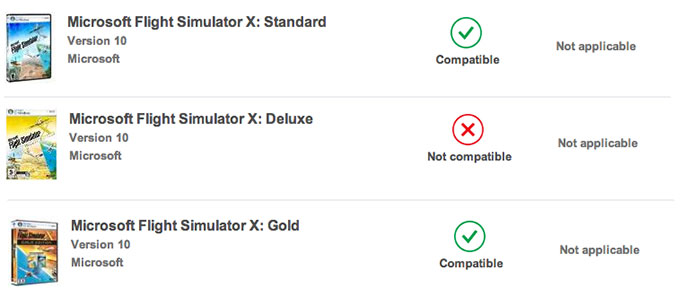



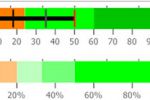
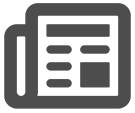
73 comments
Leave a ResponseThe content of the comments below are entirely the opinions of the individual posting the comment and do not always reflect the views of Fly Away Simulation. We moderate all comments manually before they are approved.
I'm staying with Win 7.
@James Dowagialo
I think a lot of people are staying with Windows 7 for now. However, at some point everyone will slowly shift to Windows 8 so we want to ensure compatibility for these flight simulators on 8 too.
Original installation of Windows 8 had no errors operating FSX. Runs like a champ!
Hi,
At this moment I have had only 2 problems:
Problem with AseData.dll file from Aerosoft, I have just deleted the file and the Aerosoft sceneries seem to work.
The second problem and that is the worst problem is that my joystick does not work in FSX after some minutes so I cannot perform some test flights. I have a Microsoft Sidewinder 2 stick from the late 90's, so maybe a hardware problem? The only solution I see is to buy a new one.
FSX ran fine on 8. After update to 8.1 the program stops with fatal errors. I am not sure what to do. I tried reinstalling but the problem is still there.
Running FS9 and a fair number of addons on a windows 8 tablet (samsung XE700T), with all the FS stuff on a removable 64GB micro SSD chip. A little slow on startup, but otherwise works well. Using a bluetooth gaming keyboard/joystick for full portability. Have not tried FSX, mostly because I think it's performance would be unacceptable (I'm used to FSX on a fast W7 desktop).
Hi guys, I even running Flight Sim X Deluxe on a laptop for years and the performance wasn't the best but it ran fine with minimal scenery. Since upgrading to windows 8 in May the flight sim has generally been improved. The minor problems I have had are as follows-
Occasionally coming out of a flight the Windows 8 informs me of an unknown problem and shuts the program down.
Buttons that were default on my flight sim on my old laptop such as f 10 (reverse thrust) cannot be used on the new laptop as it's the brightness button.
I also purchased an add on which just crashes when I select the aircraft- the add on is "airbus x extended" any help would be greatly appreciated!
Jamie
I have been using Microsft Flight Simulator on Windows XP then I went to Windows 7, and when Windows 8 came out, I purchase a dedicated PC with Windows 8, in which I use the FS9 and FSX.
The first problem I encountered is that both FS9 and FSX couldn't stay running for a long time off-line or connected onine (VATSIM Network). It will constantly disconnect and I had to reconnect and even sometimes I could not get it to reconnect.
I found out from others who are running FS9 and FSX on Windows 8 & Windows 8.1, that if you run FS9 and FSX in the "Compatible Mode" and as an "Administrator" this will suffice to fix any disconnection and running the game problems that I have encountered.
To run the games in the "Compatibility Mode" one must
(1) RIGHT CLICK on the FS9 or FSX game icon,
(2) On the drop down menu (which should be the last
option) CLICK on "Properties", on the FSX (3) On the Shortcut Properties Box's third option from left to right - CLICK on "Compatibility" - then check the box that says "Run this program on compatibility mode for"
(4) From the drop box choose "Windows 7" - After that window closes,
(5) Under the "Settings" properties" - check the box that says "Run this program as an administrator". As your final steps,
(6) CLICK on "Apply" then CLICK on "OK" and this should do the trick.
NOTE: My FS9 and FSX still shuts down on me once in a while, but its much, much less than what use to happened.
I installed FSX Gold on 8 and 8.1 and haven't had any problems
No problems with Win 8.1 Everything runs smoothly (for now)
Windows 8 is the new Microsoft error [like Vista was a major error and FSX was almost a great error but saved by the guys from Intel - making it multi core] 8 is an operating system for tablets, sold to PC users. PC users still have the choice, Laptop users are forced into W8. If you do not have a touch screen W8 is nonsense. Reports 8 is faster is only due to any fresh operating system is faster, it has been objectively measured in my country and for "gamers" W8 is not faster. So...W7 for me as long as possible.
Windows 8 will always crash on me right in the middle of a flight! I can't remember the pop-up error that appears off the top of my head.
I recently had to upgrade to a new computer and it came with Win 8. It has been a challenge to learn but I am getting to like it. What I didn't like was that I got all kinds of crashes on FSX after I installed and started using Air Hauler. I removed both and reinstalled FSX and so far have had no problems.....except the fact that I like Air Hauler. I may try again to see if it was just a glitch or check with Air Hauler to see if anyone else has had a problem.
Hi, I am running Windows 8 upgraded to 8.1 with Flight Simulator X Gold Edition Version 10. I have read many articles over the months from so called experts who have experienced bugs and errors and who returned to Win 7, by and large though I have to say that I haven't experienced much of these problems at all. Yes, I do have problems, but nothing long term at all, and mostly caused by my own inept and naïve actions, very frustrating, yes! but that's life, most can be traced back by something I have done myself. I am not an expert by any means, I am too old in the tooth to understand the in depth theory of how computer's work but I an sufficiently experienced in investigative practices to find out the root cause of the problem and I really don't believe that they are caused by Windows 8 or 8.1, Regards Jim Smith
It crashes a lot on my Windows 8 Pro 64bit. Scenery textures are sometimes not loading properly and keep plain white, loading speed of some things is still awful, but at least the FPS is descend and holds above 30 on max details (i5 4670K base clock, GTX760). This made me realize that FSX is an old sim and I had gladly moved over to X-Plane which I find way more reliable and enjoyable. I used FSX Gold.
FSX stopped working after I upgraded to 8.1.
Hi I am running Microsoft Flight Simulator Gold edition and the Acceleration expansion pack on Windows 8.1 having no problems runs OK.
Just put the uiautomationcore.dll into Program Files FSX and went into properties , security ,edit , my name and run. When I get the taskbar up when I use alt and go into settings of FSX I do not get any crashes in FSX at all . I am very happy with windows 8.1 would not go back to windows 7
I've had a problem with FS9 on Win7 and Logitech Extreme 3D Pro Joystick throttle not working correctly. If anyone has a resolution I might use it again. Worked OK on XP.
This should be a problem that Microsoft fixes. The users of FSX and FS2004 have had to pay Microsoft to run these simulator flight programs. Microsoft is the one that has brought on all the problems by not assuring their customers programs will work with Windows 8. They need to assign programers to work out these problems and offer a package that will take care of all known problems.
Until then, customers will continue to get rough shod over by Microsoft's less than pristine service.
All work fine on 8.0. When upgraded to 8.1 all stopped working! Had to reformat computer to original factory setting (including 8.0) and re-install all FSX and add-ons! Stay away from 8.1!
I bought a new HP desktop in Oct with Windows 8. I loaded my FSX (deluxe) flew a 737 from Ontario Ca to Las Vegas. when i was on short final, the game crashed stating I didn't have enough memory to run the game.
The new HP has 8 GB RAM 1.72 TB. So much for memory problems. So i loaded FS2004 (which I prefer over FSX), and it usually runs okay, but if I finish a flight and try to enter another, the game stops working.
I also use the CH Flight Sim yoke, and I usually have to unplug the USB plug for a few seconds, then plug back in, and it will run until the end of the flight. Also, I upgraded to Win 8.1, but haven't noticed any difference in the operation of the game.
After finally getting an English speaking person on the line, they told me that Flight Simulator wouldn't run on Window 8. So, to summarize, I fight through the crashes just to get a little flying time in.
Thanks, but, for me, there is no problem! (I've never liked and never installed "Windows 8"!) I only use "Windows 7 Ultimate" and "Ubuntu 13:10" (all at 64 bit)!
I'm running FSX on Win 8.1 with the complete ORBX Scenery.The only problem I have had is with some of the freeware A/C i.e Latest Goshawk with additional sound pack. My rig is i3 GTS 630 OEM 2gig Card, 8gig ram onboard. I actually found Win 8.1 runs FSX/acceleration much smoother and FPS are good.
Port Elizabeth. South Africa
I am using Windows 8 Pro, running FSX has no problem, but it crashes after few minutes of running. But FS2004 unable to run at all.
No problems at all with FSX running on Windows 8.1. It runs just as well as it did on Windows 7 and 8
I has FSX Gold running smoothly on Windows 8 64, I upgraded to Windows 8 .1 and it is still running smoothly, But I have had certain problems adding scenery objects, especially static ones; May not be related to FSX installation or Windows per-say. All in all it runs smoothly.
I tried to install FSX on Windows 8 and got serious problems with Addon Manager installation together with the use of FSEarth software which is very nice. I made many tries with the same results. Most of the Addons I have worked well, but no way with FSEarth. Everything gets messed up when I try to install. I went back to Win 7.
I have a Dell laptop with an i7 processor. It also has 8 gigs of ram with a video card with 2 gigs of ram. I'm running Windows 8.1 and using FSX. I must say that the program runs flawless and much better than when I ran the program in Windows 7 or Vista.
Hi, today I received an e-mail from Fly Away about this topic. I sure like to help assist with my feedback. Since about a year I use a new desktop PC with i7 3770K processor, a NVIDIA GTX 670 with 2GB memory, 16GB RAM, windows 8.0 Pro with Media center.
I had let this PC assembled on my specs especially because I wanted an up-to-date desktop PC, in the 1st place for flight simulation. I had my 1st MS flight simulator in about 1978, on an Apple ][. As soon as Microsoft came out with the upgrade of Windows 8, I upgraded to version 8.1. I encountered almost no problems running my FSX Deluxe + Acceleration pack on this Windows 8 machine but recently I augmented the performance using FSX Booster 2013.
The only anomaly I observed recently was related to a bug in FSX, the one related to the decimal sign set in the regional options in Windows 8, which caused AI aircraft and also IVAO AI aircraft from online fellow simmers to jump up and down the platform and to circle wildly over one of their wings. Changing the "," for the "." in the Windows OS solved the problem (TIP from another user found online).
The problems I experienced with Windows 8.0 were related to almost all the apps that I downloaded from the Windows Store. They hang after initial start. But since the upgrade to Windows 8.1 all these apps work OK. Recently I bought 2 new aircraft for FSX and I installed a scenery that I downloaded from the IVAO Portugal division because I wanted to fly their 2013 VFR Tour. I had problems with installing this scenery, but after reading a TIP online from another flightsimmer the install of this scenery proceeded without problems.
The recent weeks I am using FSX a lot with pleasure! Hope to meet you fellows online. Good luck and all a Merry XMas.
After i have installed windows 8.1; fsx was froozen some times "fatal error". Then i have turn him on in compactibility modus with windows 7. and for the moment everything is running good! (sorry for my english!) I am from Belgium! Hope I can help some guys with these!
I have been a long time Microsoft FSX enthusiast since 2006. I have installed FSX on my desktop with Windows 7 that has 4GB of RAM. It performs flawlessly albeit I must keep the scenery and frame rate down. I have just purchased a new HP desktop with 8 GB of RAM and was almost giddy with excitement at the thought of running FSX at its highest settings. Yet the new Desktop also came with Windows 8 With that, I am holding off on purchasing FSX Gold (with Acceleration) until I get a clear answer as to compatibility. Being that the computer is brand new, I am assuming it is Windows Version 8 and NOT 8.1 Should I upgrade to 8.1 PRIOR to installing FSX Gold?
I have FSX Gold Edition on my Windows 8 computer, and it installed with no problem. I have had a weird thing, where snapshots and pictures don't save to the folder, although that might be because I'm not on the admin user. Overall it works fine, and addons and everyone else are usuable as normal.
FSX Acceleration - no problems encountered with installing FSX or any add-ons old and/or new, even when there is no recommendation for Windows 8. Cheers and Beers.
Dear Friends and fellow pilots. I have recently had a computer crash and have had to rebuild all software programs and as fate will have it I am not able to load my Microsoft Flight Simulator FSX without installing the necessary license key which unfortunately has been misplaced. As I am not really one for utilising pirate games I have now have no choice but to ask if anybody could assist me in regaining the game/program key in order to be able to flight again.
Please be so kind to send me the exe file in order to be able to run and recover the flight simulator program. I am afraid that the demo does nothing for me. I in the meantime am trying to contact Microsoft and with the original box and disk may try to obtain the key wherein I can utilise the original program. Not being able to fly every day is like a blind man wanting to pull string through the eye of a needle without the use of his hands. Help please.
God bless Luiz da cruz
Well, I'm running Microsoft Flight Simulator Gold Edition and also the Acceleration expansion pack with Windows 8. The both FSX and Acceleration programs work well and I have no problem with running. I have no crashes. No problem with Insalling FSX throughout Windows 8 or any other additional add on program, all options and everything work normaly. It is easy to remove FSX program once I like with no problem at all. My Microsoft Flight Simulator Gold Edition is Compatible with my Windows 8 version. It is O.K.
Both FS2004 and FSX crash on windows 8. Acceleration will only last 30 minutes before crashing as it does not ask you for a code when installing so it goes into trial mode.
I am running both FS9 and FSX Acceleration on the same computer with W8.1. I have many add ons for FS9 and I experience quite a bit of trouble getting all of that working. I believe that what finally got things straightened out was getting the sceneries sequenced properly in the scenery list. It now runs very well.... somewhat better than my Windows XP setup. As for FSX... I fly with default scenery and two high end add on airplanes. It does very well and I can fly all day long, except when the weather changes. Within a few minutes to as long as an hour or so after weather updates have commenced there will be a BSOD. Some times, Windows will recover and resume the flight, stating that there was an issue with my graphics driver. Other times, I have to reboot. If I do not allow any weather changes and fly with scattered clouds I have no problems. My computer should handle this no problem. I have done all of the usual things to fix this but no luck so far. I believe this to be a Windows 8/FSX problem and not a driver or hardware issue.
Before I upgraded to Windows 8.1 my game would crash if I tried to make a flight longer than 15 minutes. If I tried to move an aircraft in the map function, the game crashes, It's hard to use my Delta Sim ships. After I upgraded to Windows 8.1, some of the crashes went away, but so did a lot of aircraft parts on my Just flight aircraft such as the newly purchased DC-8 that worked in W8, but not in W8.1 and just flight Just blew me off to help me fix my problem...
I have Windows 8 and I installed FSX Professional Edition plus FSX Acceleration. Now I can't use the Addon AC as they automatically close FSX. On the other hand if I use a original AC, I can fly but as soon as I land and change the airport or the AC, FSX crashes. As far as I read the comments above I see lots of people having problems, even if a few ones don't complain. I hope somebody will come up with a solution. Xmas Greetings to all !!
There's quite a few issues with the Windows 8 program, but more so with additional add-ons like the world airports, and specifics weapons packs etc., the foresight is if I add another add on not as far as aircraft but scenery and or other enhancements.
Like the FSX weapons add on by capt sim, yes true it works OK basically but not as implied, you can shoot all you want, the bugs simple with that feature,know that you can add the weapons all that you want but you will only be able to use it on specific aircraft faithfully, as far as anything beyond the machine gun mode nothings ever worked and I've set it up with over 200 military aircraft and still nothing but guns, and then whats the use of having weaponry if the items you target down go boom or end up being shot down.
In most pretense you would think the developers may interfere with the overall programs reliant capability and the requirements of other independent systems, and that's where the glitches come in. With an enormous amount of available payware downloads for enhancements that's all good but there are those out there that can and will destroy every bit of your data. I had the X program on a computer for 5 years, no problems, I added a very well known program to upgrade the entire sim, it was fantastic.until I noticed things being changed and the computer sending me messages that my hard drive was going to go. Never had a warning like that in 30 years, and sure enough I went to remove that add on and it released a worm upon the release, a passive worm.
That passive worm took out the entire hard drive. A lot of programs will ask you if you want everything removed especially security downloads. As far as compatibility, the program should be well enough understood to as whats going to work and what wont, the problem is there isn't enough testing, as we've seen with the X program, a great job overall if you bypass the shoddy graphics, GPS screw-ups and everything else we had to go thru with the glitches for the first few years. Personally I still don't see why with the capability of the X system with its ability add the auto FS9 and 10 placed on the disc why there should still be a problem, the program knows both 9 and 10... so what gives?
New developments in better graphics, and the bottom line is all about the graphics. Another thing I've found is that no matter how large and powerful you're computer is you will still noticing you system backing off and doing what it wants to. Now theres a new program that doesn't require the mainstream connections for the web weather etc. It would be nice if Microsoft just went ahead add did some on-line upgrades instead of the last rip off where we waited for three years and they came out with the one program that had the Acceleration package yet nothing made better with the system. Still the best flight sim out there but a lot of work to get it right.
It was that FSX Booster 2013 that BROUGHT ON THE CRASH, IT BOOSTED ALRIGHT, MY COMPUTER RIGHT OUT THE DOOR. Ive always noticed functional issues regarding capt sim products, now you're told there will be differences on the download versions that with the versions on the disc, hell some developers aircraft pop up and then the entire systems shuts down, after a bleep, and that's because many downloads you have to go into the programs and make changes in the actual security files, and take the admin out of control and make the user the full control. After awhile it gets to the point you don't care because its such a hassle.
A lot of the FREELANCERS ARE IN FACT BETTER THAN THE PAID DEVELOPERS ARE. IT TAKES A LONG TIME TO KNOW WHAT IS AND WHOM IS WORTHY. THERE'S ALOT OUT THERE, AND WHAT YOU'LL FIND IS, FINE TUNE YOUR STUFF AND BE VERY DISCETIONARY ABOUT YOURE ADD ONS, THAT SIMPLE. A SECRET TO THESE INSTALLS, YOU CANT DO A SECURE INSTALL UNLESS ITS ON THE NET, YOU CAN CALL, ITS ALL COMPUTERIZED,. IT'S GOING TO QUESTION YOU, do not say yes when you are asked if you ever put the sim on any other computers, even if you bought a new one say no, if you say yes you've just lost the disc and they wont reverify the disc.
It doesn't ask you something intelligent it just says have you, and like I said say no. On reinstalls the issue is with hidden files in your computer, you'll have to call MS and ask specifically where those hidden files are, the same with run time. There is so much anti-theft copyright security on the disc that its number one priority is to make sure that you're not passing the game out for free. You're not even allowed to lend the disc or play it in public. So much for the day.
I have installed FSX Professional Edition (Deluxe?) and Acc under Win 8.1 and have some crashes from time to time!
I could not get FSX to run on my laptop (intel centrino duo 5500 1.6 and 1.6 ghz) after upgrading to windows 8...In my case I think the primary cause is that there was no upgrade for the video ( Geforce go 7400) for win 8. I just tried 2004 a couple of days ago and found there was a "safe mode" start up for the program....using this it ran good.
"Jim Tue, 10 Dec 2013 17:52:09 GMT FSX ran fine on 8. After update to 8.1 the program stops with fatal errors. I am not sure what to do. I tried reinstalling but the problem is still there. "
Jim, I had the same problems. I found that for my installation (Win 8.1-64), I needed to make sure that DX 10 preview was enabled, as well as set the frame rate to unlimited. Once I did that, it ran as it did in Win 7. As a bonus(through my windows 8.1 research), I finally found out about a problem with a dll file since Vista. (UIAutoMationCore.DLL) Adding this file to my FSX install directory made the sim run better than it ever has for me. ZERO crashing, even with multipul windows, using the file menu, changing aircraft and locations on the fly, nothing I do now can crash it. It is awesome. It also rocketed my framerate to a steady 60fps, no matter the settings. Ref Article: http://answers.microsoft.com/en-us/windows/forum/windows_other-gaming/vista-driver-uiautomationcoredll-crashes-flight/3e813f3f-1f61-40f5-8ae9-fbd4b3232a54
One of the dlls I d-loaded was Spanish, and turned the menu into Spanish, but I DLed another one, and got it right. Has never been better since. What an improvement. I ONLY added this dll t my install directory. I do not recommend messing with system files as some suggest. there is no need to.
Disclaimer - this worked for my rig, I can not say it will work on yours.
FLY ON! FSX is BACK
Running FSX on Windows 8 upgraded to 8.1. Always run everything connected to FSX as Administrator - One problem. Since upgrading to 8.1, whenever changing the Time & Season FSX crashes to a complete "close the program". I run this on a dedicated computer, only FSX connected email. ASUS Desktop CM6330 series, Intel i7-3770 cpu @ 3.40 GHz 16 GB ram PS. Just installed the Just Flight Low Cost Airport Enhancer and it is money well spent!!! Makes the airports pop!
I have got FSX Deluxe and it works great on windows 8 and 8.1!
What is taking place is a constriction to the FSX platform through the introduction of 8.1 and to direct users to the MS flight programme. Firstly with constraints applied with drivers and DirectX 11.1. I was so appalled that after down loading software it was completely out of date. This forced FSX to shut down I have a continuing problem that now will not run FSX in 8.1.
I have win 8 pro with media centre installed as a fresh copy on my desktop with 6g ddr3 memory , A4 -3300APU AMD 2.5 GHz processor and AMD Radeon HD 6570 2 gig PCI Express video card . I initially bought FX Deluxe edition as I had previous problems with FX standard in the past and also bought FS Acceleration . When I installed the Deluxe version it would start up then crash after a few minutes , I then clicked on the properties section of the game and ran it in comparison with Vista . This seemed to work but only on flying missions and not free flight mode , I then tried a comparison with Win 7 , after a few attempts it crashed and sent off reports to Microsoft . After a restart of the pc it seems to work ok , I have add on packages installed and it all seems to work well . I have not tried FX 2004 yet but but will try that as well
Hi, I had no trouble installing FSX standard. All was fine until something went wrong with the computer tried to reinstall FSX came up with an error code then a roll back code Tried downloading Microsoft license reset tool this didn't work, tried taking computer back to factory settings to no avail also reinstalling to no avail all very frustrating last resort downloaded free windows 8.1 from Microsoft.
I have found you need to have full administrator privileges to run FSX on Windows 8 & 8.1; there is a hidden administrators account to access this you have to use command prompt, to access this sign in as normal then click desktop, click files on task-bar when open click programs to open. I have an Acer computer I clicked on Acer c file to open then clicked blue file button on far left top of the page this will give you two options for command prompt pick administrator command prompt type in net user administrator/active:yes press enter it should say command complete that makes you administrator, return to desktop. You may find other ways to access command prompt. What I did next was disabled anti-virus & Internet connection installed FSX all went well first time please remember to activate anti-virus & Internet. Good luck. Neil
I'll hit everything in one shot. Long post time...
> Jamie Slaney - Tue, 10 Dec 2013 19:15:04 GMT
Try pressing the Fn key plus the function key. A LOT of laptops these days set them up back-to-front - where instead of sending F1 to the computer, they send a Brightness Down signal - but is often changable in the BIOS setup.
> Garry Morrison - Tue, 10 Dec 2013 20:13:49 GMT > Vangheluwe Pascal - Wed, 11 Dec 2013 10:44:19 GMT
The only logical compatibility mode to run FS (both 9 and X) in would be Windows XP: the Longhorn codebase (Vista) and its descendants (of which 7, 8 and 8.1 all are) have always given it indigestion, so selecting Windows 7 wouldn't achieve anything.
> Joost - Tue, 10 Dec 2013 21:41:21 GMT
Pretty much everything you said is rubbish, but I'll address only the last point: 8 and 8.1 are objectively faster - of course they are, because Microsoft had been optimising their OS code for 3-4 years.
> Shawn White - Wed, 11 Dec 2013 12:17:47 GMT
Yes, sounds like a permissions problem. Make sure your user account has Full Control of the screenshots folder (right-click it, select Properties, go to Security tab).
> KW6CW - Wed, 11 Dec 2013 21:38:58 GMT
There are two ways to have a BSOD: 1) hardware problems, and 2) kernel-mode code error (meaning 'driver fault', 99% of the time). FSX has no kernel-mode code (I did a quick check), so it's actually incapable of causing a BSOD - on its own. FSX works graphics cards and drivers hard - especially with heavy weather - so don't dismiss that explaination out-of-hand.
> archangelmj12 - Thu, 12 Dec 2013 14:38:51 GMT
HEAR, HEAR! After being burned by Cap Sim and Blueprint, I actively avoid payware now. Every time I see neat-o payware, I go looking for a freeware equivalent, and I'm rarely disappointed.
> neilsum - Fri, 03 Jan 2014 07:33:18 GMT
Hate to say it - worked just fine for me, on Vista, 8 and 8.1. FSX has to be installed as an administrator (and it makes it a pain to put in add-ons with all those UAC pop-ups), but it runs just fine as a standard user.
> stewart ballantine - Tue, 10 Dec 2013 22:14:59 GMT > BullGodWed, 18 Dec 2013 12:48:59 GMT
HURRAH! Pay attention to these guys - the UIAutomationCore.DLL error is an oldie, but STILL causes most of FSX's random crashes when running on Vista (or later). Follow their instructions to the letter.
> Jim - Tue, 10 Dec 2013 17:52:09 GMT > Jim Smith - Tue, 10 Dec 2013 22:00:52 GMT > Paul B - Tue, 10 Dec 2013 22:13:42 GMT > Mike - Tue, 10 Dec 2013 23:28:25 GMT
The number of people here who've upgraded from 8 to 8.1, and then started getting random crashes, suggests that the upgrader might be hurting the UIAutomationCore fix. Try reinstalling it.
My FSX works fine, but every time I start the flight, I have 20 secs to change aircraft. If i don't, FSX stops working.
Hi Ian; I have to say I fall among those who are having no success installing FSX Gold on Windows 8. I installed it one time and it ran good but then tried to reinstall and it comes up with 1722 all the time since. I even went so far as to clean boot the laptop to no avail. I have gone through a plethora of fixes by Microsoft and third party concerns but have found no solution. If you do happen to find a fix I certainly would be glad to have you contact me. In the meantime I will have to be content to fly FS9 which flies on Windows 8 without a hitch. Thanks. Regards, Hippygator
Most problems differed from aircraft manufactures to another, some of my Just Flight aircraft wheels and aircraft body disappeared when I installed windows 8.1, but JF helped figure out that it was a security issue with 8.1 I still can't move an aircraft on the map, the game will crash, I am playing on a Cybersystem Black Widow with lots of video ram, so it's the software..
I purchased 2 windows 8 computers with 8.1 Everything works great! I have touch screens on both. Wow it's great because you can just touch the controls in the simulated planes. Turn on lights, start engines, can work the throttle. All add on programs work great. Very happy with Windows 8. Very easy to use and fun! You can always go to desktop mode if you feel more comfortable. Good luck!
I was running FS2004 in Windows XP. I bought a replacement PC that came with Windows 8.1, and could not get the installation disk to respond at all. So I bought FSX Gold edition, which seemed to install ok. However, every time I launch it, I get a message that I must activate FS on this computer to get full functionality. When I attempt to do this by entering my product code, the software tells me that the code is incorrect. FSX still runs after that, but the video resolution seems very poor. Maybe that is what full functionality means. I cannot find any way to contact Microsoft about this problem. Their support web site leads me nowhere near support for FS.
Running Windows 8.1 and FSX and P3D not a problem put it on a separate hard drive from my OS and installed the UIAutomationCore.dll file and disabled all the USB ports power management stuff so the joystick wouldn't disappear on me . You have to disable the UAC as well in the registry so when you make changes to any aircraft config files you can save it. Regedit and look for the following HKEY_LOCALMACHINE/software/Microsoft/windows/currentversion/policies/system and look for the line ENABLELUA and change the value to a 0(zero) from the 1.
Since upgrading to 8.1 I've experienced a nasty joystick disconnect thing. A lot of people on the internet are mentioning a USB power management issue, I've tried all the fixes to that but I do still get it, happens mostly when using CPU intensive aircraft.
I have FSX Deluxe on my Windows 8 laptop, and it runs fine for me. It crashes here and there, but not all the time.
I have been having a fair amount of difficulty with Win 8 and FSX/Acceleration. I run as admin plus compat issue so I run in "win 7 comparability mode. Completely unable to install my deluxe. My Pmdg collection is greatly affected especially the MD-11.
I did come across a file called "UIautomationcore.dll which seems to help. If you want, I think I got it from Mediafire.com but search for it and try it. Make sure that it is "unblocked" Leave me a comment if you have any other "helps"
I have never been able to run FSX on Windows 8.1 64bit without it crashing. I do not seem to be able to find an option on my pc to run it in compatibility mode. If I right click on the FSX icon there is no properties box available. Is there another way to do it?
I am running FSX Deluxe on Windows 8.1 Pro. It runs beautifully after doing two things. 1) run in compatibility mode (I use Windows 7) and 2) run as administrator each time you launch FSX. For Dave C, right click on the FSX app icon and in the list that pops up look for "troubleshoot compatibility". Work your way through that and you will be able to change compatibility mode. I haven't found a way to have it run as administrator automatically.
Now my only problem is that some of my airplanes are invisible in Win 8.1 Something else for me to work on I guess. Good exercise for my aging brain!
Installing Microsoft Flight Simulator X on Windows 8.1 After numerous installations of FSX with various glitches to fatal errors and 6 hours plus with MS support (who gave up on helping me), I am now in error free flying using the steps below.
Un-install FSX and the Acceleration software to begin clean. Insert the FSX disc 1 but when the box opens in the upper right, click on Do Nothing. Go to your Apps page, slide to the far right, left click on My PC and right click on drive (E:) or whichever drive is your CD/DVD drive, left click on Open.
Scroll down to the colored icon that reads FS application file and right click on it. A window opens, select properties then left click on the Compatibility tab. Change the compatibility mode to the windows version you previously were able to run the simulator on correctly, in my case I selected Windows 7. After clicking OK, left click on the Icon and install FSX. After installation is complete, Google, download and install FSX Service Packs 1 and 2. (Even if you intend to later install the Acceleration Program).
Start FSX and click on Settings and then click on Customize. Click on the box titled Preview DirectX 10 to enable it. Now restart FSX. Go back to Settings, click on Customize and move the Frame Rate slide bar to unlimited. You are ready to fly unless you are going to install the Acceleration program. If so, you must un-install FSX Service Pack #2 and then you may install the Acceleration Program. Check the program and see if it flies properly.
If not, Google for a file named UIAutomationCore.dll, download/save the file to the main FSX program directory, note that this should be done by someone very computer literate as dll’s are very sensitive to messing up programs. I found the file here http://download772.mediafire.com/yxms3tzmwjug/mik2mlqdz1w/UIAutomationCore.zip note that it is a zip file where you must extract the dll file then copy it as stated above, the site may give you an error at first but the file can be downloaded.
Good luck. I hope you have fewer frustrations than I experienced.
To set Run as Admin, Right Click the FSX icon, Compatibility tab, Settings section -- check last box (Run this program as an administer)
fsx always crash on my clean win 8.1 pro system i tried everyting on sites i give up game over
Running fsx gold edition on Win 8.1. Other than a few crashes, my main problem is VOR indicators will not move in response to movements of the plane. i.e, if you try to correct a heading to a vor by turning towards the needle, the needle will not move to center at any point - you can fly a complete 360 with no needle movement. Would appreciate a fix. Thanks
Hi. I upgraded one of my computers running w7 64 bit to w8.1pro 64 bit. I run FSX Gold edition. I have only found two problems so far. FSX Gold with my retail add-ons runs fine, in fact it runs better than on my w7 64 bit computer. It loads faster and runs at higher frame rates 10-15% better frame rates.
The only 2 add-ons I can't get to run in w8.1 is Orbx Australia, all the other Orbx scenery add-on s I have run very well even on high settings on my Haswell i5 3.4 ghz cpu, GTX 760 2gb ddr5, 8 gb's of ddr3 ram, and a FSX dedicated Crucial 480 gb ssd HD. The scenery, Horizon version 3 VFR and other Orbx scenery and airports are loaded onto a 1tb Western Digital sata 3 at 6gbs HD. The other problem add-on is Concorde X. It runs fine on w7 but not on w8 or 8.1. Pity. They may issue a fix at sometime, fingers crossed.
However I can't get FS2004 to run properly on w8 or 8.1. I Have tried all the so called fixes and compatibility mode. No luck so far. Thankfully I have another computer running w7 that I use only for running FS2004 and X-Plane 10. At least FS2004 works and so do all the add-ons for it. I have not tried running X-Plane 10 on w8.1 yet, but I have been told that it works very well on w8.1.
I wonder what will happen when Microsoft release w9 next year. Simmers may find a whole new set of problems to deal with!!!
I'm not joking, I really need help please I am god damn trying to install FSX , I just bought the FSX gold edition and I put the CD in my laptop and tried to install, and it tells me "1628 failed to complete installation " PLEASE HELP ME Im frustrating just trying installing it, its killing me I dont wanna waste $30 for it !
Hi , I would like to share my experience on FSX crash at loading ( start up ) and/or freezing in mid flight in windows 8.1 .
This is the steps I did to solve the problem :
1/ Restore the computer to it's factory settings and update it to up to date . 2/ Install FSX delux ( my case ) and update it to service pack 2 . 3/ Install all the add on , my case are : ORBX globle , FTX globle vectors , airports add on , PMDG 747-400X ...
This time FSX not crash on start up so I can fly and in flight it is not freezing either . BUT still one problem .
That is whenever I click on the menu bar on top of the screen to change the scenery from day to night or change airport to airport or change aircraft ... FSX loads new scenery for a few seconds and it crashes . I have to start FSX again in order to fly .
The fix is : http://download772.mediafire.com/yxms3tzmwjug/mik2mlqdz1w/UIAutomationCore.zip
It is the UIAutomationCore.dll that after download and unzip I put in to the main FSX folder .
NO MORE PROBLEM ! big smile for me .
After many years of being away from FSX, I decided to try to install my copy on a new Dell T3610 PC with an NVIDIA Quadro N600 Graphics Card (relatively basic capabilities) and Win 8.1 64bits. I did some research into compatibility issues encountered with FSX and possible solutions (ie run in compatibility mode, etc.). I needed none of these solutions to make FSX work. Instead, I followed the advice given by this chap on YouTube: https://www.youtube.com/watch?v=r-INQdJpm5A.
My install sequence: 1. Install FSX Deluxe Edition (be mindful that there is a point in the install where the setup program seems stuck - something about uninstalling applications. Wait 10-15 minutes, and progress will eventually resume. 2. Start FSX and activate with your key. 3. Install FSX Service Pack 1 (search and download it first from the web). 4. Install FSX Acceleration Expansion Pack (note: with the expansion pack, there is no need to install FSX SP2). 5. Start FSX Acceleration and activate with your product key.
The only settings to be changed: 1. In Graphics - Device-Specific Options, set the Target Frame Rate to "Unlimited" (drag the slider to the far right). 2. Again in Graphics - Global Options, check the box beside "Preview DirectX 10". 3. Set the graphics resolution to the maximum your monitor can support. Mine was1920x1200x32.
By making these simple changes, the program works flawlessly on my computer so far, which is absolutely great. Resolution + frame rate are as I remember them when I originally purchased FSX to install on Vista.
One final note: be mindful that the pilot logbook in FSX is buggy. Always has been. The program "FSX Logbook Recovery v1.1" by Daniel van Os still works on Win 8.1 and can fix the most common issues without your losing flight entries.
Hope all this helps and Happy Holidays.
Yesterday I bought flight simulator x standard version and the only problem I have is that there is serious glitch problems and sometimes it just crashes!
For me, the problem is that after like 30 minutes or so, the program stops to work. Idk why. I have FSX: Service Pack 1.
FS2004 ran in Windows 8 and ran in Windows 8.1, but after some time didn't run more in 8.1. After upgrade to Windows 10, the problem continues.
FS2004 doesn't run in Windows 10 too.
FSX can run with Windows 8. After installation, it runs the game without disk 2 inserted.
I AM RUNNING WINDOWS 8.1, WHEN I TRY TO INSTALL FS-X GOLD EDITION IT GETS TO THE POINT WHERE IT SEADS REMOVING APLCATIONS THEN IT STOPS. I HAVE TRYED SEVEREL TIMES BUT TO NO AVALE,PLEASE HELP.... THANKS IN ADVANCE. GLENN