
IVAO Releases Multiplayer Traffic Library Installer v2
IVAO has introduced its refined MTL (Multiplayer Traffic Library) Installer v2, granting flight sim aficionados a smoother way to integrate…
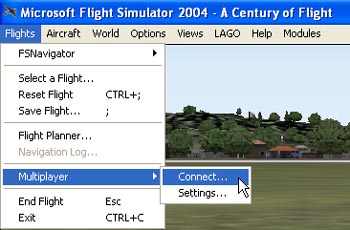
 The multiplayer features of Microsoft Flight Simulator 2004 have never been publisised greatly and people are usually very vague when it comes to playing FS2004 online. Well, we have opened a new forum that allows users to post information on their active Flight Simulator games, including IP address and game information for you to connect to. We hope this new forum will get users of FS2004 to play online more frequently, and make it easier for budding multiplayers to find a game to join.
The multiplayer features of Microsoft Flight Simulator 2004 have never been publisised greatly and people are usually very vague when it comes to playing FS2004 online. Well, we have opened a new forum that allows users to post information on their active Flight Simulator games, including IP address and game information for you to connect to. We hope this new forum will get users of FS2004 to play online more frequently, and make it easier for budding multiplayers to find a game to join.
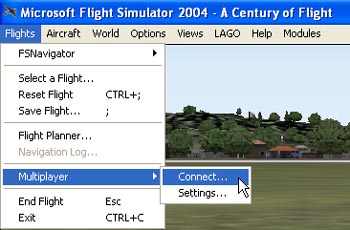
Start Flight Simulator 2004. Once the simulator has completed loading start a flight of your choice. Make sure you are parked on the apron and not on the runway. The reason for this is when you eventually connect to the online network another pilot might be seconds from touchdown and he would not appreaciate you "appearing" on the runway.
From the Flights Menu, select Multiplayer option by moving your mouse cursor over it. Another menu will now appear. Click on the Connect option.
Note: If you can't see the menu, Press "ALT" + "ENTER" to exit full screen mode or press "ALT" to access the menu.
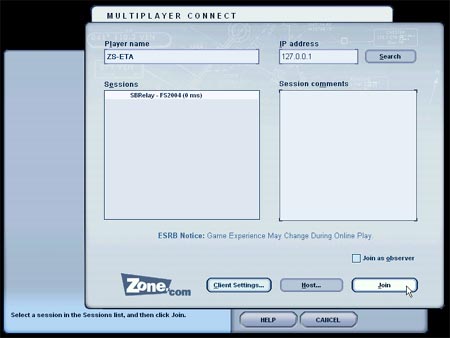
The Multiplayer Connect screen will now appear. You will need to fill in a Player name. This is only for internal use of the Flight Simulator and needs not be the "callsign" you will be using on the online network. However it might be a good habbit to keep them the same.
You should then type in the IP Address of the users game as posted and click on search. When completed, all active sessions will appear on the left of the screen - select a session from the list (also the same as said in the post) and click on Join!
Click here to find a server for multiplayer gaming in our forums
Upgrade Microsoft Flight Simulator, FSX, P3D & X-Plane in minutes with our curated file library packed with aircraft, scenery, liveries, and utilities.
Ready to upgrade your hangar?
Browse the free file library
3 comments
Leave a ResponseThe content of the comments below are entirely the opinions of the individual posting the comment and do not always reflect the views of Fly Away Simulation. We moderate all comments manually before they are approved.
I love this site fs2004
I still use FS2004 (FS9) on the IVAO platform and have no problems connecting to other Flight Sim (FSX, P3D & X-Plane) platforms and see my flying buddies. Its a very stable Flight Sim. Better than FSX
I am new in flight simulators just keep a new laptop I choose fs2004 century and fs2002pro can install that in windows 11 and play online w it no big video card for now.