
FSX Cathay Pacific Lockheed L-188
Cathay Pacific’s classic Lockheed L-188 Electra livery brings late-1950s turboprop character to Microsoft Flight Simulator X with crisp DXT5 textures that balance sharp visuals and smooth performance. The repaint includes refined detailing for exterior markings and cabin window lines, and requires the freeware Team FS KBT base model (L-188_ELECTRA_X.ZIP).
- Type:Repaint⇲ Download Base Model
- File: cathay3l-188.zip
- Size:6.81 MB
- Scan:
Clean (2d)
- Access:Freeware
- Content:Everyone
This repaint for Microsoft Flight Simulator X offers a detailed Cathay Pacific livery for the Lockheed L-188 Electra. It was created by Fabio Cabral (fscabral) and requires the freeware base model developed by Team FS KBT (file name: L-188_ELECTRA_X.ZIP). A refined DXT5 texture format has been used to help maintain performance levels during flight, and an additional update package (CATHAY3L-188UPDATE.ZIP) is also available.
Lockheed L-188 Electra Background
The Lockheed L-188 Electra is a classic four-engined turboprop airliner introduced in the late 1950s. It served various airlines around the world, including Cathay Pacific—an operator known for linking Hong Kong to a wide range of regional destinations. This aircraft’s reliable turboprop engines made it popular for short and medium-haul services. With this custom repaint, you can experience a piece of aviation history within FSX.
Installation Process
After downloading the base Electra pack from the Fly Away Simulation library (which contains the core model by Team FS KBT), place the folder named “texture.CATHAY3” into the ELEC_PASS directory. This folder houses the custom livery files.
Next, open the aircraft configuration file (aircraft.cfg) and insert the following entry. Remember to replace “x” with the next available [fltsim] index number to ensure correct recognition by the simulator:
[fltsim.x]
title=LOCKHEED L-188 Cathay Pacific Airways 3
sim=electra
model=
panel=
sound=
texture=CATHAY3
kb_checklists=
kb_reference=
atc_id=Cathay
atc_airline=
atc_flight_number=
atc_heavy=1
atc_parking_types=
ui_manufacturer=Lockheed
ui_type=ELECTRA
ui_variation="Cathay 3"
ui_createdby=repaint made by Fabio Cabral(fscabral)
description=
Optional Update
For any refinements, be sure to check and install CATHAY3L-188UPDATE.ZIP if you wish to incorporate the latest improvements to the texture or model compatibility.
Developer Credits
This repaint was crafted by Fabio Cabral (fscabral), taking advantage of the original Lockheed Electra model developed by Team FS KBT. Remember to acquire the freeware base pack from the Fly Away Simulation mod library to ensure everything loads properly in FSX. Enjoy piloting this classic turboprop airliner with Cathay Pacific’s distinctive paint scheme and experience the charm of mid-century aviation in modern flight simulation environments.
The archive cathay3l-188.zip has 37 files and directories contained within it.
File Contents
This list displays the first 500 files in the package. If the package has more, you will need to download it to view them.
| Filename/Directory | File Date | File Size |
|---|---|---|
| Cathay3L-188 | 09.18.10 | 0 B |
| CASA-PC-2010-sep-17-005.jpg | 09.17.10 | 129.70 kB |
| CASA-PC-2010-sep-17-015.jpg | 09.17.10 | 164.42 kB |
| instalacao.txt | 09.18.10 | 1.01 kB |
| instalation.txt | 09.18.10 | 1.02 kB |
| texture.CATHAY3dxt | 09.18.10 | 0 B |
| ELEC_EG.bmp | 09.17.10 | 1.33 MB |
| ELEC_EG_LM.bmp | 10.28.09 | 682.75 kB |
| ELEC_EG_SPEC.bmp | 02.20.09 | 1.33 MB |
| ELEC_LWING.bmp | 09.17.10 | 1.33 MB |
| ELEC_RWING.bmp | 09.17.10 | 1.33 MB |
| ELEC_STB.bmp | 09.17.10 | 1.33 MB |
| ELEC_VC01.bmp | 04.26.10 | 1.33 MB |
| ELEC_VC02.bmp | 04.26.10 | 1.33 MB |
| ELEC_VC03.bmp | 04.26.10 | 1.33 MB |
| ELEC_VC04.bmp | 04.26.10 | 1.33 MB |
| ELEC_VC05.bmp | 04.26.10 | 1.33 MB |
| ELEC_VC06.bmp | 04.26.10 | 1.33 MB |
| L188_FUSELAGE_L_BUMP.bmp | 05.27.10 | 1.33 MB |
| L188_FUSELAGE_L_LM.bmp | 09.17.10 | 1.33 MB |
| L188_FUSELAGE_L_SPEC.bmp | 09.17.10 | 1.33 MB |
| L188_FUSELAGE_L_T.bmp | 09.18.10 | 1.33 MB |
| L188_FUSELAGE_R_BUMP.bmp | 05.27.10 | 1.33 MB |
| L188_FUSELAGE_R_LM.bmp | 09.17.10 | 1.33 MB |
| L188_FUSELAGE_R_SPEC.bmp | 09.17.10 | 1.33 MB |
| L188_FUSELAGE_R_T.bmp | 09.18.10 | 1.33 MB |
| texture.cfg | 09.22.06 | 137 B |
| thumbnail.jpg | 09.18.10 | 458.55 kB |
| VC01_LM.bmp | 04.26.10 | 1.33 MB |
| VC02_LM.bmp | 04.26.10 | 1.33 MB |
| VC03_LM.bmp | 04.26.10 | 1.33 MB |
| VC04_LM.bmp | 04.26.10 | 1.33 MB |
| VC05_LM.bmp | 04.26.10 | 1.33 MB |
| VC06_LM.bmp | 04.26.10 | 1.33 MB |
| WING_LM.bmp | 10.30.09 | 5.33 MB |
| flyawaysimulation.txt | 10.29.13 | 959 B |
| Go to Fly Away Simulation.url | 01.22.16 | 52 B |
Complementing Files & Dependencies
This add-on mentions the following files below in its description. It may be dependent on these files in order to function properly. It's possible that this is a repaint and the dependency below is the base package.
You may also need to download the following files:
Installation Instructions
Most of the freeware add-on aircraft and scenery packages in our file library come with easy installation instructions which you can read above in the file description. For further installation help, please see our Flight School for our full range of tutorials or view the README file contained within the download. If in doubt, you may also ask a question or view existing answers in our dedicated Q&A forum.


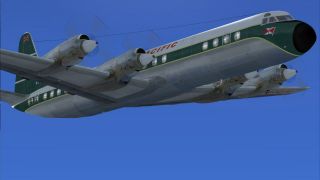















0 comments
Leave a Response