
FSX Bahamasair Black Dash-8
Bahamasair’s fictional black-liveried De Havilland Dash 8-300 brings a sharp regional turboprop look to FSX, built on the respected Brisard and Blaisdell model. Enjoy a detailed virtual cockpit with kneeboard references, TCAS support, working airstair and cargo door, plus wing and cabin views for airline-style island hops.
- Type:Complete with Base Model
- File: blackbhsd8s.zip
- Size:13.65 MB
- Scan:
Clean (15d)
- Access:Freeware
- Content:Everyone
A DeHavilland Dash 8-300 series in new fictional Bahamasair color. Model by Jean-Pierre Brisard, Barry Blaisdell, Bob May and Kevin Pardy. Painted by Shawn Penn / BahamasFlyers.

Screenshot of Bahamasair Black Dash-8 in flight.
INSTALLATION:
Extract all files into the FS2004 MAIN Folder using WINZIP or similar utility. Make sure the " Use Folder Names " BOX is checked IN WINZIP. New folders will be created and all files installed.
See the Install_Help.jpg for a Graphic Explanation.
1. Navigate to the DH83_???.ZIP file (I use the "My Computer Icon" on the Desk Top.
2. Double click with your mouse on the DH83_???.ZIP file.
3. WINZIP should Open and show all the files inside the zip. (At this point you can double Click on the help files, Read_me_First, and JPG's to view them).
4. Press CTRL A and this will select all the files.
5. Click on Extract in the Main Tool Bar above. ( Make sure the "Use folder names" box is checked).
6. type in your path in the dialog box....Mine is C:\FS2004 (Yours may be different). Or Browse to your FS2004 Location.
7. Now Click on the Exract Button in the upper right. (If it askes to overwrite...Say YES to all).
NOTAMS:
* There is now Panel Help In the Kneepad..See the REF file inside (Last Icon).
* If there is a TCAS Fail Error...Recycle the TCAS by right click then left click on upper left corner of TCAS gauge while in the 2D Panel. This sometime happens when starting from a saved flight.
* When tuning the ADF, make sure the Audio button on the Ground Handling gauge is turned OFF as they both use the same audio.
* The speed hold botton on the AP is now enabled.... It is not perfect, but it does work...This is a beta version, so use it at your own risk.
* Check out the Panel_Docs folder...Lot's of Help in there.
* View the Readme.htm file in the ILH_TCAS_doc folder for TCAS Help in the Panel_Docs folder.
* To raise your seat higher press SHIFT-ENTER.
* In the VC ... To move to the Jump Seat or First Officer position... Keep pressing CTRL-SHIFT ENTER, CTRL-SHIFT BACKSPACE will move viewpoint in opposite direction. The Spacebar will bring you back to the Default Eyepoint position.
* Read all about moving the EYEPOINT in the Keyboard Commands section of the KneePad. There is also a Quick Reference of EYEPOINT key commands at the bottom of the Reference List.
* Click the "Check" Simicon or press F10 to view the Kneepad, Check List & Reference List.
* Check out the graphic help in the REF List on the Kneepad.
* The running propellers display best when the prop pitch is reduced....Press Alt F2 four times.
* The Prop Pitch levers are for Fuel Shutoff only....Use the Key Commands for Prop Pitch. Read all about the Engine Key Commands...Press F10.
* Shift E operates the Airstair, Shift E +2 will operate the Cargo door.
* This aircraft has wing views...
* Use CTRL+ Num Pad 1 for the Left Wing View.
* Use CTRL+ Num Pad 3 for the Right Wing View.
* Use CTRL+ Num Pad 2 for a Cabin View.
* The RED Button on the left / right grips of the VC Yokes will open the ATC dialog box.
:
Spec's from Jane's "All the Worlds Aircraft" Book
Wingspan: 90 FT
Length : 85'-3"
Height : 24.7 FT
Weight : Empty 25,836 lbs / Maximum Take off 43,000 lbs
Speeds : Max Cruise 287 Kts TAS / Stall Speed with Flaps 72kts.
Power : Two 2,500 SHP P&W Canada PW123B Turboshaft Engines
Propellers: Hamilton Standard 14SF-23 four-blade, reversible pitch
Fuel : 840 US Gal
Range : 954 Nautical Miles
Max Rate of Climb: 1,600 FPM at SL.
Service Ceiling : 25,000 ft

Screenshot of Bahamasair Black Dash-8 on the ground.
The archive blackbhsd8s.zip has 176 files and directories contained within it.
File Contents
This list displays the first 500 files in the package. If the package has more, you will need to download it to view them.
| Filename/Directory | File Date | File Size |
|---|---|---|
| bahamas dash8 2012 | 04.07.12 | 0 B |
| Aircraft.cfg | 04.07.12 | 18.85 kB |
| dfr.gif | 04.07.12 | 6.20 kB |
| MODEL | 04.04.12 | 0 B |
| New D (1).jpg | 04.05.12 | 84.13 kB |
| New D (2).jpg | 04.07.12 | 150.49 kB |
| New D (3).jpg | 04.07.12 | 194.59 kB |
| New D (4).jpg | 04.04.12 | 144.92 kB |
| New D (5).jpg | 04.04.12 | 124.39 kB |
| PAD_Dhc8.air | 09.18.11 | 14.25 kB |
| panel | 04.04.12 | 0 B |
| Panel_Docs | 04.04.12 | 0 B |
| ReadMe_First.txt | 03.26.12 | 5.16 kB |
| sound | 04.07.12 | 0 B |
| texture.Bahamasair4 | 04.07.12 | 0 B |
| DHC8-300B.mdl | 09.18.11 | 1.82 MB |
| Model.cfg | 09.18.11 | 28 B |
| fuel_popup_background.bmp | 05.12.06 | 23.94 kB |
| fuel_popup_background_night.bmp | 05.12.06 | 67.91 kB |
| Kingair_Panel_Decals.bmp | 05.12.06 | 257.05 kB |
| PANEL.CFG | 07.29.06 | 13.25 kB |
| panel_background_lower_view.bmp | 05.12.06 | 769.05 kB |
| panel_background_lower_view_night.bmp | 05.12.06 | 769.05 kB |
| panel_background_upper_view.bmp | 05.12.06 | 769.05 kB |
| panel_background_upper_view_night.bmp | 05.12.06 | 769.05 kB |
| radio_stack_bg.bmp | 05.12.06 | 67.86 kB |
| radio_stack_bg_night.bmp | 05.12.06 | 67.86 kB |
| trim_popup_background.bmp | 05.12.06 | 36.45 kB |
| trim_popup_background_night.bmp | 05.12.06 | 36.38 kB |
| DavtronM803.doc | 09.18.11 | 57.00 kB |
| dhc8_VC.jpg | 09.18.11 | 90.41 kB |
| Gauge Credits.txt | 09.18.11 | 2.76 kB |
| HELP.jpg | 09.18.11 | 171.38 kB |
| HOTSPOTS.jpg | 09.18.11 | 189.64 kB |
| ILH_TCAS_doc | 04.04.12 | 0 B |
| OVERHEAD.jpg | 09.18.11 | 150.09 kB |
| POPUPS.jpg | 09.18.11 | 187.00 kB |
| README Pushback.txt | 09.18.11 | 18.89 kB |
| README rcbgh-40.txt | 09.18.11 | 25.44 kB |
| README rcbgp-20.txt | 09.18.11 | 13.23 kB |
| RKG_Fuelstat_readme.txt | 09.18.11 | 13.27 kB |
| c4wind4.wav | 07.13.06 | 274.56 kB |
| kagear.wav | 05.12.06 | 88.25 kB |
| kan11.wav | 05.12.06 | 60.29 kB |
| kan12.wav | 05.12.06 | 60.79 kB |
| kan13.wav | 05.12.06 | 58.29 kB |
| kan14.wav | 05.12.06 | 55.75 kB |
| kan1shut.wav | 05.12.06 | 213.75 kB |
| kan1strt.wav | 05.12.06 | 153.81 kB |
| kan21.wav | 05.12.06 | 49.25 kB |
| kan22.wav | 05.12.06 | 46.25 kB |
| kan23.wav | 05.12.06 | 48.25 kB |
| kan24.wav | 05.12.06 | 58.79 kB |
| kan2shut.wav | 05.12.06 | 18.75 kB |
| kan2strt.wav | 05.12.06 | 38.25 kB |
| kap1a.wav | 05.12.06 | 60.75 kB |
| kap1b.wav | 05.12.06 | 62.75 kB |
| kap1c.wav | 05.12.06 | 34.75 kB |
| kap1d.wav | 05.12.06 | 34.75 kB |
| kap2a.wav | 05.12.06 | 68.25 kB |
| kap2b.wav | 05.12.06 | 73.25 kB |
| kapr.wav | 05.12.06 | 37.31 kB |
| kastall.wav | 05.12.06 | 23.29 kB |
| ka_door_close.wav | 05.12.06 | 923.11 kB |
| ka_door_open.wav | 05.12.06 | 945.71 kB |
| kbn11.wav | 05.12.06 | 61.29 kB |
| kbn12.wav | 05.12.06 | 61.79 kB |
| kbn13.wav | 05.12.06 | 57.29 kB |
| kbn14.wav | 05.12.06 | 48.75 kB |
| kbn1shut.wav | 05.12.06 | 207.75 kB |
| kbn1strt.wav | 05.12.06 | 158.31 kB |
| kbn21.wav | 05.12.06 | 36.79 kB |
| kbn22.wav | 05.12.06 | 33.25 kB |
| kbn23.wav | 05.12.06 | 64.75 kB |
| kbn24.wav | 05.12.06 | 54.29 kB |
| kbn2shut.wav | 05.12.06 | 14.29 kB |
| kbn2strt.wav | 05.12.06 | 29.25 kB |
| kbp1a.wav | 05.12.06 | 65.25 kB |
| kbp1b.wav | 05.12.06 | 60.75 kB |
| kbp1c.wav | 05.12.06 | 32.75 kB |
| kbp1d.wav | 05.12.06 | 32.75 kB |
| kbp2a.wav | 05.12.06 | 65.25 kB |
| kbp2b.wav | 05.12.06 | 73.75 kB |
| kbpr.wav | 05.12.06 | 24.31 kB |
| kingair_gyro.wav | 05.12.06 | 4.53 MB |
| kmflap.wav | 05.12.06 | 59.31 kB |
| kmgeardn.wav | 05.12.06 | 101.25 kB |
| kmgearup.wav | 05.12.06 | 119.25 kB |
| SOUND.CFG | 07.13.06 | 26.06 kB |
| wind_general.wav | 07.13.06 | 269.64 kB |
| xkan11.wav | 05.12.06 | 60.29 kB |
| xkan12.wav | 05.12.06 | 60.79 kB |
| xkan13.wav | 05.12.06 | 58.29 kB |
| xkan14.wav | 05.12.06 | 55.75 kB |
| xkan1shut.wav | 05.12.06 | 207.75 kB |
| xkan1strt.wav | 05.12.06 | 152.81 kB |
| xkan21.wav | 05.12.06 | 50.25 kB |
| xkan22.wav | 05.12.06 | 46.25 kB |
| xkan23.wav | 05.12.06 | 48.25 kB |
| xkan24.wav | 05.12.06 | 58.29 kB |
| xkan2shut.wav | 05.12.06 | 23.75 kB |
| xkan2strt.wav | 05.12.06 | 43.25 kB |
| xkap1a.wav | 05.12.06 | 60.75 kB |
| xkap1b.wav | 05.12.06 | 62.75 kB |
| xkap1c.wav | 05.12.06 | 34.75 kB |
| xkap1d.wav | 05.12.06 | 34.75 kB |
| xkap2a.wav | 05.12.06 | 68.25 kB |
| xkap2b.wav | 05.12.06 | 73.25 kB |
| xkapr.wav | 05.12.06 | 37.31 kB |
| xkbn11.wav | 05.12.06 | 61.29 kB |
| xkbn12.wav | 05.12.06 | 61.79 kB |
| xkbn13.wav | 05.12.06 | 57.29 kB |
| xkbn14.wav | 05.12.06 | 57.25 kB |
| xkbn1shut.wav | 05.12.06 | 189.75 kB |
| xkbn1strt.wav | 05.12.06 | 160.31 kB |
| xkbn21.wav | 05.12.06 | 36.79 kB |
| xkbn22.wav | 05.12.06 | 33.25 kB |
| xkbn23.wav | 05.12.06 | 64.75 kB |
| xkbn24.wav | 05.12.06 | 55.29 kB |
| xkbn2shut.wav | 05.12.06 | 10.79 kB |
| xkbn2strt.wav | 05.12.06 | 23.25 kB |
| xkbp1a.wav | 05.12.06 | 65.25 kB |
| xkbp1b.wav | 05.12.06 | 60.75 kB |
| xkbp1c.wav | 05.12.06 | 32.75 kB |
| xkbp1d.wav | 05.12.06 | 32.75 kB |
| xkbp2a.wav | 05.12.06 | 65.25 kB |
| xkbp2b.wav | 05.12.06 | 73.75 kB |
| xkbpr.wav | 05.12.06 | 35.81 kB |
| cockpit.bmp | 09.18.11 | 512.07 kB |
| cockpit_L.bmp | 09.18.11 | 1.00 MB |
| dh8fus.bmp | 04.03.12 | 1.00 MB |
| dh8fuslogo.bmp | 04.03.12 | 1.00 MB |
| dh8fuslogo_L.bmp | 09.18.11 | 1.00 MB |
| dh8fus_L.bmp | 09.18.11 | 1.00 MB |
| dh8misc.bmp | 09.18.11 | 1.00 MB |
| dh8misc_L.bmp | 09.18.11 | 1.00 MB |
| dh8others.bmp | 09.18.11 | 512.07 kB |
| dh8others_L.bmp | 09.18.11 | 1.00 MB |
| engine.bmp | 04.03.12 | 1.00 MB |
| enginelanding.bmp | 04.03.12 | 1.00 MB |
| enginelanding_L.bmp | 09.18.11 | 1.00 MB |
| engine_L.bmp | 09.18.11 | 1.00 MB |
| glass.Bmp | 09.18.11 | 65.05 kB |
| nosesplasDh.bmp | 09.18.11 | 1.00 MB |
| nosesplash_L.bmp | 09.18.11 | 512.07 kB |
| pilotdh8.bmp | 09.18.11 | 128.07 kB |
| prop.bmp | 12.07.11 | 341.40 kB |
| roue2.bmp | 09.18.11 | 64.07 kB |
| stab.bmp | 09.18.11 | 1.00 MB |
| thumbnail.jpg | 04.04.12 | 195.16 kB |
| VCceiling.bmp | 09.18.11 | 256.07 kB |
| VCpandh8_2.bmp | 09.18.11 | 1.00 MB |
| VCpandh8_2_L.bmp | 09.18.11 | 1.00 MB |
| wings.bmp | 03.14.12 | 1.33 MB |
| pics | 04.04.12 | 0 B |
| README.htm | 09.18.11 | 43.33 kB |
| ivsi-click-spots.gif | 09.18.11 | 6.94 kB |
| sample-abs.gif | 09.18.11 | 5.95 kB |
| sample-multi.gif | 09.18.11 | 9.55 kB |
| sample-offscreen-12.gif | 09.18.11 | 5.85 kB |
| sample-offscreen-6.gif | 09.18.11 | 5.49 kB |
| sample-other.gif | 09.18.11 | 5.74 kB |
| sample-pa.gif | 09.18.11 | 5.59 kB |
| sample-ra.gif | 09.18.11 | 7.50 kB |
| sample-rel.gif | 09.18.11 | 5.58 kB |
| sample-ta.gif | 09.18.11 | 5.56 kB |
| tcas-flagged.gif | 09.18.11 | 4.99 kB |
| tcas-off.gif | 09.18.11 | 4.97 kB |
| test-fail-fsuipc.gif | 09.18.11 | 5.38 kB |
| test-fail-logic.gif | 09.18.11 | 5.63 kB |
| test-fail-trafficinfo.gif | 09.18.11 | 5.55 kB |
| test-succeed.gif | 09.18.11 | 6.52 kB |
| xpdr-click-spots.gif | 09.18.11 | 13.97 kB |
| xpdr.gif | 09.18.11 | 14.32 kB |
| flyawaysimulation.txt | 10.29.13 | 959 B |
| Go to Fly Away Simulation.url | 01.22.16 | 52 B |
Installation Instructions
Most of the freeware add-on aircraft and scenery packages in our file library come with easy installation instructions which you can read above in the file description. For further installation help, please see our Flight School for our full range of tutorials or view the README file contained within the download. If in doubt, you may also ask a question or view existing answers in our dedicated Q&A forum.









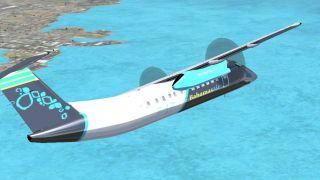













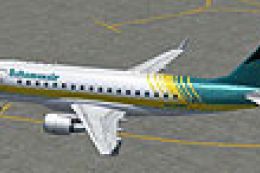


1 comments
Leave a ResponseThe content of the comments below are entirely the opinions of the individual posting the comment and do not always reflect the views of Fly Away Simulation. We moderate all comments manually before they are approved.
Install could have been a little clearer but goes easily when you realize you need to create the aircraft folder to put in the Airplanes folder in FSX. Aircraft just looks good, shiny and clean, gleaming in the sunlight. Like any Dash 8, it flies and handles smoothly