AFCAD For Honolulu International
Honolulu International (PHNL) gets a comprehensive AFCAD overhaul for Microsoft Flight Simulator X, with repositioned jetways and gates, realistic airline-coded parking, expanded cargo and general aviation ramps, improved fuel and ground vehicle routing, and dedicated Hickam AFB military and helicopter parking. Includes a crosswind runway technique to encourage more varied AI runway use.
- File: afc-phnl.zip
- Size:252.98 KB
- Scan:
Clean (11d)
- Access:Freeware
- Content:Everyone
AFCAD For Honolulu International (PHNL), HI. Designed for the FSX default PHNL airport, though it's generally compatible with Megascenery X Hawaii with addition of a small exclusion file. The default airport and facilities data is completely reworked to add and move jetways and parking spots, assign parking to airlines based on real gate assignments, add additional parking for cargo and general aviation aircraft, add additional fuel truck parking, rework airport support vehicle roads and paths, and add military cargo and combat aircraft parking to the Hickam Air Force Base portion of PHNL. By Doug Horton.
The following detailed improvements have been made to the FSX default PHNL airport and facilities information:
- Added missing jetways for gates 49 and 52.
- Moved many jetways and parking spots to avoid overlapping wings.
- Coded all gates and jetways for airline parking to match real gates assignments, from tracking official PHNL website departures information for several days.
- Reworked airport support vehicle paths to conform to apron routes visible on Google Earth, which also minimizes animated support vehicles using taxiways. I also ensured that asphalt or concrete textures for vehicle paths match related apron surfaces.
- Added additional fuel truck parking in several locations to avoid fuel trucks using taxiways and crossing runways.
- Added additional ramp_cargo parking in locations shown on FAA airport diagram and Google Earth. The default FSX parking layout only provided for one cargo parking spot!
- Added mil_cargo parking spots at Hickam Air Force Base terminal area of PHNL.
- Added mil_combat spots for Hawaii Air National Guard fighters, per airport diagram and Google Earth.
- Added many General Aviation parking spots on south side of airport.
- Added helipads to Hickam AFB apron and general aviation side of airport, as located on Google Earth view of airport.
This file also includes "star technique" phantom runways 5 and 6, which are small, distant, and closed, to provide a crosswind landing solution. With default weather (0 knots from 000 degrees) and generally with real weather and prevailing wind from the east, FSX AI aircraft will depart on runway 8L, land mostly on the large "reef runway" 8R, and as needed, also land on runways 8L and 4R. In my testing, the crosswind solution has positive and no negative effects on traffic, though if you wish to have a file without the crosswind solution, please send me message.
This AFCAD file has been completely tested with Ultimate Traffic with FSX update and My Traffic X. If the latter is used, adjust the airline traffic percentage to about 50-60% and the general aviation traffic to 100% for most realism. A copy of the current (free) FAA airport diagram for PHNL is included.
This AFCAD file is generally compatible with Megascenery X - Hawaii, with the included exclusion file added. This file removes four generic buildings added by Megascenery, which interfere with vehicle paths on the west side of the terminal area. Using the exclusion file with default scenery has no effect. The AFCAD file PHNL-HonoluluIntl.BGL, which is included in the Megascenery Hawaii scenery folder, is better aligned with the aerial view of PHNL provided with Megascenery, but it provide only a few assigned parking spots, and it's an FS2004-style AFCAD that suppresses FSX features such as animated jetways, support vehicle paths, and it does not provide the other improvements listed above. This file will be made ineffective if my file is placed in a higher scenery layer, or you can rename it in the Megascenery Hawaii scenery folder to PHNL-HonoluluIntl.BGx, for example.
To Install: Add the DH_BR_PHNL.BGL and PHNL_exclusion.BGL files to your Flight Simulator X\Addon Scenery\scenery folder, or alternatively, add to a new folder, such Flight Simulator X\Addon Scenery\PHNL\scenery, start FSX, and modify the Sceney Library settings to include the added folder.
To Uninstall: Delete the BGL files and the default airport facilities data will then be active, though there will be very few parking spots for add-on AI traffic.
This AFCAD for FSX was made using the method of Burkhard Renk, author of My Traffic X, which enables building AFCAD files for FSX using AFCAD2 (for FS2004) by Lee Swordy, without whom I and many others would not have become obsessed with working on FS airport parking improvements beginning with FS2002. Burkhard's method can be downloaded X2AF2X.zip. Along with thanks to Burkhard, credit goes to Winfried Orthmann for BGLAnalyzeX and NewbglAnalyze, which are essential programs for using Burkhard's method. And finally, credit goes to Microsoft for FSX and BGLComp.exe, which is included in the SDK for FSX.
Special credit goes to Ray Smith for sharing many tips for work on AFCADs for FSX, for checking my file several times, and pointing out many areas for improvement. Credit is also offered to Reggie Fields, Jim Vile, and others who have contributed to my understanding of "best practices" for designing AFCAD files for FSX.
This package is FREEWARE.
Enjoy,
Doug Horton
Chicago area, USA

Finding the Scenery
- FSX/Prepar3D Coordinates:
-
21.31870000,-157.92200000
Use the downloaded flight plan file by launching FSX/P3D, selecting "Load Flight Plan" in the flight planner, and choosing the .pln file. Your aircraft will be positioned directly at the add-on’s location. - Decimal Degrees (DD):
-
Latitude: 21.318700°
Longitude: -157.922000° - Degrees, Minutes, Seconds (DMS):
-
Latitude: 21° 19' 07.320" N
Longitude: 157° 55' 19.200" W
Map Location
The archive afc-phnl.zip has 6 files and directories contained within it.
File Contents
This list displays the first 500 files in the package. If the package has more, you will need to download it to view them.
| Filename/Directory | File Date | File Size |
|---|---|---|
| PHNL-exclusion.BGL | 07.23.07 | 152 B |
| DH_BR_PHNL.BGL | 07.28.07 | 61.13 kB |
| ReadMe.txt | 07.29.07 | 6.23 kB |
| PHNL_Diagram.pdf | 07.29.07 | 229.59 kB |
| flyawaysimulation.txt | 10.29.13 | 959 B |
| Go to Fly Away Simulation.url | 01.22.16 | 52 B |
Installation Instructions
Most of the freeware add-on aircraft and scenery packages in our file library come with easy installation instructions which you can read above in the file description. For further installation help, please see our Flight School for our full range of tutorials or view the README file contained within the download. If in doubt, you may also ask a question or view existing answers in our dedicated Q&A forum.

 United States of America
United States of America 



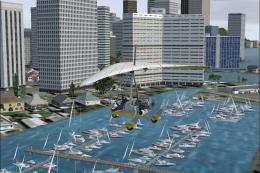






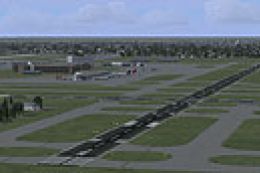
0 comments
Leave a Response