
Singapore Changi International
Singapore Changi International Airport (WSSS) receives a practical AFCAD refresh for FSX, expanding terminals 1 and 2 with numerous additional gates and working jetways for more realistic airline parking. Updated airport vehicle routes, a new perimeter fence, and the removal of default fuel pumps help tidy the apron layout and improve ground operations.
- File: wsss_fsx.zip
- Size:5.32 MB
- Scan:
Clean (23d)
- Access:Freeware
- Content:Everyone
Singapore Changi International Airport (WSSS). Adds many gates and jetways to terminals 1 and 2, adds airport vehicle routes and perimeter fence, removes fuel pumps. By Eric Hansen.

Changi Airport Logo.
This AFCAD file is for WSSS - Singapore Changi. The default airport has a very unattractive terminal building and the AFCAD does not have anywhere near as may gates as the real airport. The following work has been done:
- Many gates and jetways added to both terminals 1 and 2.
- Airport vehicle routes added.
- All new perimeter fence.
- Fuel pumps and fuel parking space has been removed.
Eric Hansen

Finding the Scenery
- FSX/Prepar3D Coordinates:
-
1.36440000,103.99150000
Use the downloaded flight plan file by launching FSX/P3D, selecting "Load Flight Plan" in the flight planner, and choosing the .pln file. Your aircraft will be positioned directly at the add-on’s location. - Decimal Degrees (DD):
-
Latitude: 1.364400°
Longitude: 103.991500° - Degrees, Minutes, Seconds (DMS):
-
Latitude: 1° 21' 51.840" N
Longitude: 103° 59' 29.400" E
Map Location
The archive wsss_fsx.zip has 28 files and directories contained within it.
File Contents
This list displays the first 500 files in the package. If the package has more, you will need to download it to view them.
| Filename/Directory | File Date | File Size |
|---|---|---|
| ReadMe.txt | 08.22.07 | 442 B |
| WSSS - Changi.bgl | 08.22.07 | 59.97 kB |
| flyawaysimulation.txt | 10.29.13 | 959 B |
| Go to Fly Away Simulation.url | 01.22.16 | 52 B |
| Screenshots | 08.02.19 | 0 B |
| screen-1.jpg | 07.31.19 | 261.31 kB |
| screen-10.jpg | 07.31.19 | 198.87 kB |
| screen-11.jpg | 07.31.19 | 289.12 kB |
| screen-12.jpg | 07.31.19 | 200.30 kB |
| screen-13.jpg | 07.31.19 | 301.11 kB |
| screen-14.jpg | 07.31.19 | 327.29 kB |
| screen-15.jpg | 07.31.19 | 327.34 kB |
| screen-16.jpg | 07.31.19 | 336.14 kB |
| screen-17.jpg | 07.31.19 | 335.63 kB |
| screen-18.jpg | 07.31.19 | 217.16 kB |
| screen-19.jpg | 07.31.19 | 218.14 kB |
| screen-2.jpg | 07.31.19 | 273.69 kB |
| screen-20.jpg | 07.31.19 | 227.58 kB |
| screen-21.jpg | 07.31.19 | 228.52 kB |
| screen-22.jpg | 07.31.19 | 160.00 kB |
| screen-23.jpg | 07.31.19 | 161.00 kB |
| screen-3.jpg | 07.31.19 | 232.21 kB |
| screen-4.jpg | 07.31.19 | 237.06 kB |
| screen-5.jpg | 07.31.19 | 228.83 kB |
| screen-6.jpg | 07.31.19 | 183.89 kB |
| screen-7.jpg | 07.31.19 | 203.04 kB |
| screen-8.jpg | 07.31.19 | 206.91 kB |
| screen-9.jpg | 07.31.19 | 199.88 kB |
Installation Instructions
Most of the freeware add-on aircraft and scenery packages in our file library come with easy installation instructions which you can read above in the file description. For further installation help, please see our Flight School for our full range of tutorials or view the README file contained within the download. If in doubt, you may also ask a question or view existing answers in our dedicated Q&A forum.







 Singapore
Singapore 


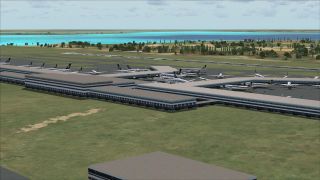




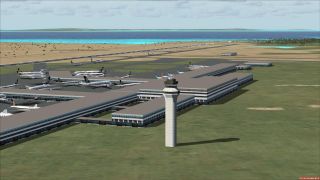
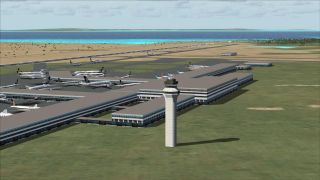






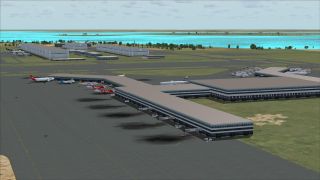



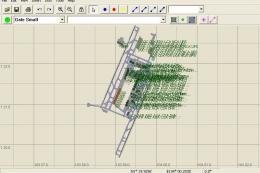
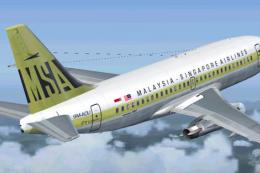









1 comments
Leave a ResponseThe content of the comments below are entirely the opinions of the individual posting the comment and do not always reflect the views of Fly Away Simulation. We moderate all comments manually before they are approved.
How To Install??? Please??