AFX File For KMHT
Manchester Airport (KMHT) gets a sharper, more realistic ground layout with adjusted gate positions, jetway alignment, and airline-coded parking that helps AI traffic flow and park where it should, including dedicated cargo stands. Built with Flight1 AFX, it enhances the default airport in Microsoft Flight Simulator X and works smoothly alongside common terrain, environment, and AI packages.
- File: afkmhtjc.zip
- Size:18.37 KB
- Scan:
Clean (9d)
- Access:Freeware
- Content:Everyone
This specialized freeware package refines the default layout of Manchester Airport (KMHT) in New Hampshire (NH), introducing carefully adjusted gate positions and jetway placements for more realistic airline and cargo operations. It is developed by Jim Cook, who has applied his expertise with Flight 1’s AFX utility to enrich a significant regional airfield in the northeastern United States. The result is a more authentic ground environment in Microsoft Flight Simulator X, ensuring accurate stands for passenger aircraft and properly assigned parking for freight carriers.
Enhanced Ground Configuration
Jim Cook’s custom AFX file incorporates airline-specific gates, eliminating confusion in AI traffic routes while offering precise airline designations. In addition, cargo parking spots come with meticulous placement, allowing logistics-focused traffic to occupy correct zones on the apron. These enhancements provide a more genuine feel for pilots who frequently operate in this busy part of New England.
Compatible Scenery and Traffic Solutions
This airport layout file is designed for the default version of KMHT found in Microsoft Flight Simulator X. It also cooperates with popular add-ons such as Ultimate Terrain X and Ground Environment X, preserving the carefully detailed region. Moreover, World of AI users will benefit from correct gate allocations, but do note that it may take several minutes before those parking spots become fully occupied by AI traffic.
Practical Considerations
Manchester Airport is a principal gateway for travelers in southern New Hampshire, serving both passenger airlines and cargo operators. This updated configuration emphasizes realism for routine airliner turnarounds and overnight freight runs, reflecting the local carriers regularly found at the real-world facility. Although the specialized gates might take time to fill immediately after loading a session, the movements will populate as the sim environment refreshes.
Deployment Process
- Extract the AFX_KMHT_JC.bgl file into the “Addon Scenery/Scenery” folder of your simulator installation.
- Launch the sim and allow traffic to populate for an accurate representation of airline operations.
All credit and thanks go to Jim Cook for creating this enhanced airport file.

Finding the Scenery
- FSX/Prepar3D Coordinates:
-
42.93260000,-71.43570000
Use the downloaded flight plan file by launching FSX/P3D, selecting "Load Flight Plan" in the flight planner, and choosing the .pln file. Your aircraft will be positioned directly at the add-on’s location. - Decimal Degrees (DD):
-
Latitude: 42.932600°
Longitude: -71.435700° - Degrees, Minutes, Seconds (DMS):
-
Latitude: 42° 55' 57.360" N
Longitude: 71° 26' 08.520" W
Map Location
The archive afkmhtjc.zip has 4 files and directories contained within it.
File Contents
This list displays the first 500 files in the package. If the package has more, you will need to download it to view them.
| Filename/Directory | File Date | File Size |
|---|---|---|
| AFX_KMHT.txt | 03.24.08 | 801 B |
| AFX_KMHT_JC.bgl | 03.24.08 | 37.35 kB |
| flyawaysimulation.txt | 10.29.13 | 959 B |
| Go to Fly Away Simulation.url | 01.22.16 | 52 B |
Installation Instructions
Most of the freeware add-on aircraft and scenery packages in our file library come with easy installation instructions which you can read above in the file description. For further installation help, please see our Flight School for our full range of tutorials or view the README file contained within the download. If in doubt, you may also ask a question or view existing answers in our dedicated Q&A forum.

 United States of America
United States of America 





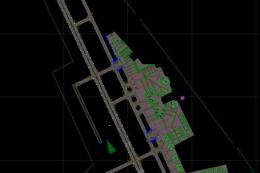

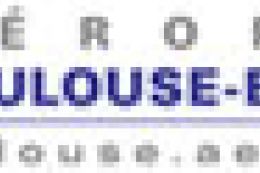


0 comments
Leave a Response