
AFCAD For EHVB
Valkenburg Naval Air Station (EHVB) comes back to life with a precise AFCAD that refines runways, taxiways, parking, lighting, and navaids to match the real-world layout and traffic flow of this historic Dutch base near Leiden and The Hague. Built with ADE for Microsoft Flight Simulator X and requires FSX SP1.
- File: ehvb.zip
- Size:32.75 KB
- Scan:
Clean (18d)
- Access:Freeware
- Content:Everyone
Immerse yourself in an accurately modeled rendition of the now-decommissioned Valkenburg Naval Air Station (EHVB) in the western region of Holland. This freeware creation, assembled by Joost de Wit, provides a comprehensive AFCAD layout specifically for Microsoft Flight Simulator X. Enthusiasts will find an authentic layout meticulously shaped using Airport Design Editor (ADE). Although this upgrade has been validated under FSX SP1, anecdotal reports suggest potential compatibility with SP2.
Valkenburg Naval Air Station’s Legacy
Valkenburg Naval Air Station historically served as a vital hub for maritime patrol operations of the Royal Netherlands Navy, located near the coastal vicinity between Leiden and The Hague in the Netherlands. Despite its official closure, the layout and infrastructure remain a significant piece of Dutch aviation heritage. This add-on aims to replicate that storied environment for simmers who appreciate realistic details and an accurate geographic footprint.
AFCAD Configuration and Scenery Details
This AFCAD file breathes new life into the airfield through refined taxiways, spot-on runway designations, and dedicated parking spots. It places particular emphasis on real-world alignment and traffic flows, providing an environment suitable for virtual pilots aiming to replicate historical training sorties or civilian test flights. The developer’s meticulous approach ensures that each detail, from lighting positions to navigational aids, mirrors the real-world configuration as closely as feasible.
Simulator Requirements
While the primary target is FSX with at least Service Pack 1, this enhancement might also run under FSX SP2 configurations. Different iterations have not been tested, but users are encouraged to share feedback if they try other environments. It is not designed for FS2004, and compatibility with older simulators has not been verified.
Installation Procedure
- Locate the bgl file included with this package.
- Copy or move it to the “Addon Scenery/Scenery” directory of your Microsoft Flight Simulator X installation.
- Double-check that the Addon Scenery folder is enabled within the simulator’s scenery library (enabled by default if you have not adjusted it).
Uninstallation Steps
- Navigate back to the “Addon Scenery/Scenery” directory.
- Remove the previously added bgl file to revert the scenery to its former state.
Credit to the Creator
This freeware modification has been designed and compiled by Joost de Wit, who devoted careful attention to represent Valkenburg Naval Air Station with a realistic AFCAD layout. Users are welcome to share their experiences or suggestions for further improvements, ensuring that this significant piece of Dutch military aviation remains a notable highlight for flight simulation enthusiasts.

Finding the Scenery
- FSX/Prepar3D Coordinates:
-
52.16700000,4.41900000
Use the downloaded flight plan file by launching FSX/P3D, selecting "Load Flight Plan" in the flight planner, and choosing the .pln file. Your aircraft will be positioned directly at the add-on’s location. - Decimal Degrees (DD):
-
Latitude: 52.167000°
Longitude: 4.419000° - Degrees, Minutes, Seconds (DMS):
-
Latitude: 52° 10' 01.200" N
Longitude: 4° 25' 08.400" E
Map Location
The archive ehvb.zip has 5 files and directories contained within it.
File Contents
This list displays the first 500 files in the package. If the package has more, you will need to download it to view them.
| Filename/Directory | File Date | File Size |
|---|---|---|
| EHVB.JPG | 11.19.08 | 28.04 kB |
| EHVB_ADE_JDW.BGL | 11.19.08 | 6.92 kB |
| readme.txt | 11.19.08 | 1.34 kB |
| flyawaysimulation.txt | 10.29.13 | 959 B |
| Go to Fly Away Simulation.url | 01.22.16 | 52 B |
Installation Instructions
Most of the freeware add-on aircraft and scenery packages in our file library come with easy installation instructions which you can read above in the file description. For further installation help, please see our Flight School for our full range of tutorials or view the README file contained within the download. If in doubt, you may also ask a question or view existing answers in our dedicated Q&A forum.



 Netherlands
Netherlands 

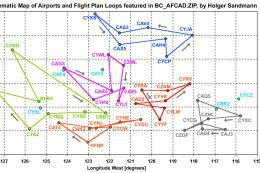
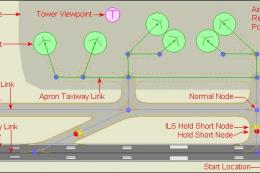

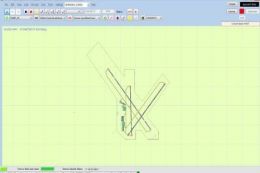



0 comments
Leave a Response