Dutch VFR AFCAD Files Collection
Dutch VFR AFCAD files enhance FSX with updated layouts for most Netherlands grass strips and general aviation fields, plus popular German destinations Stadtlohn and Niederrhein. Included AI flight plans using default GA aircraft bring otherwise quiet airports to life, creating convincingly busy local traffic for low-and-slow touring.
- File: fsxdutchvfrafcad.zip
- Size:156.03 KB
- Scan:
Clean (23d)
- Access:Freeware
- Content:Everyone
This package includes almost all green field and general aviation airports within Dutch (Netherlands) airspace. Also included are two German airfields which are very popular destinations for VFR flight. A couple of airport don't have traffic by default, therefore AI flight plans using default general aviation aircraft have been included. It can be really busy from time to time. By Victor Nauta.
Airports included:
- EDLS - Stadtlohn
- EDLV - Niederrhein
- EHAL - Ameland
- EHBD - Budel
- EHDR - Drachten
- EHGG - Groningen
- EHHO - Hoogeveen
- EHHV - Hilversum
- EHLE - Lelystad
- EHMZ - Midden Zeeland
- EHOW - Oostwold
- EHRD - Rotterdam
- EHSE - Seppe
- EHTE - Teuge
- EHTX - Texel
- EHVB - Valkenburg
Installing the airports:
Copy 'addon scenery' in to the main FSX directory. Make sure you say yes to the overwrite warning. If you have already installed one of the airports in this package, you'll need to check if there ain't double in the 'addon scenery/scenery' directory.
Installing flightplans:
Copy 'scenery' in to the main FSX directory.

Finding the Scenery
- FSX/Prepar3D Coordinates:
-
52.13260000,5.29130000
Use the downloaded flight plan file by launching FSX/P3D, selecting "Load Flight Plan" in the flight planner, and choosing the .pln file. Your aircraft will be positioned directly at the add-on’s location. - Decimal Degrees (DD):
-
Latitude: 52.132600°
Longitude: 5.291300° - Degrees, Minutes, Seconds (DMS):
-
Latitude: 52° 07' 57.360" N
Longitude: 5° 17' 28.680" E
Map Location
The archive fsxdutchvfrafcad.zip has 38 files and directories contained within it.
File Contents
This list displays the first 500 files in the package. If the package has more, you will need to download it to view them.
| Filename/Directory | File Date | File Size |
|---|---|---|
| README.txt | 10.08.09 | 1.35 kB |
| Addon Scenery | 10.08.09 | 0 B |
| Scenery | 10.08.09 | 0 B |
| EDLS_ADE_VIC.BGL | 07.23.09 | 18.55 kB |
| EDLS_ADE_VIC_CVX.bgl | 07.23.09 | 314 B |
| EDLV_ADE_VIC.BGL | 08.16.09 | 43.05 kB |
| EHAL_ADE_VIC.BGL | 10.05.09 | 7.24 kB |
| EHAL_ADE_VIC_CVX.bgl | 10.05.09 | 323 B |
| EHBD_ADE_VIC.BGL | 09.14.09 | 24.82 kB |
| EHBD_ADE_VIC_CVX.bgl | 09.14.09 | 258 B |
| EHDR_ADE_VIC.BGL | 07.23.09 | 9.18 kB |
| EHDR_ADE_VIC_CVX.bgl | 07.23.09 | 255 B |
| EHGG_ADE_VIC.BGL | 07.22.09 | 21.36 kB |
| EHHO_ADE_VIC.BGL | 07.18.09 | 14.42 kB |
| EHHO_ADE_VIC_CVX.bgl | 07.18.09 | 277 B |
| EHHV_ADE_VIC.BGL | 10.05.09 | 28.01 kB |
| EHHV_ADE_VIC_CVX.bgl | 10.05.09 | 290 B |
| EHLE_ADE_VIC.BGL | 09.20.09 | 33.10 kB |
| EHLE_ADE_VIC_CVX.bgl | 09.20.09 | 284 B |
| EHMZ_ADE_VIC.BGL | 09.20.09 | 19.56 kB |
| EHMZ_ADE_VIC_CVX.bgl | 09.20.09 | 326 B |
| EHOW_ADE_VIC.BGL | 07.22.09 | 5.98 kB |
| EHOW_ADE_VIC_CVX.bgl | 07.22.09 | 438 B |
| EHRD_ADE_VIC.BGL | 09.20.09 | 43.13 kB |
| EHRD_ADE_VIC_CVX.bgl | 09.20.09 | 228 B |
| EHSE_ADE_VIC.BGL | 09.16.09 | 18.35 kB |
| EHSE_ADE_VIC_CVX.bgl | 09.16.09 | 289 B |
| EHTE_ADE_VIC.BGL | 09.20.09 | 26.64 kB |
| EHTE_ADE_VIC_CVX.bgl | 09.20.09 | 329 B |
| EHTX_ADE_VIC.BGL | 10.05.09 | 19.85 kB |
| EHTX_ADE_VIC_CVX.bgl | 10.05.09 | 251 B |
| EHVB_ADE_VIC.BGL | 07.26.09 | 23.76 kB |
| Scenery | 10.08.09 | 0 B |
| World | 10.08.09 | 0 B |
| Scenery | 10.08.09 | 0 B |
| Traffic_Aircraft_Dutch_general_aviation.bgl | 09.14.09 | 14.93 kB |
| flyawaysimulation.txt | 10.29.13 | 959 B |
| Go to Fly Away Simulation.url | 01.22.16 | 52 B |
Installation Instructions
Most of the freeware add-on aircraft and scenery packages in our file library come with easy installation instructions which you can read above in the file description. For further installation help, please see our Flight School for our full range of tutorials or view the README file contained within the download. If in doubt, you may also ask a question or view existing answers in our dedicated Q&A forum.

 Netherlands
Netherlands 


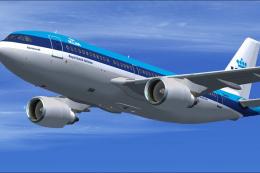









0 comments
Leave a Response