
AFCAD File For FGAB
Annobon Airport (FGAB) brings San Antonio de Pale, Equatorial Guinea into FSX with a new runway 05/23, revised apron layout, background polygon, parking, and local landclass touches for town and industry. Built for smooth AI operations, it adds an FSS frequency and practical low runway lighting for daylight VFR flying.
- File: fgab_ade_rjf_v1.zip
- Size:1016.6 KB
- Scan:
Clean (25d)
- Access:Freeware
- Content:Everyone
Annobon Airport, San Antonio de Pale, Equatorial Guinea. Updates the airport serving this offshore island for AI traffic - specifically the World of AI packages. There is no default FSX airport on this island. Airport update by Reggie Fields.

Plane taking off from of Annobon Airport.
Overview - This is a NEW airport for FSX. The real airport apparently does not have an ICAO code - but the code FGAB is used by AI flight plan writers.
These files add the airport to your FSX world and setup the airport for AI traffic - specifically the World of AI packages.
Location - FGAB/ Annobon Island is located about 220 nm west of the coast of Africa, and about 110 miles southwest of Sao Tome Island. The island is only about 4 miles by 2 miles. The island population is about 5,000.
The airport has minimal air traffic - often only one to three flights per week.
The default FSX mesh for this island is flat as a pancake. The shortline is blocky and not very well done. the link below has a photo which shows the island with the airport, the main town of San Antonio de Pale and the volcanic crater lake - Lago A Pot. The island's main extinct volcano rises to an elevation of 598M / 1,961 ft at the peak named Quioveo.
Creating a more exact island shortline and the mesh is a much more complex project for another day.
Airport Information - Google Earth imagery is Apr 26, 2006
- Created runway 05/23.
- Added FSS airport frequency on 122.200.
- Updated small open apron to match satellite photos.
- Added 4 parking spots.
- Created airport background polygon to match GE image.
- Created auto parking area.
- Added land class on the nearby coast to simulate the town.
- Added a factory area.
This is a daylight, VFR only airport. I have set the runway lights to Low.
Parking Codes:
No parking codes are used for this airport. At this time the maximum airline traffic is one ATR-42 aircraft from Ceiba Intercontinental.
There is apparently some government / military traffic occasionally - a few months ago a flight by an AN-26 crashed just off shore on approach to the airport/ island.
The main parking spot is 21.3M in size RAMP_GA. This is sufficiently large for the ATR and any other probably aircraft such as An-12 An-26, C-160 or C-130.
There are 2 GA Small (7.3M) and 1 GA Medium (9.3M) parking spots on the apron.
There are no taxi lines drawn on the apron.

Plane approaching Annobon Airport.

Finding the Scenery
- FSX/Prepar3D Coordinates:
-
-1.40750000,5.62160000
Use the downloaded flight plan file by launching FSX/P3D, selecting "Load Flight Plan" in the flight planner, and choosing the .pln file. Your aircraft will be positioned directly at the add-on’s location. - Decimal Degrees (DD):
-
Latitude: -1.407500°
Longitude: 5.621600° - Degrees, Minutes, Seconds (DMS):
-
Latitude: 1° 24' 27.000" S
Longitude: 5° 37' 17.760" E
Map Location
The archive fgab_ade_rjf_v1.zip has 14 files and directories contained within it.
File Contents
This list displays the first 500 files in the package. If the package has more, you will need to download it to view them.
| Filename/Directory | File Date | File Size |
|---|---|---|
| FGAB-1.jpg | 11.13.09 | 177.33 kB |
| FGAB-2.jpg | 11.13.09 | 153.24 kB |
| FGAB-3.jpg | 11.13.09 | 134.05 kB |
| FGAB-4.jpg | 11.13.09 | 190.65 kB |
| FGAB_ADEX_New_RJF_V1.BGL | 11.13.09 | 3.75 kB |
| FGAB_ADEX_New_RJF_V1_CVX.bgl | 11.13.09 | 2.18 kB |
| FGAB_ADEX_RJF_V1.gif | 11.13.09 | 12.60 kB |
| file_id.diz | 11.13.09 | 333 B |
| Map_Area.jpg | 11.13.09 | 90.20 kB |
| Map_Islands.PNG | 11.13.09 | 255.77 kB |
| ReadMe.txt | 11.13.09 | 4.77 kB |
| FGAB_ADE_RJF_v1 | 11.13.09 | 0 B |
| flyawaysimulation.txt | 10.29.13 | 959 B |
| Go to Fly Away Simulation.url | 01.22.16 | 52 B |
Installation Instructions
Most of the freeware add-on aircraft and scenery packages in our file library come with easy installation instructions which you can read above in the file description. For further installation help, please see our Flight School for our full range of tutorials or view the README file contained within the download. If in doubt, you may also ask a question or view existing answers in our dedicated Q&A forum.
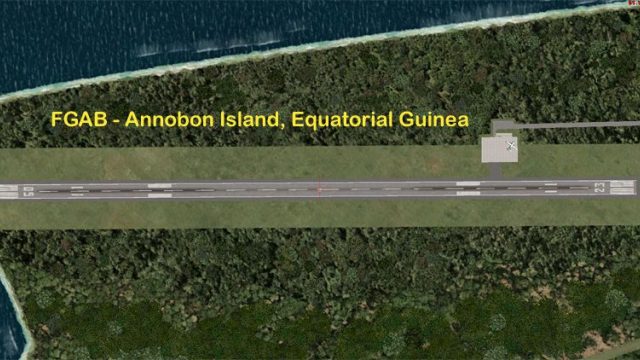

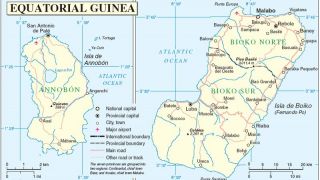



 Equatorial Guinea
Equatorial Guinea 







0 comments
Leave a Response