MHTG Toncontin International
 This is part of the tenth round of airports issued by Alpha India Group. AIG Ground creates high quality Afcads for both FS2004 and for FSX default and add on scenery airports. Airports are created drawing on the best available resources and aim to simulate the real world airport as closely as...
This is part of the tenth round of airports issued by Alpha India Group. AIG Ground creates high quality Afcads for both FS2004 and for FSX default and add on scenery airports. Airports are created drawing on the best available resources and aim to simulate the real world airport as closely as...
- Country
-
Honduras
- Download hits
- 1K
- Compatibility
- Flight Simulator XPrepar3D
- Filename
- aig_mhtg_toncontin_honduras_fsx_default.zip
- File size
- 279.37 KB
- Virus Scan
- Scanned 18 days ago (clean)
- Access to file
- Free (Freeware)
- Content Rating
- Everyone
This is part of the tenth round of airports issued by Alpha India Group. AIG Ground creates high quality Afcads for both FS2004 and for FSX default and add on scenery airports. Airports are created drawing on the best available resources and aim to simulate the real world airport as closely as possible but also to ensure good levels of traffic with realistic parking and good flow of traffic around the airport. By Matthew Brooks and Alpha India Group.

Plane om landing approach at Toncontin International.
Toncontin International is probably most famous amongst aviation enthusiasts for its challenging curved approach - especially that to R02. With one of the shortest runways of any international airport and positioned in amongst the mountains around Tegucigalpa at an altitude of 3,249', it has drawn endless criticism over safety risks and was briefly closed to traffic for 3 months in 2008 after a TACA A320 came to grief.
Toncontin sees traffic from some of the U.S. majors. American flies the largest aircraft routinely flown in here - B757-200 - along with a number of Central and South American regional airlines such as TACA, TACA Regional and Central American Airlines.
There is a small cargo operation with Vensecar's ATR visiting on behalf of DHL. Toncontin is nominally a dual civil and military airport but the military area is now primarily occupied with old, stored aircraft that form a small aircraft museum. General aviation is pretty lively here too with a range of Executive jets and dual and single propeller aircraft.
Main Changes:
- Re-drew all aprons and taxiways as per Google Earth.
- Re-positioned and extended the terminal and changed the building to a better representation of the real thing, including extending it significantly.
- Laid out parking throughout the airport as indicated in Google Earth images from December 2008 - and various photographs from the airport's web site.
- Completely re-wrote the RNAV and VORDME approaches for both R02 and R20 according to the Jeppesen plate dated May 2009.
- Added and extensive vehicle network, closely modeled on the real world airport along with extra fuel trucks.
- Edited all existing taxisigns and added new signs as needed.
- Placed airport views from the roof of the control tower (when in tower view).
- Added a large area of landclass to more closely represent the airport's location in the center of the city.
- Added a large amount of roads, vehicles, buildings and numerous other scenery elements to add realism to the airport.
Constraint:
It was always a part of my plans for this project to be able to watch large AI aircraft fly a curved approach, especially to R02 at Toncontin. About 30 hours of my time has gone into trying to make this happen, leaning heavily on the work in this area of Jim Vile and Jan Martin and on Jan Martin's specific advice for this airport.
At the end, it has not been possible to make large AI fly the curved approach, although single and dual prop GA aircraft will fly it very happily. The curve comes too close to the runway at Toncontin and AI aircraft, even using Jan's FDE's, need more time to settle into a normal landing pattern than the terrain here allows them. Your AI will primarily approach R02 from the south following the new VORDME. At the default airport they fly through the nearby hills and this no longer happens.
Additionally, due to the limited range of radio frequencies available to us in FlightSimulator, I was not able to include the airport's real ATIS frequency at 112.30 and have retained that which comes with the default airport - 118.000.
Credits:
Jon Masterson and the ADE (Airport Design Editor) development team for this invaluable freeware utility for developing Airports. The latest version - 1.47.07 - is designed for both FSX and FS9 use - using Jim Vile's graphic approach editor to FS9 use as well. My thanks to both Jim and Jon for all their help and support on this and all AIG projects.
Tom Cunningham for his patience in teaching me how to write approaches, Jan Martin for his efforts to help me have AI fly the curved approach and Jim Vile for his invaluable posts on this topic.
Installation:
- Ensure that you do not have any other bgl file for MHTG - in FSX. If you have, remove the file from FSX or delete it.
- Place the files AIG_MHTG_ADEX_MB_Default.bgl and AIG_MHTG_ADEX_MB_Default_CVX.bgl in your Addon Scenery/scenery folder.
- There are static jetway extensions at the terminal and to see these you need to add the textures for them, please follow these steps:
- Browse to the FSX\Scenery\NAME\Texture folder. Go down the list until you see jfk_jetway.dds (day texture) and jfk_jetway_LM.dds (night texture).
- "COPY" them from that folder and then "PASTE" them into the Scenery\Global\Texture folder.
- Note: If you have taken step 3 before with other airports and have these textures installed, you do not need to repeat them.
Uninstall:
- Remove or delete the files AIG_MHTG_ADEX_MB_Default.BGL and AIG_MHTG_ADEX_MB_Default_CVX.bgl from your Addon Scenery/scenery folder and re-start FSX.

Finding the Scenery
- FSX/Prepar3D Coordinates:
-
14.06090000,-87.21720000
Use the downloaded flight plan file by launching FSX/P3D, selecting "Load Flight Plan" in the flight planner, and choosing the .pln file. Your aircraft will be positioned directly at the add-on’s location. - Decimal Degrees (DD):
-
Latitude: 14.060900°
Longitude: -87.217200° - Degrees, Minutes, Seconds (DMS):
-
Latitude: 14° 03' 39.240" N
Longitude: 87° 13' 01.920" W
Map Location
The archive aig_mhtg_toncontin_honduras_fsx_default.zip has 7 files and directories contained within it.
File Contents
This list displays the first 500 files in the package. If the package has more, you will need to download it to view them.
| Filename/Directory | File Date | File Size |
|---|---|---|
| AIG Ground FSX.png | 12.11.09 | 15.68 kB |
| MHTG.JPG | 07.10.10 | 243.46 kB |
| Readme.txt | 09.05.10 | 6.58 kB |
| AIG_MHTG_ADEX_MB_Default.BGL | 07.22.10 | 122.45 kB |
| AIG_MHTG_ADEX_MB_Default_CVX.bgl | 07.22.10 | 4.33 kB |
| flyawaysimulation.txt | 10.29.13 | 959 B |
| Go to Fly Away Simulation.url | 01.22.16 | 52 B |
Installation Instructions
Most of the freeware add-on aircraft and scenery packages in our file library come with easy installation instructions which you can read above in the file description. For further installation help, please see our Flight School for our full range of tutorials or view the README file contained within the download. If in doubt, you may also ask a question or view existing answers in our dedicated Q&A forum.




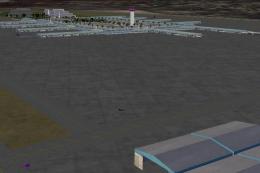

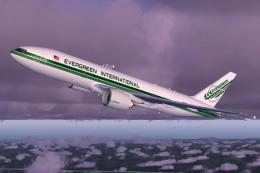



0 comments
Leave a Response