AFCAD File For KMSP
Minneapolis-St. Paul International/Wold-Chamberlain Airport, Minnesota (MN). Includes new runway 17/35 and new taxiways. Gates are assigned and there are two gates for the A380 to dock.
- Country
-
United States of America
- Download hits
- 1.4K
- Compatibility
- Flight Simulator XPrepar3D
- Filename
- fsx-kmsp.zip
- File size
- 189.34 KB
- Virus Scan
- Scanned 18 days ago (clean)
- Access to file
- Free (Freeware)
- Content Rating
- Everyone
Minneapolis-St. Paul International/Wold-Chamberlain Airport, Minnesota (MN). Includes new runway 17/35 and new taxiways. Gates are assigned and there are two gates for the A380 to dock.

Overview of St. Paul International/Wold-Chamberlain Airport.
This is another upload of the Jamaican kid bgl for Minneapolis airport. Minnesota Busiest Airport. Worlds 39th busiest. Serving over 31,000,000 (31 Million pax) and a major hub for Delta Airline (northwest Airlines).and a major skyteam Transfer hub.
Ok what I did was I added a new runway. Runway 17-35 which is 8200 ft long.
Assign gates to the airline that used it not based on real world but I try to mimic the gates they used are the area of the airport they dock at. There are 6 large gates for the A380 to dock if you have world of AI like I have.
I modified a lot of large airport for FSX but some of them will not be uploaded, only the ones that I think should be uploaded and can help others.
Hope you enjoy this upload.

Finding the Scenery
- FSX/Prepar3D Coordinates:
-
44.88480000,-93.22230000
Use the downloaded flight plan file by launching FSX/P3D, selecting "Load Flight Plan" in the flight planner, and choosing the .pln file. Your aircraft will be positioned directly at the add-on’s location. - Decimal Degrees (DD):
-
Latitude: 44.884800°
Longitude: -93.222300° - Degrees, Minutes, Seconds (DMS):
-
Latitude: 44° 53' 05.280" N
Longitude: 93° 13' 20.280" W
Map Location
The archive fsx-kmsp.zip has 5 files and directories contained within it.
File Contents
This list displays the first 500 files in the package. If the package has more, you will need to download it to view them.
| Filename/Directory | File Date | File Size |
|---|---|---|
| AFX_KMSP.BGL | 11.23.10 | 95.47 kB |
| KMSP 13.Bmp | 11.24.10 | 2.19 MB |
| Readme.txt | 11.24.10 | 1.13 kB |
| flyawaysimulation.txt | 10.29.13 | 959 B |
| Go to Fly Away Simulation.url | 01.22.16 | 52 B |
Installation Instructions
Most of the freeware add-on aircraft and scenery packages in our file library come with easy installation instructions which you can read above in the file description. For further installation help, please see our Flight School for our full range of tutorials or view the README file contained within the download. If in doubt, you may also ask a question or view existing answers in our dedicated Q&A forum.
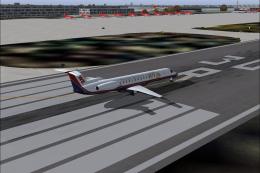




0 comments
Leave a Response