AFCAD File For EKVD
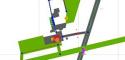 This comprehensive AFCAD modification captures the precise positioning of pavement layouts at Kolding/Vamdrup (EKVD) in Denmark, relying on official references and personal insights for an authentic flight simulation experience. Designed by Jonathan K. Hougaard, it replaces the default Microsoft ...
This comprehensive AFCAD modification captures the precise positioning of pavement layouts at Kolding/Vamdrup (EKVD) in Denmark, relying on official references and personal insights for an authentic flight simulation experience. Designed by Jonathan K. Hougaard, it replaces the default Microsoft ...
- Country
-
Denmark
- Download hits
- 134
- Compatibility
- Flight Simulator XPrepar3D
- Filename
- ekvd_afcad.zip
- File size
- 22.3 KB
- Virus Scan
- Scanned 1 days ago (clean)
- Access to file
- Free (Freeware)
- Content Rating
- Everyone
This comprehensive AFCAD modification captures the precise positioning of pavement layouts at Kolding/Vamdrup (EKVD) in Denmark, relying on official references and personal insights for an authentic flight simulation experience. Designed by Jonathan K. Hougaard, it replaces the default Microsoft Flight Simulator X rendition and improves overall realism for online or offline operations.
Accurate Ground Configurations
In this package, every apron, taxiway, and runway section has been meticulously redrawn to align with verified geospatial sources. The creator used data from COWI A/S (a Danish aerial imagery supplier) in conjunction with authoritative Danish Aeronautical Information Publication materials. These efforts result in more realistic ground layouts that enhance flight immersion, particularly for controllers and virtual pilots on networks such as IVAO.

Photoreal reference of the airport environment.
Technical Improvements
This redesign is focused on providing accurate taxi pathways for navigating between parking aprons and the runway. It replicates Kolding/Vamdrup’s real-world geometry so that users can follow recognized traffic patterns. In addition, the software simulates the visible ground markings, enabling flight simulator enthusiasts to conduct operations with realistic surface guidance.
- Runway & Taxiways: Each surface is reconstructed according to official terrain outlines, ensuring lifelike spacing and dimensions.
- Aerodrome Flight Information Service (AFIS): The frequency is set to 122.900 in the simulator, although the real AFIS frequency is 120.500, which remains a known constraint.
Implementation Steps
- Transfer the file named Vamdrup_EKVD.bgl into your “Addon Scenery\scenery” folder for Microsoft Flight Simulator X.
- Restart your simulator to activate the updated airport design.
Notable Airfield Background
Kolding/Vamdrup serves as a smaller regional facility with proximity to the city of Kolding in southern Denmark. Its runways accommodate various general aviation traffic, and the installation of this AFCAD ensures that your next approach or departure accurately reflects real-world procedures. Users can expect smoother taxi guidance and an overall sharper environment, which is especially helpful when using multicrew or controlled airspace scenarios.
Created by Jonathan K. Hougaard, this freeware AFCAD aims to enrich the simulator landscape for those seeking a close-to-reality experience at EKVD.

Finding the Scenery
- FSX/Prepar3D Coordinates:
-
55.43638900,9.33055600
Use the downloaded flight plan file by launching FSX/P3D, selecting "Load Flight Plan" in the flight planner, and choosing the .pln file. Your aircraft will be positioned directly at the add-on’s location. - Decimal Degrees (DD):
-
Latitude: 55.436389°
Longitude: 9.330556° - Degrees, Minutes, Seconds (DMS):
-
Latitude: 55° 26' 11.000" N
Longitude: 9° 19' 50.002" E
Map Location
The archive ekvd_afcad.zip has 5 files and directories contained within it.
File Contents
This list displays the first 500 files in the package. If the package has more, you will need to download it to view them.
| Filename/Directory | File Date | File Size |
|---|---|---|
| EKVDreadme.txt | 11.28.10 | 1.83 kB |
| Thumbnail.jpg | 11.28.10 | 18.79 kB |
| Vamdrup_EKVD.bgl | 11.28.10 | 5.29 kB |
| flyawaysimulation.txt | 10.29.13 | 959 B |
| Go to Fly Away Simulation.url | 01.22.16 | 52 B |
Installation Instructions
Most of the freeware add-on aircraft and scenery packages in our file library come with easy installation instructions which you can read above in the file description. For further installation help, please see our Flight School for our full range of tutorials or view the README file contained within the download. If in doubt, you may also ask a question or view existing answers in our dedicated Q&A forum.






0 comments
Leave a Response