
Kahului Airport
Kahului Airport PHOG for Hawaii refreshes the stock field in Microsoft Flight Simulator X with current-era taxiways, markings, lighting, signage, and updated terminal, GA, helicopter, and cargo layouts. Optimized AI parking, revised approach procedures, and an active crosswind setup keep both runway sets in use, including a terrain-safe curved ILS for runway 5.
- File: phog_2010.zip
- Size:1.03 MB
- Scan:
Clean (6d)
- Access:Freeware
- Content:Everyone
Kahului Airport (PHOG), Hawaii (HI). PHOG represents a modification to the stock FSX airport scenery. The airport has been rebuilt using the most current specifications. This version includes an active crosswind. See the readme file enclosed for additional information and installation instructions. By Kambiz Agazi.

Screenshot of Kahului Airport (PHOG), Hawaii.
PHOG v1 represents a modification to the stock FSX airport scenery. PHOG was modified using information from airnav, Virtual Earth/Bing maps, FAA Airport diagram dated November 2010 and the official airport Web site.
Version 1 major changes include:
- Airline assignments at the Terminal and off-gate inter-Island commuter ramp per the official Web site. The Main Terminal area consists of six (6) holding areas, A - F, respectively. Each holding area has approximately 3 jetbridges. I have segmented the airline parking into gates A through F to account for the distinct holding areas A - F. The gate numbers correspond exactly to the real world gate numbers that are associated with the jetbridges of which there are 18. Additional off-gate ramps that are used by smaller turbo props when the gates are not in use are not shown.
- While the gate numbers and number of gates at the main Terminal are accurate, gate assignments are approximate and based loosely on the Terminal Map.
- AI parking sizes optimized for the MTX 5.3a and WOAI/UT2 schedules.
- ALL Airport Scenery now shows at the normal scenery density level.
- All Runway markings, lights and approach equipment and lighting per airnav.
- Added jetbridges and gates to the Main Terminal per the Terminal Map.
- Revised the GA ramp area and Helicopter Air Terminal on the other side of the airport based on Virtual Earth and Bing Maps.
- Additional vehicle paths and fuel trucks added to facilitate more effective AI service.
- General Aviation ramp areas enhanced for additional GA including the Bombardier Challenger sized GA.
- New Cargo area added per airport expansion specifications.
- Updated Taxiway layout and pavement type per the airport diagram, VE and added/changed Taxiway signs as needed.
- Revised on and off airport land class and vegetation type including the addition of on and off airport buildings and facilities.
- Fixed the final approaches and transitions to the three RNAV approaches due to missing or incorrect data inputs.
- Updated all initial approach procedures with transitions for all approaches plus updated the DPs and STARS per the 2010 plates.
- Added green/white airport beacon per airport diagram.
In addition to the above, both sets of runways have been simultaneously activated using a method developed by Jim Vile known as the crosswind runway technique. A new ILS "curved approach" was also added to Rwy 5 based on a technique developed by Jim Vile as well.
The curved approach was added to facilitate successful landing by AI when directed to the visual at 5. Prior to adding the curved approach, the flight path for AI that were vectored to the visual at Rwy 5 placed them over the mountain range to the North and required a descent of nearly 6,000 feet in less than 8NM. Due to the high terrain, AI were not able to descend and land on 5 resulting in go-arounds and eventual removal of the AI by FSX.
The "curved approach" ILS was included to resolve this issue and is intended for AI only. The ILS itself is invisible to the user and FSX ATC will not offer it as an option.
AI that are vectored to the ILS at 5 will fly a base leg approach from the West and make a hard right turn to Rwy 5 at 2.5 NM out. This path avoids the high terrain to the North and South and guarantees that AI will land on Rwy 5 in all weather conditions.
Airlines:
Inter-Island Commuters - MKU, BUG, NMI, ASH(GO!), HAL
International/Continental - WJA, ACA, USA, UAL, HAL, DAL, COA, AAL, ASA
*** IMPORTANT*** FS Genesis Hawaii V2 mesh for FSX places a new PHOG airport scenery and landclass file in the FSX addon scenery\scenery folder -- assuming you installed it in the default location. You must first locate and remove the TWO (2) FS Genesis PHOG airport bgl files before using this scenery. This scenery is an update to what was provided by FS Genesis and was created to work with the Hawaii V2 mesh.
***IMPORTANT*** In order to see the Terminal and apron spot lighting you'll need to install the wonderful lights from Jim Dhaenens. I'm including his light files with this package.
To install Jim's lights, place the lightobj.bgl file in your ...\Microsoft Flight Simulator X\Scenery\Global\scenery folder and almwht.dds and lights1.dds files in ...\Microsoft Flight Simulator X\Scenery\Global\Texture folder.
Installation: The preferred method is to create a folder called PHOG with a scenery subfolder. Place the three PHOG bgl files in the scenery subfolder. You will need to activate the PHOG folder once in FSX. I suggest placing it at or near the top of the scenery priority list - above ALL regional, state or national scenery including UTX USA.
There is a known bug in Win7 when it comes to adding scenery in FSX. This bug can be googled for the simple solution.
I have tested PHOG using FSX sp2, and while I don't anticipate issues with using the earlier versions (RTM and SP1), I cannot guarantee that the visuals will look the same on every setup. While not needed for the scenery to work, I also tested to ensure that PHOG works with UTX USA, Scenery Tech North America, and FS Genesis 10m USA Mesh.
CREDITS: PHOG v1 was modified using the powerful airport design utility by Jon Masterson (ADE V1.47.7). The approach code was updated using FAA approach plates and ADE V1.47.7. A special thanks to Jim Vile who is a member of the ADE team and is the author of the approach code module of ADE. The approach code to ALL runways would not have been possible without Jim's KIAD approach tutorial and help.
A special thanks to Jim Dhaenens for use of his lights with freeware packages.

Finding the Scenery
- FSX/Prepar3D Coordinates:
-
20.89860000,-156.42970000
Use the downloaded flight plan file by launching FSX/P3D, selecting "Load Flight Plan" in the flight planner, and choosing the .pln file. Your aircraft will be positioned directly at the add-on’s location. - Decimal Degrees (DD):
-
Latitude: 20.898600°
Longitude: -156.429700° - Degrees, Minutes, Seconds (DMS):
-
Latitude: 20° 53' 54.960" N
Longitude: 156° 25' 46.920" W
Map Location
The archive phog_2010.zip has 10 files and directories contained within it.
File Contents
This list displays the first 500 files in the package. If the package has more, you will need to download it to view them.
| Filename/Directory | File Date | File Size |
|---|---|---|
| lightobj.bgl | 09.04.09 | 643.63 kB |
| lights1.dds | 09.04.09 | 32.12 kB |
| PHOG README.txt | 12.16.10 | 5.85 kB |
| PHOG_KA_OBJ.BGL | 12.16.10 | 13.81 kB |
| PHOG_KA.BGL | 12.16.10 | 38.06 kB |
| PHOG_KA_CVX.bgl | 12.16.10 | 1.08 kB |
| almwht.dds | 09.04.09 | 64.12 kB |
| PHOG Terminal.jpg | 12.15.10 | 664.03 kB |
| flyawaysimulation.txt | 10.29.13 | 959 B |
| Go to Fly Away Simulation.url | 01.22.16 | 52 B |
Installation Instructions
Most of the freeware add-on aircraft and scenery packages in our file library come with easy installation instructions which you can read above in the file description. For further installation help, please see our Flight School for our full range of tutorials or view the README file contained within the download. If in doubt, you may also ask a question or view existing answers in our dedicated Q&A forum.



 United States of America
United States of America 



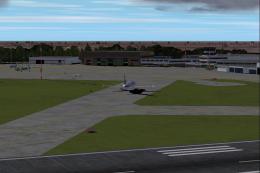

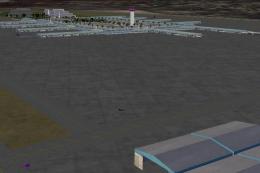



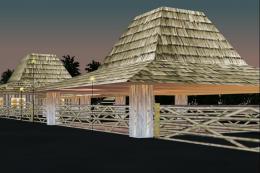
0 comments
Leave a Response