
AFCAD For LTAI
Antalya Airport (LTAI) gets a real-world AFCAD overhaul for FSX, with reworked aprons, taxiways, signage, and parking to improve AI flow and realistic airline operations. It adds Terminal 2, updated jetways, the 18L/36R runway layout with revised approaches, plus landclass, perimeter roads, and enhanced airport lighting and structures.
- File: aig_ltai_antalya_default_fsx.zip
- Size:290.72 KB
- Scan:
Clean (16d)
- Access:Freeware
- Content:Everyone
Antalya, Turkey. This is part of the eleventh round of airports issued by Alpha India Group. AIG Ground creates high quality AFCADs for default and add on scenery airports. Airports are created drawing on the best available resources and aim to simulate the real world airport as closely as possible but also to ensure good levels of traffic with realistic parking and good flow of traffic around the airport. By Matthew Brooks and Alpha India Group.
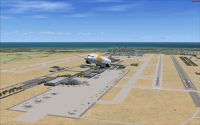
Plane taking off from Antalya Airport.
Antalya Airport is one of the largest airports in Turkey and 25th busiest airport in Europe. Estimated to be capable of handling up to 35 million passengers a year currently, the airport has undergone considerable expansion since 2008 and now comprises two major international terminals (1 & 2) as well as a small domestic terminal.
Antalya Airport, which is located close to the country's Mediterranean cost, is served by a large number of European, Central European and Russian based scheduled and charter airlines carrying holiday makers to and from the beach resorts close by.
There is a small cargo terminal handling primarily small cargo aircraft from AN-12's down and a VIP terminal for visiting dignitaries, which include many visits by the Gulf Region royal families.
Main Changes:
- Completely re-drew aprons and taxiways to real world, adding new taxiways not included in the default airport.
- Added terminal 2 - the new terminal constructed 2 years ago - and its associated aprons.
- Added the new runway 18L/36R and changed the designator of the default airport 18L/36R to 18C/36C - as at the real airport - and changed all approach code accordingly.
- Added ILS basic approaches to the new runway and closed 18R/36L to landing.
- Extended and developed the GA and Military parking areas, as per real world.
- Removed and changed all taxisigns to include new taxiways and to a higher standard consistent throughout.
- Added the new terminal 2 and added jetway extensions to the jetways at both international terminals.
- Added a large number of commercial, cargo and GA parking spots as per real world and coded them for operations per the real world airport in Jeppesen charts and Google Earth.
- Added large areas of landclass around the airport to better reflect the airport's surroundings - including the city of Antalya on the coastline. Also added substantial lengths of roads within the airport perimeter as per Google Earth.
- Added the new tower and other buildings with more representative structures as per Google Earth and added other elements such as lights, cargo and vehicles on the airport and its immediate surroundings for greater realism.
Credits:
ADE (Airport Design Editor) by Jon Masterson is an invaluable freeware utility for developing Afcads and the latest version - 1.47.07 - is designed for both FSX and FS9 use - using Jim Vile's graphical approach editor to FS9 use as well. My thanks to both Jim and Jon for all their help and support on this and all AIG projects.
Special thanks to Jim Daehlens for kind permission to use his lights in any AIG projects and which are used widely here.
Installation:
- Remove any existing LTAI AFD/Afcad file in your FSX installation.
- Place the file AIG_LTAI_ADEX_MB_Default.BGL and AIG_LTAI_ADEX_MB_CVX_Default.BGL in your Addon Scenery/scenery folder and re-start FSX.
- Place the included file lightobj.bgl in your main Scenery/Global/Scenery file - this includes the lghts used in this scenery by Jim Daehlens. If you already have this file installed, you do not need to install it again.
- Place the two included files almwht.dds and lights1.dds in your main Scenery/Global/Texture file - these are textures for the lights used in this scenery by Jim Daehlens. If you already have these files installed, you do not need to install them again.
Special Installation Notes:
This AFD/Afcad uses the JFK jetway short and long extensions on 3 gates. If you have previously installed Jim Vile's WSSS, Ray Smith's KPTA or my own EDDL, ESMS, OLBA or other airports you should have already taken the following steps. if not please do the following to see these jetways correctly:
- Go to your Scenery/NAME/Texture folder and locate the two files "JFK_Jetway.dds" and "JFK_Jetway_LM.dds".
- Copy each of these files and paste them into your Scenery/Global/Texture folder - you only need to do this once and any subsequent AFDs/Afcads you install using this technique will show them also.
Uninstall:
- Remove or delete the file AIG_LTAI_ADEX_MB_Default.BGL and AIG_LTAI_ADEX_MB_CVX_Default.BGL from your Addon Scenery/scenery folder and re-start FSX
Comments and feedback appreciated. Look out for further Alpha India Group AFCADs coming soon!
Matthew

Finding the Scenery
- FSX/Prepar3D Coordinates:
-
36.89870000,30.80050000
Use the downloaded flight plan file by launching FSX/P3D, selecting "Load Flight Plan" in the flight planner, and choosing the .pln file. Your aircraft will be positioned directly at the add-on’s location. - Decimal Degrees (DD):
-
Latitude: 36.898700°
Longitude: 30.800500° - Degrees, Minutes, Seconds (DMS):
-
Latitude: 36° 53' 55.320" N
Longitude: 30° 48' 01.800" E
Map Location
The archive aig_ltai_antalya_default_fsx.zip has 9 files and directories contained within it.
File Contents
This list displays the first 500 files in the package. If the package has more, you will need to download it to view them.
| Filename/Directory | File Date | File Size |
|---|---|---|
| Readme.txt | 02.12.11 | 6.18 kB |
| AIG Ground FSX.png | 12.11.09 | 15.68 kB |
| almwht.dds | 10.16.08 | 64.12 kB |
| lights1.dds | 11.06.08 | 32.12 kB |
| LTAI.JPG | 02.04.11 | 183.08 kB |
| AIG_LTAI_ADEX_MB_Default.BGL | 02.17.11 | 204.70 kB |
| AIG_LTAI_ADEX_MB_Default_CVX.bgl | 02.17.11 | 4.42 kB |
| flyawaysimulation.txt | 10.29.13 | 959 B |
| Go to Fly Away Simulation.url | 01.22.16 | 52 B |
Installation Instructions
Most of the freeware add-on aircraft and scenery packages in our file library come with easy installation instructions which you can read above in the file description. For further installation help, please see our Flight School for our full range of tutorials or view the README file contained within the download. If in doubt, you may also ask a question or view existing answers in our dedicated Q&A forum.
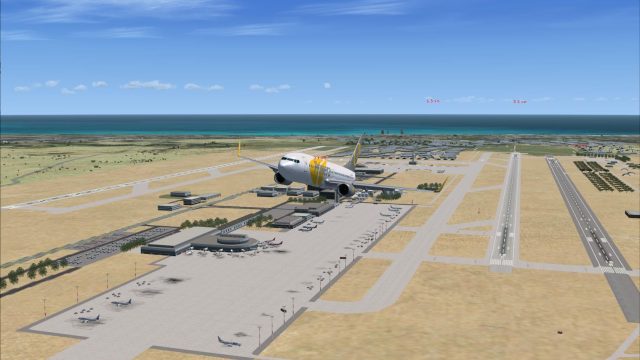


 Turkey
Turkey 
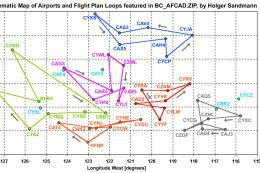
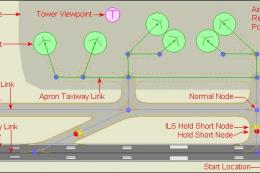

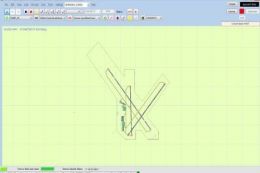



1 comments
Leave a ResponseThe content of the comments below are entirely the opinions of the individual posting the comment and do not always reflect the views of Fly Away Simulation. We moderate all comments manually before they are approved.
There is no lightobj.bgl in the downloadable zip file^^ Could it please be added? Thanks