
AFCAD File For VVTS
Tansonnhat Airport (VVTS) receives a detailed AFCAD upgrade for Microsoft Flight Simulator X, aligning taxiways, signage, and parking with newer terminal facilities. Expect dedicated stands for Domestic Terminal 1 and International Terminal 2, updated airline-coded gates, improved service roads and vehicle routes, added fuel coverage, a usable helipad, and an elevated tower view.
- File: vvts_ade_rs_fsx.zip
- Size:242.03 KB
- Scan:
Clean (15d)
- Access:Freeware
- Content:Everyone
Experience a refined rendition of Tansonnhat Airport (VVTS) in Ho Chi Minh City, Vietnam. This freeware update is tailored for the default Microsoft Flight Simulator X scenery and incorporates newly developed facilities along with revised ground layouts. Created by Ray Smith, this advanced AFCAD (Airport Facility Data) file transforms the airport environment by improving all major areas, from taxisigns to vehicle pathways. Domestic Terminal 1 and International Terminal 2 are both modeled, and there is an array of supplementary enhancements to enrich the operational feel on the apron and beyond.
Terminal Expansion and Adjusted Aprons
This custom build includes dedicated stands at both Terminal 1 and Terminal 2 to reflect real-world traffic distribution. The latest version of Airport Design Editor (ADE) was used to add gates, assign futher parking spaces, and introduce correct airline parking codes. Users will find that these adjustments ensure a closer match to the airport’s actual layout, making it easier to manage large commercial aircraft while accurately accommodating smaller domestic services.
Refined Ground Network
Taxiway designations have been reevaluated to match current guidelines, and signage has been updated to keep virtual pilots properly oriented. Extra fuel trucks have been integrated for improved refueling coverage, and a helipad is now accessible for rotorcraft operations. Service roads tucked behind the infrastructure help support ground vehicles without interfering with active areas. Additionally, the control tower vantage point has been raised, allowing unique overhead views from the rooftop when using Tower View mode.
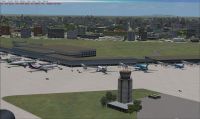
Screenshot of Tansonnhat Airport.
Key File Breakdown
- VVTS_ADE_RS.BGL
- Main airport data file, containing critical layout adjustments, terminal information, and reassignments for gates and ramps.
- VVTS_ADE_CVX.bgl
- Includes terrain modifications such as roads placed at the rear of the terminals to facilitate ground traffic flow.
- VVTS_ADE_OBJ.BGL
- Encapsulates scenery objects that enrich realism, including static details and other architecture elements.
Installation Stages
- Move the VVTS_ADE_RS.BGL and VVTS_ADE_CVX.bgl files into your Flight Simulator X “Addon Scenery” ? “scenery” directory. This ensures that taxiways, parking, and underlying terrain features register correctly.
- Place the VVTS_ADE_OBJ.BGL file in your Flight Simulator X “Scenery” ? “Global” ? “scenery” folder to load the custom objects properly.
- If you wish to see the extended jetways, copy both jfk_jetway.dds (day texture) and jfk_jetway_LM.dds (night texture) from the “Scenery\NAME\Texture” folder into the “Scenery\Global\Texture” folder. This step is not required if you have already completed it with another airport from Ray Smith.
- Important: Confirm that there are no other VVTS BGL files active in the “Addon Scenery” ? “scenery” folder to avoid overlapping data.
Removal Process
- Simply delete or remove the three BGLs (VVTS_ADE_RS.BGL, VVTS_ADE_CVX.bgl, and VVTS_ADE_OBJ.BGL) from their installed locations to revert to Microsoft Flight Simulator X’s default airport layout.
Extra Tips and Resources
To enjoy an immersive tower perspective, map the “View track/pan Toggle” in your simulator control settings. Activating it detaches the viewpoint from your aircraft, letting you pan freely to observe the terminals, taxiways, and overall airport flow. Pressing the key or button again returns you to your normal viewpoint. This feature makes it easy to appreciate the full scale of Tansonnhat Airport as rendered in this upgrade.
Ray Smith extends special thanks to the creators of ADE (Jon Masterson) and acknowledges ongoing support from his wife for the time spent developing this project. By integrating a more accurate depiction of gates, taxiways, and service roads, this freeware mod effectively replicates the real-world complexities of Vietnam’s busiest gateway. Thanks to these meticulous updates, pilots can expect improved realism when flying in and out of one of Southeast Asia’s most vibrant flight hubs.

Finding the Scenery
- FSX/Prepar3D Coordinates:
-
10.81846200,106.65155600
Use the downloaded flight plan file by launching FSX/P3D, selecting "Load Flight Plan" in the flight planner, and choosing the .pln file. Your aircraft will be positioned directly at the add-on’s location. - Decimal Degrees (DD):
-
Latitude: 10.818462°
Longitude: 106.651556° - Degrees, Minutes, Seconds (DMS):
-
Latitude: 10° 49' 06.463" N
Longitude: 106° 39' 05.602" E
Map Location
The archive vvts_ade_rs_fsx.zip has 8 files and directories contained within it.
File Contents
This list displays the first 500 files in the package. If the package has more, you will need to download it to view them.
| Filename/Directory | File Date | File Size |
|---|---|---|
| ReadMe.txt | 02.17.11 | 3.04 kB |
| VVTS.jpg | 02.16.11 | 217.09 kB |
| VVTS_ADE_CVX.bgl | 02.17.11 | 344 B |
| VVTS_ADE_OBJ.BGL | 02.17.11 | 47.01 kB |
| VVTS_ADE_RS.BGL | 02.17.11 | 40.07 kB |
| FSX_vvts_ade_rs | 02.17.11 | 0 B |
| flyawaysimulation.txt | 10.29.13 | 959 B |
| Go to Fly Away Simulation.url | 01.22.16 | 52 B |
Installation Instructions
Most of the freeware add-on aircraft and scenery packages in our file library come with easy installation instructions which you can read above in the file description. For further installation help, please see our Flight School for our full range of tutorials or view the README file contained within the download. If in doubt, you may also ask a question or view existing answers in our dedicated Q&A forum.



 Viet Nam
Viet Nam 





0 comments
Leave a Response