
X-Plane 11/10 XPFW B767 AI Pack 1.0
XPFW’s Boeing 767 AI traffic pack brings lightweight wide-body models to busy airports in X-Plane 10, tuned for smooth frame rates while keeping believable animations and ground-to-flight behavior. It strips nonessential cockpit and sound assets, simplifies geometry and textures, and includes 11 airline and cargo liveries for varied real-world traffic.
- Type:Patch
- File: XPFW B767 AI.zip
- Size:20 MB
- Scan:
Clean (13d)
- Access:Freeware
- Content:Everyone
This B767 package arrives as a dedicated set of AI traffic models geared specifically toward X-Plane 10 enthusiasts, and it focuses on smooth frame performance without sacrificing overall realism. Created by the team at XPFW, every aircraft included has been streamlined for minimal processor load while maintaining credible animations and visuals during typical ground and flight operations.
Enhanced Modifications for Optimized AI
The Boeing 767 (a wide-body, twinjet commercial aircraft originally introduced in the early 1980s) is at the core of this release, but each model in this bundle has been thoroughly adapted to ensure X-Plane 10's AI system handles them efficiently. The creators eliminated unnecessary elements and reworked textures to keep overall resource usage low. Moreover, they substantially reduced polygons and trimmed flightmodel calculations so these AI variants have less impact on performance.
Key Areas of Improvement
- Removed Redundant Assets
- Unneeded elements such as cockpit panels, sound files, and more were taken out to lessen memory load since AI does not require these detailed items.
- Refined Texture Mapping
- High-resolution graphics were compressed or replaced by efficient counterparts. This ensures that even multiple AI instances remain manageable for modern systems.
- Streamlined Geometry
- 3D models underwent polygon reduction and simplified animations, which reduce rendering overhead while preserving enough detail for a believable look at various viewing distances.
- Adjusted Flight Characteristics
- The developers reworked crucial parameters so that X-Plane 10's AI flight logic behaves more realistically, from taxi paths to touchdown. Aerodynamic data points were retuned for smoother takeoff and landing phases.
Diverse Repaint Collection
Eleven distinct liveries come pre-packaged to represent several global carriers. Each paint variation suits a specific airline or cargo operator to emulate real-world fleet variety. This set features:
- Air Lingus
- Air New Zealand
- Air Canada
- American Airlines
- Condor
- Delta
- Gulf Air
- Hawaiian
- JAL Cargo
- Martinair
- UPS
Installation Process
- Unzip the provided file, revealing the ready-to-use aircraft folder.
- Place this folder inside any location within your main Aircraft directory, preserving the internal structure.
- Run X-Plane 10 on your system.
- Open the Aircraft & Situations menu, and switch to the Other Aircraft tab.
- Select these B767 variations as your AI traffic choices, loading as many models as your system can comfortably manage.
Credited Contributors
Special gratitude goes out to the many designers and texture artists who have made XPFW possible. Over the years, countless individuals contributed vital elements to these aircraft. Their work stands behind these repaints and flightmodels, and this release aims to extend the potential of the B767 series in X-Plane 10’s AI environment.
Expect further updates and new types from the development crew at XPFW, as more airline models and performance-optimized modifications will be introduced in upcoming releases.
The archive XPFW B767 AI.zip has 532 files and directories contained within it.
File Contents
This list displays the first 500 files in the package. If the package has more, you will need to download it to view them.
| Filename/Directory | File Date | File Size |
|---|---|---|
| XPFW B767 AI | 12.28.11 | 0 B |
| __MACOSX | 12.28.11 | 0 B |
| XPFW B767 AI | 12.28.11 | 0 B |
| B767-300 Aer Lingus | 12.28.11 | 0 B |
| B767-300 Aer Lingus | 12.28.11 | 0 B |
| 767windows.png | 12.20.11 | 28.90 kB |
| airfoils | 12.19.11 | 0 B |
| airfoils | 12.28.11 | 0 B |
| Antenna.afl | 01.08.06 | 24.26 kB |
| B757 Hi_Mid.afl | 11.01.05 | 24.26 kB |
| B757 Hi_Root.afl | 11.01.05 | 24.23 kB |
| B757 Hi_Tip.afl | 11.01.05 | 24.23 kB |
| B757 Lo_Mid.afl | 11.01.05 | 24.23 kB |
| B757 Lo_Root.afl | 11.01.05 | 24.23 kB |
| B757 Lo_Tip.afl | 11.01.05 | 24.26 kB |
| B767midalt.afl | 08.17.05 | 24.26 kB |
| B767rootalt.afl | 08.16.05 | 24.23 kB |
| B767tipalt.afl | 08.16.05 | 24.23 kB |
| NACA 0009 (symmetrical).afl | 04.18.04 | 24.23 kB |
| NACA 0009-LD.afl | 11.21.04 | 24.23 kB |
| NACA 0012 (symmetrical).afl | 04.18.04 | 24.23 kB |
| B767300.acf | 12.28.11 | 3.12 MB |
| B767300_cockpit.obj | 03.05.06 | 3.42 kB |
| B767300_paint.png | 11.13.08 | 690.04 kB |
| B767300_paint2.png | 12.28.11 | 218.65 kB |
| B767300_paint_LIT.png | 12.28.11 | 110.29 kB |
| B767-300 Air New Zealand | 12.28.11 | 0 B |
| B767-300 Air New Zealand | 12.28.11 | 0 B |
| 767windows.png | 12.20.11 | 28.90 kB |
| airfoils | 12.19.11 | 0 B |
| airfoils | 12.28.11 | 0 B |
| Antenna.afl | 01.08.06 | 24.26 kB |
| B757 Hi_Mid.afl | 11.01.05 | 24.26 kB |
| B757 Hi_Root.afl | 11.01.05 | 24.23 kB |
| B757 Hi_Tip.afl | 11.01.05 | 24.23 kB |
| B757 Lo_Mid.afl | 11.01.05 | 24.23 kB |
| B757 Lo_Root.afl | 11.01.05 | 24.23 kB |
| B757 Lo_Tip.afl | 11.01.05 | 24.26 kB |
| B767midalt.afl | 08.17.05 | 24.26 kB |
| B767rootalt.afl | 08.16.05 | 24.23 kB |
| B767tipalt.afl | 08.16.05 | 24.23 kB |
| NACA 0009 (symmetrical).afl | 04.18.04 | 24.23 kB |
| NACA 0009-LD.afl | 11.21.04 | 24.23 kB |
| NACA 0012 (symmetrical).afl | 04.18.04 | 24.23 kB |
| B767300.acf | 12.28.11 | 3.12 MB |
| B767300_cockpit.obj | 03.05.06 | 3.42 kB |
| B767300_paint.png | 12.28.11 | 1.15 MB |
| B767300_paint2.png | 12.20.11 | 217.48 kB |
| B767300_paint_LIT.png | 12.20.11 | 155.04 kB |
| B767-300 AirCanada | 12.28.11 | 0 B |
| B767-300 AirCanada | 12.28.11 | 0 B |
| 767windows.png | 12.20.11 | 28.90 kB |
| airfoils | 12.19.11 | 0 B |
| airfoils | 12.28.11 | 0 B |
| Antenna.afl | 01.08.06 | 24.26 kB |
| B757 Hi_Mid.afl | 11.01.05 | 24.26 kB |
| B757 Hi_Root.afl | 11.01.05 | 24.23 kB |
| B757 Hi_Tip.afl | 11.01.05 | 24.23 kB |
| B757 Lo_Mid.afl | 11.01.05 | 24.23 kB |
| B757 Lo_Root.afl | 11.01.05 | 24.23 kB |
| B757 Lo_Tip.afl | 11.01.05 | 24.26 kB |
| B767midalt.afl | 08.17.05 | 24.26 kB |
| B767rootalt.afl | 08.16.05 | 24.23 kB |
| B767tipalt.afl | 08.16.05 | 24.23 kB |
| NACA 0009 (symmetrical).afl | 04.18.04 | 24.23 kB |
| NACA 0009-LD.afl | 11.21.04 | 24.23 kB |
| NACA 0012 (symmetrical).afl | 04.18.04 | 24.23 kB |
| B767300.acf | 12.28.11 | 3.12 MB |
| B767300_cockpit.obj | 03.05.06 | 3.42 kB |
| B767300_paint.png | 01.31.07 | 935.36 kB |
| B767300_paint2.png | 12.20.11 | 217.48 kB |
| B767300_paint_LIT.png | 12.20.11 | 125.74 kB |
| B767-300 American Airlines | 12.28.11 | 0 B |
| B767-300 American Airlines | 12.28.11 | 0 B |
| 767windows.png | 12.20.11 | 28.90 kB |
| airfoils | 12.19.11 | 0 B |
| airfoils | 12.28.11 | 0 B |
| Antenna.afl | 01.08.06 | 24.26 kB |
| B757 Hi_Mid.afl | 11.01.05 | 24.26 kB |
| B757 Hi_Root.afl | 11.01.05 | 24.23 kB |
| B757 Hi_Tip.afl | 11.01.05 | 24.23 kB |
| B757 Lo_Mid.afl | 11.01.05 | 24.23 kB |
| B757 Lo_Root.afl | 11.01.05 | 24.23 kB |
| B757 Lo_Tip.afl | 11.01.05 | 24.26 kB |
| B767midalt.afl | 08.17.05 | 24.26 kB |
| B767rootalt.afl | 08.16.05 | 24.23 kB |
| B767tipalt.afl | 08.16.05 | 24.23 kB |
| NACA 0009 (symmetrical).afl | 04.18.04 | 24.23 kB |
| NACA 0009-LD.afl | 11.21.04 | 24.23 kB |
| NACA 0012 (symmetrical).afl | 04.18.04 | 24.23 kB |
| B767300.acf | 12.28.11 | 3.12 MB |
| B767300_cockpit.obj | 03.05.06 | 3.42 kB |
| B767300_paint.dds | 12.14.08 | 1.33 MB |
| B767300_paint2.dds | 12.14.08 | 682.80 kB |
| B767300_paint_LIT.dds | 12.14.08 | 1.33 MB |
| B767-300 Condor | 12.28.11 | 0 B |
| B767-300 Condor | 12.28.11 | 0 B |
| 767windows.png | 12.20.11 | 28.90 kB |
| airfoils | 12.19.11 | 0 B |
| airfoils | 12.28.11 | 0 B |
| Antenna.afl | 01.08.06 | 24.26 kB |
| B757 Hi_Mid.afl | 11.01.05 | 24.26 kB |
| B757 Hi_Root.afl | 11.01.05 | 24.23 kB |
| B757 Hi_Tip.afl | 11.01.05 | 24.23 kB |
| B757 Lo_Mid.afl | 11.01.05 | 24.23 kB |
| B757 Lo_Root.afl | 11.01.05 | 24.23 kB |
| B757 Lo_Tip.afl | 11.01.05 | 24.26 kB |
| B767midalt.afl | 08.17.05 | 24.26 kB |
| B767rootalt.afl | 08.16.05 | 24.23 kB |
| B767tipalt.afl | 08.16.05 | 24.23 kB |
| NACA 0009 (symmetrical).afl | 04.18.04 | 24.23 kB |
| NACA 0009-LD.afl | 11.21.04 | 24.23 kB |
| NACA 0012 (symmetrical).afl | 04.18.04 | 24.23 kB |
| B767300.acf | 12.28.11 | 3.12 MB |
| B767300_cockpit.obj | 03.05.06 | 3.42 kB |
| B767300_paint.png | 12.28.11 | 757.82 kB |
| B767300_paint2.png | 12.28.11 | 202.49 kB |
| B767300_paint_LIT.png | 12.28.11 | 44.71 kB |
| B767-300 Delta | 12.28.11 | 0 B |
| B767-300 Delta | 12.28.11 | 0 B |
| 767windows.png | 12.20.11 | 28.90 kB |
| airfoils | 12.19.11 | 0 B |
| airfoils | 12.28.11 | 0 B |
| Antenna.afl | 01.08.06 | 24.26 kB |
| B757 Hi_Mid.afl | 11.01.05 | 24.26 kB |
| B757 Hi_Root.afl | 11.01.05 | 24.23 kB |
| B757 Hi_Tip.afl | 11.01.05 | 24.23 kB |
| B757 Lo_Mid.afl | 11.01.05 | 24.23 kB |
| B757 Lo_Root.afl | 11.01.05 | 24.23 kB |
| B757 Lo_Tip.afl | 11.01.05 | 24.26 kB |
| B767midalt.afl | 08.17.05 | 24.26 kB |
| B767rootalt.afl | 08.16.05 | 24.23 kB |
| B767tipalt.afl | 08.16.05 | 24.23 kB |
| NACA 0009 (symmetrical).afl | 04.18.04 | 24.23 kB |
| NACA 0009-LD.afl | 11.21.04 | 24.23 kB |
| NACA 0012 (symmetrical).afl | 04.18.04 | 24.23 kB |
| B767300.acf | 12.28.11 | 3.12 MB |
| B767300_cockpit.obj | 03.05.06 | 3.42 kB |
| B767300_paint.png | 09.13.08 | 848.23 kB |
| B767300_paint2.png | 12.28.11 | 231.54 kB |
| B767300_paint_LIT.png | 12.28.11 | 110.58 kB |
| B767-300 Gulf Air | 12.28.11 | 0 B |
| B767-300 Gulf Air | 12.28.11 | 0 B |
| 767windows.png | 12.20.11 | 28.90 kB |
| airfoils | 12.19.11 | 0 B |
| airfoils | 12.28.11 | 0 B |
| Antenna.afl | 01.08.06 | 24.26 kB |
| B757 Hi_Mid.afl | 11.01.05 | 24.26 kB |
| B757 Hi_Root.afl | 11.01.05 | 24.23 kB |
| B757 Hi_Tip.afl | 11.01.05 | 24.23 kB |
| B757 Lo_Mid.afl | 11.01.05 | 24.23 kB |
| B757 Lo_Root.afl | 11.01.05 | 24.23 kB |
| B757 Lo_Tip.afl | 11.01.05 | 24.26 kB |
| B767midalt.afl | 08.17.05 | 24.26 kB |
| B767rootalt.afl | 08.16.05 | 24.23 kB |
| B767tipalt.afl | 08.16.05 | 24.23 kB |
| NACA 0009 (symmetrical).afl | 04.18.04 | 24.23 kB |
| NACA 0009-LD.afl | 11.21.04 | 24.23 kB |
| NACA 0012 (symmetrical).afl | 04.18.04 | 24.23 kB |
| B767300.acf | 12.28.11 | 3.12 MB |
| B767300_cockpit.obj | 03.05.06 | 3.42 kB |
| B767300_paint.png | 05.30.07 | 782.17 kB |
| B767300_paint2.png | 12.28.11 | 210.30 kB |
| B767300_paint_LIT.png | 12.28.11 | 43.16 kB |
| B767-300 Hawaiian | 12.28.11 | 0 B |
| B767-300 Hawaiian | 12.28.11 | 0 B |
| 767windows.png | 12.20.11 | 28.90 kB |
| airfoils | 12.19.11 | 0 B |
| airfoils | 12.28.11 | 0 B |
| Antenna.afl | 01.08.06 | 24.26 kB |
| B757 Hi_Mid.afl | 11.01.05 | 24.26 kB |
| B757 Hi_Root.afl | 11.01.05 | 24.23 kB |
| B757 Hi_Tip.afl | 11.01.05 | 24.23 kB |
| B757 Lo_Mid.afl | 11.01.05 | 24.23 kB |
| B757 Lo_Root.afl | 11.01.05 | 24.23 kB |
| B757 Lo_Tip.afl | 11.01.05 | 24.26 kB |
| B767midalt.afl | 08.17.05 | 24.26 kB |
| B767rootalt.afl | 08.16.05 | 24.23 kB |
| B767tipalt.afl | 08.16.05 | 24.23 kB |
| NACA 0009 (symmetrical).afl | 04.18.04 | 24.23 kB |
| NACA 0009-LD.afl | 11.21.04 | 24.23 kB |
| NACA 0012 (symmetrical).afl | 04.18.04 | 24.23 kB |
| B767300.acf | 12.28.11 | 3.12 MB |
| B767300_cockpit.obj | 03.05.06 | 3.42 kB |
| B767300_paint.png | 03.23.07 | 961.52 kB |
| B767300_paint2.png | 12.28.11 | 225.09 kB |
| B767-300 JAL Cargo | 12.28.11 | 0 B |
| B767-300 JAL Cargo | 12.28.11 | 0 B |
| 767windows.png | 12.20.11 | 28.90 kB |
| airfoils | 12.19.11 | 0 B |
| airfoils | 12.28.11 | 0 B |
| Antenna.afl | 01.08.06 | 24.26 kB |
| B757 Hi_Mid.afl | 11.01.05 | 24.26 kB |
| B757 Hi_Root.afl | 11.01.05 | 24.23 kB |
| B757 Hi_Tip.afl | 11.01.05 | 24.23 kB |
| B757 Lo_Mid.afl | 11.01.05 | 24.23 kB |
| B757 Lo_Root.afl | 11.01.05 | 24.23 kB |
| B757 Lo_Tip.afl | 11.01.05 | 24.26 kB |
| B767midalt.afl | 08.17.05 | 24.26 kB |
| B767rootalt.afl | 08.16.05 | 24.23 kB |
| B767tipalt.afl | 08.16.05 | 24.23 kB |
| NACA 0009 (symmetrical).afl | 04.18.04 | 24.23 kB |
| NACA 0009-LD.afl | 11.21.04 | 24.23 kB |
| NACA 0012 (symmetrical).afl | 04.18.04 | 24.23 kB |
| B767300.acf | 12.28.11 | 3.12 MB |
| B767300_cockpit.obj | 03.05.06 | 3.42 kB |
| B767300_paint.png | 05.03.08 | 1.00 MB |
| B767300_paint2.png | 12.28.11 | 221.07 kB |
| B767300_paint_LIT.png | 12.28.11 | 144.42 kB |
| B767-300 Martinair | 12.28.11 | 0 B |
| B767-300 Martinair | 12.28.11 | 0 B |
| 767windows.png | 12.20.11 | 28.90 kB |
| airfoils | 12.19.11 | 0 B |
| airfoils | 12.28.11 | 0 B |
| Antenna.afl | 01.08.06 | 24.26 kB |
| B757 Hi_Mid.afl | 11.01.05 | 24.26 kB |
| B757 Hi_Root.afl | 11.01.05 | 24.23 kB |
| B757 Hi_Tip.afl | 11.01.05 | 24.23 kB |
| B757 Lo_Mid.afl | 11.01.05 | 24.23 kB |
| B757 Lo_Root.afl | 11.01.05 | 24.23 kB |
| B757 Lo_Tip.afl | 11.01.05 | 24.26 kB |
| B767midalt.afl | 08.17.05 | 24.26 kB |
| B767rootalt.afl | 08.16.05 | 24.23 kB |
| B767tipalt.afl | 08.16.05 | 24.23 kB |
| NACA 0009 (symmetrical).afl | 04.18.04 | 24.23 kB |
| NACA 0009-LD.afl | 11.21.04 | 24.23 kB |
| NACA 0012 (symmetrical).afl | 04.18.04 | 24.23 kB |
| B767300.acf | 12.28.11 | 3.12 MB |
| B767300_cockpit.obj | 03.05.06 | 3.42 kB |
| B767300_paint.png | 04.28.07 | 914.47 kB |
| B767300_paint2.png | 12.28.11 | 242.11 kB |
| B767300_paint_LIT.png | 12.28.11 | 27.19 kB |
| B767-300 UPS | 12.28.11 | 0 B |
| B767-300 UPS | 12.28.11 | 0 B |
| 767windows.png | 12.20.11 | 28.90 kB |
| airfoils | 12.19.11 | 0 B |
| airfoils | 12.28.11 | 0 B |
| Antenna.afl | 01.08.06 | 24.26 kB |
| B757 Hi_Mid.afl | 11.01.05 | 24.26 kB |
| B757 Hi_Root.afl | 11.01.05 | 24.23 kB |
| B757 Hi_Tip.afl | 11.01.05 | 24.23 kB |
| B757 Lo_Mid.afl | 11.01.05 | 24.23 kB |
Installation Instructions
Most of the freeware add-on aircraft and scenery packages in our file library come with easy installation instructions which you can read above in the file description. For further installation help, please see our Flight School for our full range of tutorials or view the README file contained within the download. If in doubt, you may also ask a question or view existing answers in our dedicated Q&A forum.
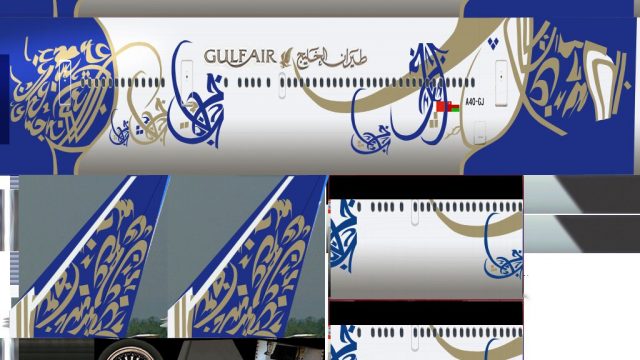















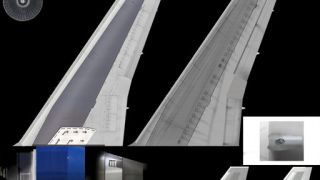















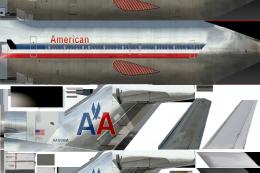







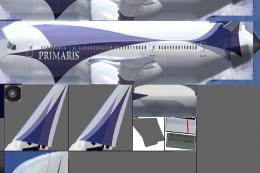


1 comments
Leave a ResponseThe content of the comments below are entirely the opinions of the individual posting the comment and do not always reflect the views of Fly Away Simulation. We moderate all comments manually before they are approved.
make lauda air b767 pls man