
FS2004 American Airlines Boeing 737-400
American Airlines livery for the default Boeing 737-400 brings a polished, airline-accurate look to Microsoft Flight Simulator 2004 with sharp, high-resolution textures and faithful metallic striping, tail markings, and fuselage details. It preserves the classic 737 profile while enhancing the virtual cockpit atmosphere, and requires the base 737-400 model.
- Type:Repaint
- File: b737_aal.zip
- Size:1.34 MB
- Scan:
Clean (10d)
- Access:Freeware
- Content:Everyone
This freeware repaint adds a high-fidelity American Airlines finish to the default Boeing 737-400 in Microsoft Flight Simulator 2004. It features crisp visuals accomplished by disabling mip maps, ensuring exceptionally sharp textures. Created by Tony Potter, this add-on maintains authentic airline details and preserves the familiar profile of the 737-400 while enriching the virtual flight deck environment.
Highlighted Visual Elements
Signature Livery Details: The metallic sheen and stylized stripes are faithful to American Airlines’ established design. This repaint includes precise placement of airline markings, tail identification, and fuselage accents, capturing real-world references used by the actual carrier.
Texture Clarity: By removing mip maps, the aircraft displays high-resolution surfaces at all angles. This technique preserves quality without downscaling, especially noticeable when zooming in or viewing from an external camera position.
Technical Overview
The Boeing 737-400, part of the Classic series, is renowned for its short- to medium-range flexibility. American Airlines operated various 737 variants for decades, leveraging their efficiency for both domestic and near-international routes. In the simulator, this repaint aligns with the performance and visual attributes of the default 737-400 but adds immersion with the airline’s recognizable look.
Note: This package requires the base 737-400 model from the Fly Away Simulation library. Without that model, the repaint will not function correctly.
Installation Steps (Option 1 – Non-AI)
- Extract the downloaded file into a temporary location.
- Locate your “b737_400” folder in the main “fs2004/aircraft/” directory. Copy the folder named “Texture.x” into this “b737_400” folder. Replace “x” with the subsequent texture number in your sequence.
- Open the “aircraft.cfg” file found in the “b737_400” folder. Below the last existing [fltsim.#] entry, paste the provided [fltsim.x] text. Replace each “x” with the correct consecutive number.
- Save the “aircraft.cfg” file.
- Start the simulator and select the new American Airlines livery.
Installation Steps (Option 2 – AI Setup)
- Maintain a backup of both your default textures and “aircraft.cfg” before any changes.
- Extract the downloaded file into a temporary location.
- Move the contents of “Texture.x” into one of the default “b737_400/texture.?“ folders, allowing overwrites if prompted.
- Open “aircraft.cfg” and locate the specific [fltsim.#] entry that matches the texture folder you updated. Replace the corresponding “x” in the pasted [fltsim.x] text with that same number.
- Save your changes to “aircraft.cfg.”
- Launch the simulator, and the aircraft should be correctly rendered, even if configured for AI traffic.
Configuration Reference:
[fltsim.x]
title=Boeing 737-400 PaintX
sim=Boeing737-400
model=
panel=
sound=
texture=x
kb_checklists=Boeing737-400_check
kb_reference=Boeing737-400_ref
atc_id=N676AA
atc_airline=American
atc_flight_number=1123
ui_manufacturer=Boeing
ui_type=737-400
ui_variation=American Airlines
description=One should hardly be surprised that the world's most prolific manufacturer of commercial aircraft is also the producer of the world's most popular jetliner. The 737 became the best-selling commercial jetliner worldwide when orders for it hit 1,831 in June 1987 (surpassing Boeing's own 727 as the previous champ). However, it wasn't always that way... in the first few years of production, there were so few orders that Boeing considered canceling the program. They didn't, and the airplane has more than proven itself in over three decades of service.
The archive b737_aal.zip has 19 files and directories contained within it.
File Contents
This list displays the first 500 files in the package. If the package has more, you will need to download it to view them.
| Filename/Directory | File Date | File Size |
|---|---|---|
| AAL.gif | 08.05.03 | 8.38 kB |
| AAL.JPG | 08.05.03 | 78.81 kB |
| AAL1.JPG | 08.05.03 | 81.48 kB |
| AAL2.JPG | 08.05.03 | 59.17 kB |
| AAL3.JPG | 08.05.03 | 67.14 kB |
| file_id.diz | 08.05.03 | 286 B |
| readme.txt | 08.05.03 | 4.67 kB |
| texture.x | 08.05.03 | 0 B |
| 737_panel_decals.bmp | 11.21.02 | 170.74 kB |
| 737_Panel_Decals_2.bmp | 10.27.02 | 42.74 kB |
| 737_Panel_Decals_2.psd | 10.27.02 | 242.31 kB |
| 737_Panel_Decals_3.bmp | 02.17.03 | 10.74 kB |
| B737_400_C.bmp | 10.29.02 | 682.74 kB |
| b737_400_L.bmp | 12.29.01 | 85.40 kB |
| b737_400_T.bmp | 08.05.03 | 4.00 MB |
| Thumbs.db | 08.05.03 | 10.50 kB |
| Thumbs.db | 08.05.03 | 27.00 kB |
| flyawaysimulation.txt | 10.29.13 | 959 B |
| Go to Fly Away Simulation.url | 01.22.16 | 52 B |
Installation Instructions
Most of the freeware add-on aircraft and scenery packages in our file library come with easy installation instructions which you can read above in the file description. For further installation help, please see our Flight School for our full range of tutorials or view the README file contained within the download. If in doubt, you may also ask a question or view existing answers in our dedicated Q&A forum.
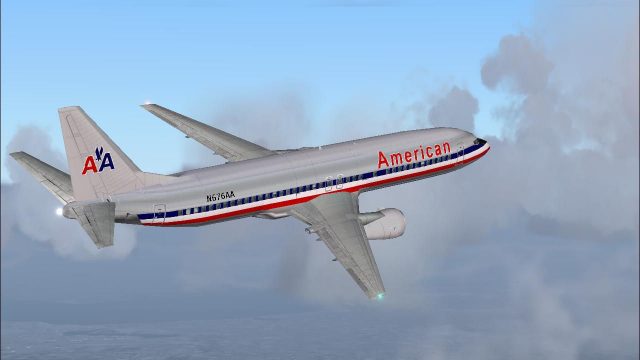
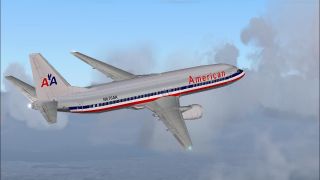
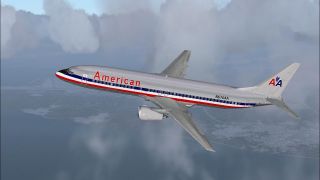
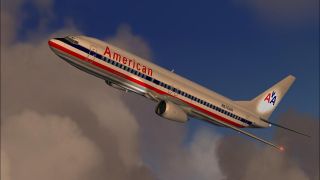
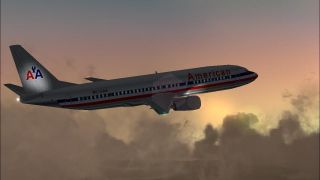

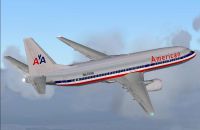
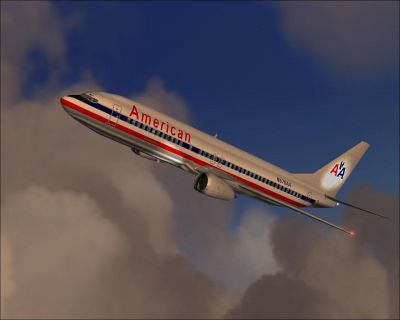
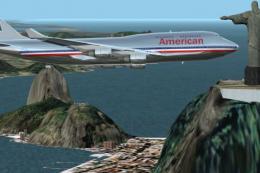
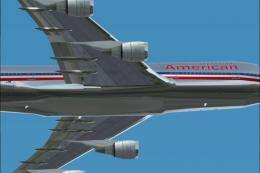

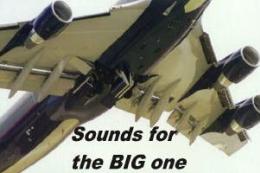

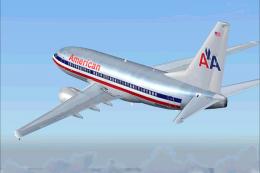

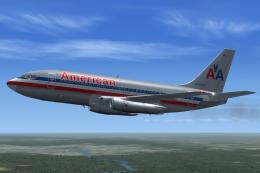




0 comments
Leave a Response