
FS2004 SWA Silver One Boeing 737-400 SV1
Southwest Airlines “Silver One” livery brings a polished metallic look to the default Boeing 737-400 in Microsoft Flight Simulator 2004, with reflective textures, accurate markings, and faithful Southwest branding by Tony Potter. Requires the stock B737-400 base aircraft, delivering a distinctive Classic-era airliner profile for short-to-medium range flights.
- Type:Repaint
- File: b373_sv1.zip
- Size:1.21 MB
- Scan:
Clean (18d)
- Access:Freeware
- Content:Everyone
This freeware repaint of the default Boeing 737-400 in Microsoft Flight Simulator 2004 adds the striking Southwest Airlines “Silver One” livery created by Tony Potter. It incorporates a reflective metallic tone that captures the unique finish of this special scheme while maintaining high base-model fidelity. To use this repaint, you will need the default B737-400 already included in your simulator or available as a freeware base model from the Fly Away Simulation mod library.
Southwest’s “Silver One” Inspiration
Southwest Airlines has flown a variety of commemorative designs, and “Silver One” stands out for its polished aluminum appearance combined with trademark Southwest branding. The Boeing 737-400 itself is a member of the Classic 737 series, offering short-to-medium range operations. Boeing introduced this variant as a further refinement of earlier 737 designs, featuring improved payload capacity and efficient powerplants. The “Silver One” scheme brilliantly highlights the iconic lines of this aircraft.
Visual Highlights and Textures
Textures by Tony Potter incorporate reflective surfaces that match the characteristic metal shine on the fuselage. The tail fin displays Southwest’s vibrant logo, while the main body integrates silver finishes that transition smoothly into the airline’s traditional color elements. All exterior markings are reproduced to mirror the original paint job, ensuring maximum realism in your virtual skies.
Essential Install Steps
- Extract the contents of the downloaded package into a temporary folder.
- Move the Texture.SV1 directory into your “
fs2004/aircraft/b737_400” folder. - Open the aircraft configuration file (
aircraft.cfg) located in “fs2004/aircraft/b737_400” and locate the last [fltsim.#] entry. - Copy the
[fltsim.x]section shown below and paste it directly after the final [fltsim.#] entry. Replace “x” with the next sequential number. - Save the modifications to
aircraft.cfg. Once complete, you can hear Air Traffic Control refer to “Southwest” by updatingairline.cfg. Including “Southwest” in that file allows correct airline callsigns. Tools like “A Century of Flight Airline Callsigns (airline_list_2004.zip)” by David Dossiere can also facilitate this step. - Finally, launch Microsoft Flight Simulator 2004 and select this repaint from your aircraft menu.
[fltsim.x]
title=Boeing 737-400 SV1
sim=Boeing737-400
model=
panel=
sound=
texture=SV1
kb_checklists=Boeing737-400_check
kb_reference=Boeing737-400_ref
atc_id=N737T
atc_airline=Southwest
atc_flight_number=1123
ui_manufacturer=Boeing
ui_type="737-400"
ui_variation="Southwest Silver One"
description="Boeing’s 737-400 took the manufacturer’s best-selling narrow-body and evolved it for higher capacity. The versatile short-to-medium haul design has consistently proven its reliability. This special repaint honors Southwest's 'Silver One' commemorative livery, providing realistic metallic surfaces for a unique appearance in flight."
Final Notes
This repaint is designed for enthusiasts who enjoy Southwest’s heritage themes and want to extend their virtual fleet with a faithful reproduction of “Silver One.” Since it relies on the default Boeing 737-400 model from Microsoft Flight Simulator 2004, ensure you have that base aircraft installed or retrieved from the Fly Away Simulation library before applying these new textures. The outcome is a brilliant glimmer of silver in your virtual skies, courtesy of Tony Potter’s detailed artwork.
The archive b373_sv1.zip has 16 files and directories contained within it.
File Contents
This list displays the first 500 files in the package. If the package has more, you will need to download it to view them.
| Filename/Directory | File Date | File Size |
|---|---|---|
| file_id.diz | 08.09.03 | 168 B |
| readme.txt | 08.09.03 | 4.31 kB |
| SV1.gif | 08.09.03 | 9.01 kB |
| SV1.JPG | 08.09.03 | 87.66 kB |
| SV11.JPG | 08.08.03 | 93.82 kB |
| SV12.JPG | 08.08.03 | 77.98 kB |
| SV13.JPG | 08.09.03 | 119.00 kB |
| texture.SV1 | 08.09.03 | 0 B |
| 737_panel_decals.bmp | 11.21.02 | 170.74 kB |
| 737_Panel_Decals_2.bmp | 10.27.02 | 42.74 kB |
| 737_Panel_Decals_3.bmp | 02.17.03 | 10.74 kB |
| B737_400_C.bmp | 10.29.02 | 682.74 kB |
| b737_400_L.bmp | 12.29.01 | 85.40 kB |
| b737_400_T.bmp | 08.08.03 | 1.33 MB |
| flyawaysimulation.txt | 10.29.13 | 959 B |
| Go to Fly Away Simulation.url | 01.22.16 | 52 B |
Installation Instructions
Most of the freeware add-on aircraft and scenery packages in our file library come with easy installation instructions which you can read above in the file description. For further installation help, please see our Flight School for our full range of tutorials or view the README file contained within the download. If in doubt, you may also ask a question or view existing answers in our dedicated Q&A forum.







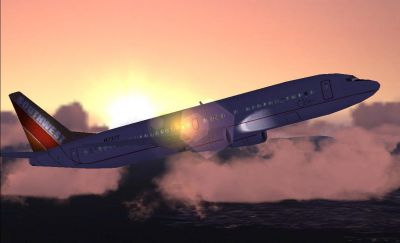

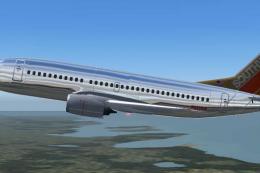







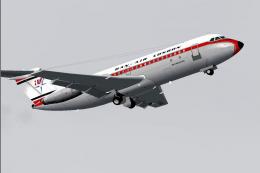


0 comments
Leave a Response