
FS2004 DHL Airbus A300-600 N365EH
DHL Airbus A300-600 livery N365EH recreates the carrier’s yellow-and-red freight scheme with precise logos, registrations, and subtle fuselage detailing for authentic cargo operations in Microsoft Flight Simulator 2004. The repaint targets the FSPainter A300-600 and requires the freeware FSPainter base model to display correctly.
- Type:Repaint
- File: fsp306er.zip
- Size:485.56 KB
- Scan:
Clean (16d)
- Access:Freeware
- Content:Everyone
This detailed cargo livery features the exact DHL scheme for the Airbus A300-600 (with registration N365EH) and has been carefully prepared for Microsoft Flight Simulator 2004. Created for the FSPainter base model by FSPainter, then developed and repainted by Andre Reitter, it brings accurate color tones and registration markings to complement your existing aircraft collection. This rendition captures the essence of a busy DHL freight hauler, reflecting the real-world operations of this widely used cargo carrier.
Refined DHL Airbus A300-600 Livery
The Airbus A300-600 is a twin-engine, wide-body aircraft originally designed for medium- to long-range routes. DHL deploys this model for high-volume cargo flights, leveraging its spacious fuselage and efficient engines. In this repaint, the signature yellow and red DHL layout is rendered with close attention to color gradients, fuselage details, and the iconic DHL logos. Every panel line, window outline, and registration labeling (N365EH) has been reproduced for an immersive cargo simulation experience.
Technical Installation Procedure
- Locate your existing FSP A300-600 folder within the aircraft directory.
- Place the supplied texture.er folder into the same FSP A300-600 directory.
- Open your main aircraft.cfg in a text editor. Copy the [fltsim.x] entry provided in the included file, then paste it into your aircraft.cfg file. Make sure to adjust the [fltsim.x] line to reflect the next sequential entry. For instance, use [fltsim.5] if this is your fifth entry.
- Confirm the folder name and texture entries align with the aircraft.cfg text to ensure the repaint loads correctly in Microsoft Flight Simulator 2004.
Additional Notes
- Base Model Requirement
- This repaint is designed exclusively for the FSPainter Airbus A300-600 model, which is not included in this download. You will need to acquire the freeware base model from the Fly Away Simulation file library.
- File Configuration
- Ensure that the file structure remains intact, as any changes to folder paths may prevent the textures from displaying in-sim.
With everything in place, you should be able to see the DHL A300-600 (registration N365EH) in your aircraft selection menu. This repaint by Andre Reitter showcases a representative example of DHL’s cargo operation and the capability of the Airbus A300-600 in a busy freight environment.
The archive fsp306er.zip has 11 files and directories contained within it.
File Contents
This list displays the first 500 files in the package. If the package has more, you will need to download it to view them.
| Filename/Directory | File Date | File Size |
|---|---|---|
| fsp_a300_ge_l.bmp | 01.10.03 | 1.33 MB |
| fsp_a300_ge_t.bmp | 09.02.03 | 1.33 MB |
| fsp_a300_nt_l.bmp | 01.10.03 | 341.43 kB |
| fsp_a300_nt_t.bmp | 09.02.03 | 341.40 kB |
| texture.er | 09.02.03 | 0 B |
| aircraft.cfg | 09.02.03 | 354 B |
| a306er.jpg | 09.02.03 | 167.95 kB |
| a306er.gif | 09.02.03 | 9.72 kB |
| Readme.txt | 09.02.03 | 502 B |
| flyawaysimulation.txt | 10.29.13 | 959 B |
| Go to Fly Away Simulation.url | 01.22.16 | 52 B |
Installation Instructions
Most of the freeware add-on aircraft and scenery packages in our file library come with easy installation instructions which you can read above in the file description. For further installation help, please see our Flight School for our full range of tutorials or view the README file contained within the download. If in doubt, you may also ask a question or view existing answers in our dedicated Q&A forum.












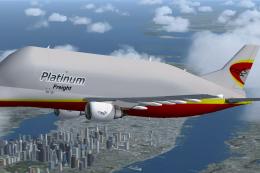



0 comments
Leave a Response