
FS2004 Air Canada Boeing 767-300
Air Canada’s Boeing 767-300 joins Flight Simulator 2004 (FS2004) as a complete freeware AI traffic package, built to keep busy airports smooth while looking convincing on the ramp and in the pattern. An optimized model with six LOD stages includes reflective and non-reflective variants, plus tuned flight dynamics for reliable operations.
- Type:Complete with Base Model
- File: aiac767.zip
- Size:844.43 KB
- Scan:
Clean (16d)
- Access:Freeware
- Content:Everyone
This complete freeware package features an Air Canada Boeing 767-300 designed primarily for efficient AI traffic usage. The Boeing 767 is a widely recognized twin-engine wide-body airliner that has served high-density routes for many decades, and Air Canada has historically employed it on both medium- and long-haul services. In this release, you will find a fully optimized model incorporating multiple LOD (Levels of Detail) configurations, offering reliable frame rates in Flight Simulator 2004 (FS2004) while still displaying a visually accurate representation of the 767-300. Painted by Shane Strong, modeled by Craig Crawley, and supported by a paint kit from Boback Shahsafdari and Peter Pavlin (AI Aardvark), this rendition is geared to look appealing on the tarmac and in traffic patterns.
Key Model Characteristics
Optimized for AI: The core design philosophy targets optimized AI performance, so this aircraft will not dramatically degrade frame rates even when multiple 767-300s are present in the simulator environment.
Multiple LOD Architecture: It employs six LOD variations. As the model gets further away, simpler geometry is rendered. This functionality helps enhance performance without compromising detail close-up.
Reflective or Non-Reflective Choice: Out of the box, the model uses a non-reflective exterior. However, pilots can swap to the “reflective” version by editing the aircraft.cfg entry from model=no_refl to model=reflective. Although the included texture set does not feature a reflection channel, the option is still available.

Screenshot of Air Canada Boeing 767-300 on the ground.
Installing the Aircraft
To add this aircraft to your simulator:
- Extract the
AIA_767_300_GE_Alitaliafolder into your FS2004 (or equivalent) Aircraft directory. - Assign the aircraft to your desired flightplans using any traffic management tool or flightplan editor. If you are unsure how to proceed, refer to your preferred documentation or guides for AI traffic setup.
FS2002 Flight Dynamics
By default, this model comes equipped with FS2004 flight dynamics. Those preferring FS2002 can simply back up the existing aircraft.cfg and .air files, then overwrite them with the FS2002 FDE files provided in the included ZIP package. Thanks to Koji (Mr Hiro) Tanaka for his contributions to these alternate flight dynamics.
AI Traffic and Flight Handling
These flight dynamics involve certain trade-offs, as AI requirements differ from flyable versions. While they enable realistic departure profiles, the touchdown behavior is configured for swift runway exits and smooth traffic flow. If a gentler “float” is desired on approach, adjust parameters such as cruise_lift, parasite_drag, or induced_drag in the aircraft.cfg file.

Screenshot of Air Canada Boeing 767-300 on the ground.
Performance Considerations
GMAX aircraft can appear visually impressive but sometimes carry heavy polygon counts that reduce frames when used extensively as AI. By implementing six discrete LOD levels, this mod minimizes performance overhead, allowing for smoother traffic operations at high-traffic airports. This approach is particularly beneficial when multiple 767s are rendered simultaneously in the simulation environment, reflecting real-world busy hubs where Air Canada’s twin-jets often gather.
The archive aiac767.zip has 19 files and directories contained within it.
File Contents
This list displays the first 500 files in the package. If the package has more, you will need to download it to view them.
| Filename/Directory | File Date | File Size |
|---|---|---|
| 7671.gif | 10.30.03 | 3.55 kB |
| 7671.jpg | 10.30.03 | 12.55 kB |
| 7672.jpg | 10.30.03 | 12.28 kB |
| aia_767_300_ge.air | 06.12.03 | 8.69 kB |
| Aircraft.cfg | 10.29.03 | 13.69 kB |
| aia_767_300_ge.mdl | 10.09.03 | 534.13 kB |
| model.cfg | 09.07.03 | 31 B |
| aia_767_300_ge_l.bmp | 10.27.03 | 341.43 kB |
| aia_767_300_ge_t.bmp | 10.29.03 | 1.00 MB |
| aia_767_300_pw.air | 06.12.03 | 8.69 kB |
| Aircraft.cfg | 10.29.03 | 13.69 kB |
| aia_767_300_pw.mdl | 10.07.03 | 531.83 kB |
| model.cfg | 10.08.03 | 31 B |
| aia_767_300_pw_l.bmp | 10.27.03 | 341.43 kB |
| aia_767_300_pw_t.bmp | 10.29.03 | 1.00 MB |
| FILE_ID.diz | 10.30.03 | 604 B |
| README.txt | 10.30.03 | 4.67 kB |
| flyawaysimulation.txt | 10.29.13 | 959 B |
| Go to Fly Away Simulation.url | 01.22.16 | 52 B |
Installation Instructions
Most of the freeware add-on aircraft and scenery packages in our file library come with easy installation instructions which you can read above in the file description. For further installation help, please see our Flight School for our full range of tutorials or view the README file contained within the download. If in doubt, you may also ask a question or view existing answers in our dedicated Q&A forum.












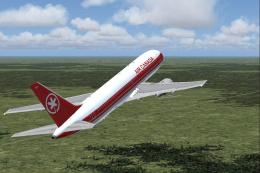


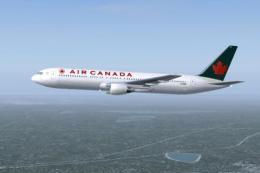
0 comments
Leave a Response