
FS2004 Fictional Heavily Modified Tu160
A fictional, heavily modified Tu-160 concept for FS2004 delivers stable Mach 3 cruise near FL800 with an 11,800 nm range, powered by hydrogen and hybrid turbofan-rocket propulsion with an automatic high-speed bypass. Includes a tunable flight model, responsive autopilot, and swing-wing handling for takeoff, climb, and approach.
- Type:Complete with Base Model
- File: tu160.zip
- Size:16.82 MB
- Scan:
Clean (14d)
- Access:Freeware
- Content:Everyone
Cruise Mach 3 at FL800, perfectly stable, range 11,800 nm, hydrogen powered. No other aircraft of this size matches its performance and flight characteristics.

Screenshot of heavily modified TU160 in flight.
-Why I made it:
I created this fictional aircraft because i got fed up never finding a nice plane that would cruise high and fast and still fly properly and stable at the same time. After weeks of collecting up tons of bits and pieces, fiddling with the .air and .cfg files for hours on end she was completed, and some mates pursued me to share it because it really flies great. I`m a real world pilot and now roughly how a plane like this should feel (of course i never actually flew anything that comes close to it!), and the result is not bad at all! The looks of this plane remind you of the Russian long ranger bomber TU160, and it proved be be a great platform for the idea.
-Performance:
The airframe of the aircraft is made of a carbon coated graphite/titanium compound, which cuts the weight of the airframe by one third. It is entirely powered by hydrogen, and carries a maximum of roughly 24 metric tons of liquid H2 in 4 high pressure tanks with a capacity of 2000 gallons each. Hydrogen was necessary as a fuel, because kerosene has a much lower energy potential and too much would be required to achieve equal power output. The engines themselves are a combination of both turbofans and rockets, for takeoff and approach below FL100 only the turbofans are used. Above FL100 and 300kias speed and air pressure are sufficient for a bypass system in the intakes to be activated (all works automatically, use the chase view to watch), the incoming air now streams directly into the rear part of the engines and into the reheater systems, the fan blades are set to almost neutral pitch and only drive the generators.
-Flying tips:
For taxiing you usually need no power at all, the aircraft will taxi at idle settings. Before takeoff at busy airports extend the wings (F8) to get some extra lift, otherwise you will have to accelerate beyond 160kias to lift of and 230kts to maneuver (remember that 250 below FL100, well, fair enough, this is only a sim...). You can use the Autopilot for everything right after liftoff (it really works excellent! Also at Mach 3 and FL800)or keep going manually, as you wish. Climb out at up to 7000fpm, and as you reach FL100, retract your wings and accelerate beyond 300kias for the bypass system to activate, you will notice the incredible boost of power! Watch out not to cross 450kias, or the aircraft over speeds and becomes non-maneuverable. The best settings for continuous climb are 430kias and +5000fpm. Cruise at FL800 at Mach 3 for best economy, you can travel 11,800nm.
Approach is fairly much the same in reverse order, try for yourself and see what suits best for your needs. Coming below 300kias or FL100 the bypass will automatically switch off again and give you the usual turbofans back, but don`t worry, they are way powerful enough at such low altitudes! At very high descend rates you can use the small speed brakes (operated by standard spoiler button), but usually you don`t need them. Also extend your wings again for approach, intercept the ILS at about 180 and slow down to 150 on short final, flare around 130, you can also go slower, but at a ridiculous AOA and a possible tail strike! These engines have no reversers, but the brakes are good enough to slow you down to zero within about 1800 feet after touchdown.
-Installation:
Just copy to the Aircraft directory, cut and paste the gauges and effects to the respective directories, and also cut and paste the FPDA_ sounds in the aircraft sound directory to the FS9 sound directory.
Enjoy!

Screenshot of heavily modified TU160 on runway.
The archive tu160.zip has 108 files and directories contained within it.
File Contents
This list displays the first 500 files in the package. If the package has more, you will need to download it to view them.
| Filename/Directory | File Date | File Size |
|---|---|---|
| TU160 | 11.02.03 | 0 B |
| aircraft.cfg | 11.02.03 | 9.16 kB |
| Effects | 11.02.03 | 0 B |
| fx_B1reheat1.fx | 03.03.03 | 8.72 kB |
| fx_F16ko_Contrail.fx | 10.13.03 | 2.45 kB |
| fx_F16ko_JetStartHeat3.fx | 10.12.03 | 10.36 kB |
| Gauges | 11.02.03 | 0 B |
| 74SP_altalert.gau | 04.02.03 | 52.00 kB |
| 74SP_APU.gau | 08.26.03 | 1.21 MB |
| 74SP_AP_ANNUNCIATOR.gau | 04.06.00 | 116.50 kB |
| 74SP_cabin.gau | 08.26.03 | 132.00 kB |
| 74SP_clock.gau | 09.16.01 | 131.50 kB |
| 74SP_fuel pres 1.gau | 08.26.03 | 102.50 kB |
| 74SP_gearlite.gau | 08.26.03 | 183.00 kB |
| 74SP_pnue_press.gau | 08.26.03 | 124.00 kB |
| 74SP_SEATBELTS.gau | 07.27.01 | 74.50 kB |
| 74SP_taxi.gau | 08.26.03 | 78.50 kB |
| 74SP_WARNINGS_2k2.gau | 12.09.01 | 102.50 kB |
| 74SP_WindSpeed.gau | 07.08.02 | 128.00 kB |
| autotrmp.gau | 01.06.00 | 48.50 kB |
| concorde.gau | 03.08.00 | 3.60 MB |
| concordeatt.gau | 09.08.01 | 385.00 kB |
| concordebrake_press.gau | 09.09.01 | 233.00 kB |
| concordeclock.gau | 09.04.01 | 44.50 kB |
| concordega.gau | 09.05.01 | 34.00 kB |
| concordetaxi.gau | 09.04.01 | 78.50 kB |
| concordewindspeedw.gau | 09.04.01 | 128.00 kB |
| FF5K-1.gau | 07.16.99 | 144.00 kB |
| FF5K-2.gau | 07.16.99 | 144.00 kB |
| FF5K-3.gau | 07.16.99 | 144.00 kB |
| FF5K-4.gau | 07.16.99 | 144.00 kB |
| FPDA_Boeing_Callout.gau | 12.27.98 | 15.50 kB |
| military_xml | 11.02.03 | 0 B |
| Auto_Logo_Burner.xml | 11.02.03 | 1.50 kB |
| Taxi_Flame.xml | 06.23.03 | 479 B |
| RKG_fuelstat.gau | 07.10.02 | 601.50 kB |
| model | 11.02.03 | 0 B |
| model.cfg | 04.02.02 | 25 B |
| tu-160.mdl | 05.30.02 | 451.17 kB |
| panel | 11.02.03 | 0 B |
| annonciator_panel.bmp | 09.19.01 | 60.85 kB |
| cockpît.bmp | 02.10.02 | 2.25 MB |
| concR.bmp | 08.06.01 | 769.05 kB |
| ConcRR.bmp | 02.10.02 | 2.25 MB |
| FORWARD_LEFT.BMP | 09.13.99 | 491.53 kB |
| Left.bmp | 09.13.99 | 413.52 kB |
| main.bmp | 10.10.03 | 2.25 MB |
| Panel.cfg | 11.02.03 | 8.19 kB |
| RealconcFR.bmp | 02.02.02 | 2.25 MB |
| REAR_LEFT.BMP | 09.09.01 | 377.11 kB |
| Right.bmp | 09.09.01 | 466.03 kB |
| Thumbs.db | 10.11.03 | 83.00 kB |
| Upper_panel.bmp | 02.10.02 | 2.25 MB |
| sound | 11.02.03 | 0 B |
| crd1.wav | 02.18.02 | 100.82 kB |
| crd1shut.wav | 02.16.02 | 220.25 kB |
| crd1strt.wav | 02.16.02 | 378.26 kB |
| crd2.wav | 02.17.02 | 134.34 kB |
| crd2shut.wav | 02.16.02 | 217.75 kB |
| crd2strt.wav | 02.18.02 | 100.82 kB |
| crd3.wav | 02.16.02 | 162.22 kB |
| crd4.wav | 02.19.02 | 90.12 kB |
| crdgear.wav | 02.16.02 | 243.09 kB |
| crdreng.wav | 02.17.02 | 244.01 kB |
| crdwind.wav | 02.16.02 | 225.59 kB |
| file_id.diz | 02.19.02 | 177 B |
| FPDA_Boeing_100ft.wav | 09.30.98 | 9.03 kB |
| FPDA_Boeing_10ft.wav | 09.30.98 | 3.88 kB |
| FPDA_Boeing_200ft.wav | 09.30.98 | 8.36 kB |
| FPDA_Boeing_20ft.wav | 09.30.98 | 4.50 kB |
| FPDA_Boeing_300ft.wav | 09.30.98 | 10.39 kB |
| FPDA_Boeing_30ft.wav | 09.30.98 | 4.35 kB |
| FPDA_Boeing_400ft.wav | 09.30.98 | 9.23 kB |
| FPDA_Boeing_40ft.wav | 09.30.98 | 4.89 kB |
| FPDA_Boeing_50ft.wav | 09.30.98 | 5.13 kB |
| logo.jpg | 12.05.01 | 4.53 kB |
| sound.cfg | 02.17.02 | 14.47 kB |
| whm1.wav | 05.12.02 | 1.71 MB |
| whm15.wav | 06.29.02 | 134.64 kB |
| whm16.wav | 06.28.02 | 432.88 kB |
| whm2.wav | 05.12.02 | 1.71 MB |
| whm3.wav | 07.02.02 | 102.08 kB |
| whm4.wav | 06.29.02 | 47.29 kB |
| whm5.wav | 06.30.02 | 64.71 kB |
| whm6.wav | 07.02.02 | 4.89 kB |
| whm7.WAV | 08.31.02 | 36.93 kB |
| Xcrd1.wav | 02.19.02 | 226.12 kB |
| xcrd1shut.wav | 04.17.01 | 220.25 kB |
| xcrd1strt.wav | 02.16.02 | 377.23 kB |
| Xcrd2.wav | 02.16.02 | 142.69 kB |
| xcrd2shut.wav | 04.17.01 | 217.75 kB |
| xcrd2strt.wav | 04.17.01 | 58.25 kB |
| Xcrd3.wav | 02.16.02 | 177.77 kB |
| Xcrd4.wav | 02.18.02 | 226.12 kB |
| texture | 11.02.03 | 0 B |
| cockpit.bmp | 10.11.03 | 85.43 kB |
| fusedown2.bmp | 10.09.03 | 341.43 kB |
| fuseup.bmp | 10.09.03 | 341.43 kB |
| head.bmp | 10.09.03 | 341.43 kB |
| other.bmp | 10.09.03 | 341.43 kB |
| Thumbs.db | 07.16.03 | 15.50 kB |
| TU160.air | 10.09.03 | 8.66 kB |
| TU1602.jpg | 11.02.03 | 29.36 kB |
| TU1601.jpg | 11.02.03 | 36.39 kB |
| TU160 Readme.txt | 11.03.03 | 3.89 kB |
| FILE_ID.DIZ.txt | 11.03.03 | 252 B |
| flyawaysimulation.txt | 10.29.13 | 959 B |
| Go to Fly Away Simulation.url | 01.22.16 | 52 B |
Installation Instructions
Most of the freeware add-on aircraft and scenery packages in our file library come with easy installation instructions which you can read above in the file description. For further installation help, please see our Flight School for our full range of tutorials or view the README file contained within the download. If in doubt, you may also ask a question or view existing answers in our dedicated Q&A forum.










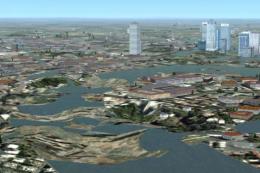
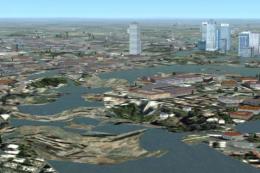
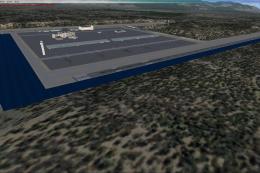
0 comments
Leave a Response