FS2004 Varig MD11 (NC)
Varig’s classic McDonnell Douglas MD-11 comes alive in FS2004 with an all-in-one freeware package featuring detailed exterior modeling, reflective textures, immersive lighting, animated control surfaces, flaps, and thrust reversers, plus opening passenger and cargo doors. A wing-flex model, gear compression, wing views, and pilot-informed flight dynamics round out the trijet experience.
- Type:Complete with Base Model
- File: md11vgnc.zip
- Size:4.84 MB
- Scan:
Clean (11d)
- Access:Freeware
- Content:Everyone
This freeware release brings a meticulously crafted rendition of the Varig MD-11 into FS2004. Developed by iFDG, it integrates a full model and texture package in one convenient download. Varig, historically known for operating modern wide-body aircraft across its extensive Brazilian and international routes, once utilized trijets in its fleet. This model captures both the external and internal elements with refined detail, ensuring an immersive flight simulation experience.
Distinctive Exterior Modeling
The aircraft comes with carefully animated control surfaces (a term describing the moveable sections on the wings and tail, which include ailerons, elevators, and rudders). It also includes functioning flaps, flaperons (control surfaces on the trailing edge of the wing combining flaps and ailerons), and thrust reversers for added realism during landing rollouts. Furthermore, you'll notice comprehensive lighting effects that illuminate essential markings and windows, along with reflective textures that deliver a true-to-life appearance. Opening passenger and main cargo doors (including main deck sections on convertible or freight variants) are also featured, replicating the MD-11’s versatile layouts.

iFDG logo.
Dynamic Wing and Landing Gear Characteristics
In-flight visuals are bolstered by subtle wing flex, reflecting how real aircraft wings bend under aerodynamic forces. Wing views add another immersive perspective for those who appreciate monitoring flight surfaces during takeoff or approach phases. Landing gear compression—where the struts realistically react to runway contact—helps replicate genuine ground handling.
Realistic Flight Dynamics
The included FDE (Flight Dynamics Engine) was developed with insights from an actual MD-11 pilot, resulting in crisp handling and responses that mirror real-world trijet operations. Authoritative thrust from any of the three offered engine types in real MD-11 configurations—General Electric CF6-80C2, Pratt & Whitney 4460, or Pratt & Whitney 4462—translates into robust performance charts within the simulation environment.
Notable MD-11 Innovations
The real McDonnell Douglas MD-11 introduced several aerodynamic enhancements, most visibly including winglets (upward-swept fins at the wingtips) that reduce drag and improve fuel economy. A refined tail cone and smaller horizontal stabilizer further contributed to efficient flight envelopes. In reality, these improvements granted longer routes, which this add-on echoes through accurate fuel and weight parameters within FS2004.
Modern Flight Deck Layout
The aircraft’s digital flight deck embraces a suite of CRT-based displays and advanced systems, such as wind-shear alerts and an integrated flight management computer. Dual digital autopilot capabilities support consistent control, even in less-than-ideal conditions. Real-world MD-11 cockpits eliminated the flight engineer position by introducing fully automated system checklists, and this feature is reflected in the simulation’s simplified crew operations.
Varig Connection
Varig was once a major Brazilian flag carrier recognized for long-haul routes spanning continents. By adding this Varig livery to the MD-11, simmers can explore the airline’s historical transatlantic or South American networks, experiencing the operational nuances of a wide-cabin trijet in such roles. The livery accents and signage mirror Varig’s classic exterior branding while ensuring accurate markings on the fuselage.
Installation Steps
- Extract all contents into your primary FS2004 aircraft folder.
- Confirm that any files placed in the “Effects” directory are correctly positioned in the main FS2004 EFFECTS folder.
- Use the “I” key if you wish to activate the special visual or lighting effects.
Once installed, simply select the Varig MD-11 from your aircraft menu, and you are ready to embark on a multifaceted, trijet-powered journey. Have fun!
The archive md11vgnc.zip has 55 files and directories contained within it.
File Contents
This list displays the first 500 files in the package. If the package has more, you will need to download it to view them.
| Filename/Directory | File Date | File Size |
|---|---|---|
| Aircraft.cfg | 10.29.03 | 11.05 kB |
| Effects.zip | 09.19.03 | 2.23 kB |
| INSTALLATION.txt | 10.12.03 | 58 B |
| MD-11.air | 09.16.03 | 8.14 kB |
| Model.GE_PAX_A | 10.29.03 | 0 B |
| MD11PGE.mdl | 10.04.03 | 3.91 MB |
| Model.cfg | 09.18.03 | 26 B |
| MODELS.txt | 10.29.03 | 344 B |
| panel | 10.29.03 | 0 B |
| panel.cfg | 07.29.03 | 32 B |
| Thumbs.db | 07.29.03 | 21.50 kB |
| readme.txt | 10.29.03 | 6.11 kB |
| Sound | 10.29.03 | 0 B |
| Sound IFDG SOUNDPACK.cfg | 10.29.03 | 41 B |
| Sound.cfg | 10.29.03 | 30 B |
| Texture.Varig_NC | 10.25.03 | 0 B |
| Antenna.bmp | 09.30.03 | 65.07 kB |
| Antenna_l.bmp | 09.15.03 | 64.07 kB |
| Engine.bmp | 10.13.03 | 4.00 MB |
| enginefan.bmp | 09.15.03 | 65.07 kB |
| enginefan_fast.bmp | 09.15.03 | 65.07 kB |
| enginefan_fast_l.bmp | 09.15.03 | 64.07 kB |
| enginefan_l.bmp | 09.15.03 | 64.07 kB |
| Engine_l.bmp | 09.15.03 | 64.07 kB |
| Flaps.bmp | 10.28.03 | 1.00 MB |
| Flaps_l.bmp | 09.15.03 | 64.07 kB |
| Gear.bmp | 09.30.03 | 256.07 kB |
| Gear_l.bmp | 09.15.03 | 64.07 kB |
| MainGear.bmp | 09.30.03 | 257.07 kB |
| MainGear_l.bmp | 09.15.03 | 64.07 kB |
| MD11P_Interior.bmp | 10.07.03 | 1.00 MB |
| MD11P_Interior_l.bmp | 10.07.03 | 1.00 MB |
| MD11_Fuse_front.bmp | 10.13.03 | 4.00 MB |
| MD11_Fuse_front_l.bmp | 09.16.03 | 1.00 MB |
| MD11_Fuse_middle.bmp | 09.30.03 | 4.00 MB |
| MD11_Fuse_middle_l.bmp | 09.15.03 | 1.00 MB |
| MD11_Fuse_rear.bmp | 10.07.03 | 4.00 MB |
| MD11_Fuse_rear_l.bmp | 09.15.03 | 1.00 MB |
| MD11_PWing_bottom.bmp | 09.30.03 | 1.00 MB |
| MD11_PWing_bottom_l.bmp | 09.15.03 | 64.07 kB |
| MD11_PWing_top.bmp | 10.07.03 | 4.00 MB |
| MD11_PWing_top_l.bmp | 09.15.03 | 64.07 kB |
| MD11_Stabilizer.bmp | 09.16.03 | 1.00 MB |
| MD11_Stabilizer_l.bmp | 09.15.03 | 1.00 MB |
| MD11_SWing_bottom.bmp | 09.27.03 | 1.00 MB |
| MD11_SWing_bottom_l.bmp | 09.15.03 | 64.07 kB |
| MD11_SWing_top.bmp | 10.07.03 | 4.00 MB |
| MD11_SWing_top_l.bmp | 09.15.03 | 64.07 kB |
| Tail.bmp | 09.30.03 | 4.00 MB |
| tail_l.bmp | 09.16.03 | 1.00 MB |
| Thumbs.db | 10.29.03 | 89.00 kB |
| iFDG_MD11_Varig_NC | 10.29.03 | 0 B |
| FILE_ID.DIZ | 11.02.03 | 662 B |
| flyawaysimulation.txt | 10.29.13 | 959 B |
| Go to Fly Away Simulation.url | 01.22.16 | 52 B |
Installation Instructions
Most of the freeware add-on aircraft and scenery packages in our file library come with easy installation instructions which you can read above in the file description. For further installation help, please see our Flight School for our full range of tutorials or view the README file contained within the download. If in doubt, you may also ask a question or view existing answers in our dedicated Q&A forum.










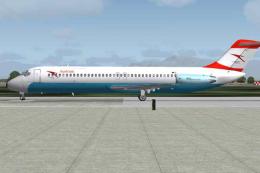



0 comments
Leave a Response