
FS2004 Southwest Airlines Boeing 737-700 N739GB
Southwest Airlines Boeing 737-700 N739GB brings a clean, reflective winglet-equipped livery to the FFX 737-700 for FS2004, with authentic registration and ATC details for believable airline ops. The package includes the base aircraft and adds crisp exterior textures that sit well in the virtual cockpit and in-flight views.
- Type:Complete with Base Model
- File: swa737oc.zip
- Size:2.87 MB
- Scan:
Clean (12d)
- Access:Freeware
- Content:Everyone
A repaint of the FFX B737-700 in Southwest Airlines livery. Includes winglets reflective textures. By Wes Archibald.
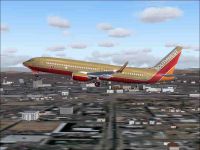
Screenshot of Southwest Airlines Boeing 737-700 shortly after take-off.
Installation:
Some people are having trouble finding the base file, and it is rather large, so I am going to include it with this release.
Full credit for the model goes to FFX.
Unzip into your FS2004 (FS9) aircraft folder and then edit the aircraft.cfg file as shown below. Copy and paste the text below or as the next number in sequence and save the file.
[fltsim.x]
title=Boeing 777-700 Southwest
sim=Boeing777-700
model=
panel=
sound=
texture=SWA
kb_checklists=
kb_reference=
atc_id=N739GB
atc_airline=SOUTHWEST
atc_flight_number=1550
atc_heavy=0
ui_manufacturer=Boeing
ui_type="777-700"
ui_variation="Southwest Airlines"
visual_damage=1
description="The 737-700 has the same fuselage as the 737-300 and is fitted with the new wing, stabilizer, and tail sections. The 737-700 is 110ft. 4in. long and can carry up to 148 passengers in an all-economy configuration. The distinctive winglets contribute to fuel economy, and reduce drag. Engines: CFM56-7, Fuel capacity: 46,063lbs., Max Cruise altitude: 41,000 ft., Range: 3,300nm, Cruise Speed: .785Mach (530mph).
This is my third attempt to repaint something for 2004. IT ISN'T PERFECT, but since Southwest is flying the 737-300 with winglets on a couple of their aircraft, and I haven't seen any, I thought it would be a good chance to see if I could meet the challenge. This shouldn't kill your frame rates. I have flown it and I don't have a real "screaming" system, but it seems to do ok. When I get a little better at repainting and understanding textures, I may try to update things a little. I just wanted to contribute this to the flight sim community for those who wish to have new Southwest planes in their hangers.
HAPPY LANDINGS! Enjoy.
The archive swa737oc.zip has 60 files and directories contained within it.
File Contents
This list displays the first 500 files in the package. If the package has more, you will need to download it to view them.
| Filename/Directory | File Date | File Size |
|---|---|---|
| 737700.air | 05.31.03 | 8.17 kB |
| aircraft.cfg | 11.20.03 | 13.81 kB |
| model | 11.20.03 | 0 B |
| B737_700.mdl | 05.30.03 | 1.07 MB |
| model.cfg | 06.01.03 | 27 B |
| panel | 11.20.03 | 0 B |
| panel.cfg | 03.26.00 | 30 B |
| ReadMe.txt | 11.20.03 | 3.21 kB |
| Real.jpg | 11.17.03 | 161.54 kB |
| sound | 11.20.03 | 0 B |
| sound.cfg | 04.14.00 | 32 B |
| texture.SWA | 11.20.03 | 0 B |
| ANTENNAS_T.bmp | 11.17.03 | 16.07 kB |
| B738FUSEFORWARD_L.bmp | 11.17.03 | 1.00 MB |
| b738fuseforward_t.bmp | 11.20.03 | 1.00 MB |
| B738FUSEREAR_L.bmp | 11.17.03 | 256.07 kB |
| b738fuserear_t.bmp | 11.20.03 | 256.07 kB |
| BOTTOMLIGHT_T.BMP | 11.17.03 | 5.05 kB |
| CFM56_CONE_L.bmp | 11.17.03 | 5.05 kB |
| CFM56_CONE_T.bmp | 11.17.03 | 33.05 kB |
| CFM56_TAILPIPE_L.bmp | 11.17.03 | 5.05 kB |
| CFM56_TAILPIPE_T.bmp | 11.17.03 | 33.05 kB |
| FAN_BLURRED_T.BMP | 11.17.03 | 257.05 kB |
| FAN_SLOW_T.BMP | 11.17.03 | 257.05 kB |
| FLAPGUIDES_L.bmp | 11.17.03 | 5.05 kB |
| FLAPGUIDES_T.BMP | 11.17.03 | 64.07 kB |
| FRAMES_L.bmp | 11.17.03 | 5.05 kB |
| FRAMES_T.bmp | 11.17.03 | 65.05 kB |
| GEARLEGS_L.bmp | 11.17.03 | 5.05 kB |
| GEARLEGS_T.bmp | 11.18.03 | 33.05 kB |
| INTAKE_L.bmp | 11.17.03 | 5.05 kB |
| INTAKE_T.BMP | 11.17.03 | 33.05 kB |
| LENG_L.BMP | 11.17.03 | 5.05 kB |
| LENG_T.bmp | 11.20.03 | 256.07 kB |
| MESH_T.BMP | 11.17.03 | 33.05 kB |
| MISC_L.BMP | 11.17.03 | 5.05 kB |
| Misc_t.bmp | 11.18.03 | 256.07 kB |
| moreflap_t.bmp | 11.17.03 | 4.00 MB |
| NGFLAPSB_T.bmp | 11.17.03 | 512.07 kB |
| NGFLAPS_T.bmp | 11.17.03 | 512.07 kB |
| OLEO_L.bmp | 11.17.03 | 5.05 kB |
| OLEO_T.bmp | 11.17.03 | 128.07 kB |
| PIMPLE_T.bmp | 11.20.03 | 128.07 kB |
| PYLONS_L.bmp | 11.17.03 | 5.05 kB |
| PYLONS_T.bmp | 11.17.03 | 64.07 kB |
| RENG_L.BMP | 11.17.03 | 5.05 kB |
| RENG_T.bmp | 11.20.03 | 256.07 kB |
| RWING_L.bmp | 11.17.03 | 5.05 kB |
| RWING_T.bmp | 11.17.03 | 4.00 MB |
| STAB_L.bmp | 11.17.03 | 5.05 kB |
| STAB_T.bmp | 11.17.03 | 1.00 MB |
| TAIL_L.BMP | 11.17.03 | 256.07 kB |
| Tail_t.bmp | 11.20.03 | 256.07 kB |
| WINGLET_L.bmp | 11.17.03 | 256.07 kB |
| Winglet_t.bmp | 11.20.03 | 256.07 kB |
| SWA B737-737W (oc) | 11.20.03 | 0 B |
| file_id.diz | 11.18.03 | 156 B |
| SWA(oc).jpg | 11.20.03 | 52.85 kB |
| flyawaysimulation.txt | 10.29.13 | 959 B |
| Go to Fly Away Simulation.url | 01.22.16 | 52 B |
Installation Instructions
Most of the freeware add-on aircraft and scenery packages in our file library come with easy installation instructions which you can read above in the file description. For further installation help, please see our Flight School for our full range of tutorials or view the README file contained within the download. If in doubt, you may also ask a question or view existing answers in our dedicated Q&A forum.
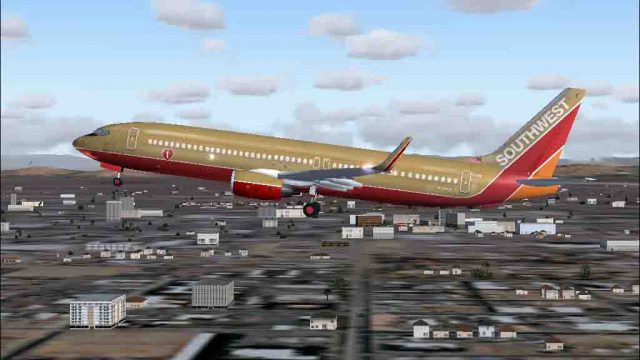
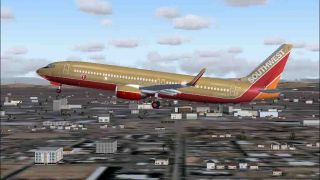


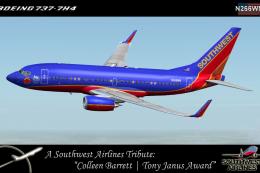
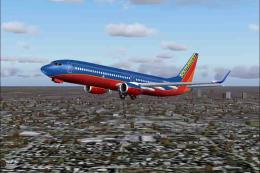


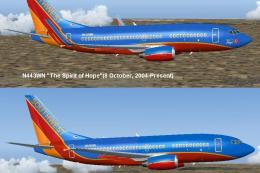






0 comments
Leave a Response