
FS2004 Air Canada Boeing 747-400
Air Canada’s Boeing 747-400 C-FBLA arrives as a polished freeware package for Microsoft Flight Simulator 2004, pairing a Project Open Sky wide-body model with Alex Siu’s custom repaint. Expect wing flex, steerable and compressing landing gear, smooth control-surface and reverser animations, opening doors, reflective textures, and convincing night lighting.
- Type:Complete with Base Model
- File: os74_ac.zip
- Size:3.33 MB
- Scan:
Clean (14d)
- Access:Freeware
- Content:Everyone
This freeware package presents an Air Canada Boeing 747-400 (C-FBLA) with a custom repaint by Alex Siu and a detailed base model crafted by the Project Open Sky team. The famous 747-400 was a major long-haul workhorse for many operators, including Air Canada, due to its extended range and wide-body design. This release for Microsoft Flight Simulator 2004 merges authentic external detailing with functional animated elements, all in one neat download.
Exterior Model Refinements
Project Open Sky developed a carefully rendered exterior that showcases extensive visual and animated characteristics. The massive wings include dynamic flex animations, which simulate real-world aerodynamics, and the main landing gear bogies tilt realistically. Additionally, each wheel rolls and steers independently, giving the aircraft a life-like presence on the tarmac. Reflective textures have been applied in varying degrees to specific parts, effectively emphasizing the metal surfaces and AC livery highlights.
Deep-Dive into Key Functions
- Animated surfaces: The ailerons, elevators, rudder, spoilers, and flaps feature smooth synchronized motion.
- Independent suspension: Shock struts compress realistically upon touchdown, maintaining authentic geometry.
- Steerable mains: Main gear units incorporate steering for ground maneuverability.
- Wing flexibility: Subtle bending simulates aerodynamic forces during flight.
- Opening doors: Passenger and cargo doors are fully operational for both standard and combi variants.
- Reverser animations: Thrust reversers deploy visually, mirroring actual 747 procedures on landing.
- FDE precision: Flight dynamics have been tested to reflect genuine aircraft performance profiles.
- Lighting effects: Night lighting highlights the fuselage and flight deck windows, while landing lights are also visible from the cockpit.
- Visual authenticity: Liveries include subtle sheen differences and transparent navigation light lenses.
Flight Deck Window Detailing
Though this particular aircraft add-on may use the default cockpit instrumentation, its reflective cockpit windows represent the hallmark of Project Open Sky’s modeling style. These reflections change with lighting conditions, enhancing immersion when flying at dawn or sunset.
Installation Steps
- Decompress the ZIP package.
- Move the extracted aircraft folder to your simulator’s “Aircraft” directory (noted as FS2002 in the installation notes, yet this release also supports Microsoft Flight Simulator 2004).
Door & Cargo Bay Operations
Use the following commands within the simulator environment:
- Passenger Door
- Shift + E
- Cargo Bay Door (Arrest Hook)
- Dedicated key command mapped to the arresting hook function
- Additional Cargo Door (Folding Wings)
- Key command mapped to the wing-fold action
This release is fully freeware and is an all-in-one package, so you can immediately experience the iconic Boeing 747-400 in Air Canada’s colors, thanks to the efforts of Project Open Sky and Alex Siu.
The archive os74_ac.zip has 43 files and directories contained within it.
File Contents
This list displays the first 500 files in the package. If the package has more, you will need to download it to view them.
| Filename/Directory | File Date | File Size |
|---|---|---|
| 747-400-GE-CF6-80C2B1.air | 11.10.02 | 9.04 kB |
| 7471.jpg | 11.27.03 | 70.25 kB |
| 7472.jpg | 11.27.03 | 156.92 kB |
| 7473.jpg | 11.27.03 | 143.76 kB |
| Aircraft.cfg | 11.27.03 | 22.46 kB |
| model | 11.27.03 | 0 B |
| mdlcode.jpg | 10.27.02 | 110.51 kB |
| Model.cfg | 11.25.03 | 38 B |
| POSKY743CCF65T24BA.mdl | 05.11.03 | 1.63 MB |
| POSKY744PGET12SBA.mdl | 11.11.02 | 1.71 MB |
| panel | 11.27.03 | 0 B |
| panel.cfg | 09.17.02 | 34 B |
| readme.txt | 11.27.03 | 2.79 kB |
| sound | 11.27.03 | 0 B |
| sound.cfg | 04.18.01 | 32 B |
| texture | 11.27.03 | 0 B |
| posky744fan.bmp | 09.17.02 | 64.68 kB |
| posky744fanfast.bmp | 09.17.02 | 64.82 kB |
| posky744_bodyl_l.bmp | 11.11.02 | 1.00 MB |
| posky744_bodyl_t.bmp | 11.26.03 | 4.00 MB |
| posky744_bodyr_l.bmp | 10.14.02 | 1.00 MB |
| posky744_bodyr_t.bmp | 11.26.03 | 4.00 MB |
| posky744_doors_l.bmp | 10.14.02 | 1.00 MB |
| posky744_doors_t.bmp | 11.27.03 | 4.00 MB |
| posky744_eng_GECF6_l.bmp | 10.14.02 | 64.06 kB |
| posky744_eng_GECF6_t.bmp | 09.14.02 | 2.00 MB |
| posky744_gear_l.bmp | 10.14.02 | 64.07 kB |
| posky744_gear_t.bmp | 08.13.02 | 128.08 kB |
| posky744_misc_l.bmp | 10.14.02 | 1.00 MB |
| posky744_misc_t.bmp | 11.27.03 | 4.00 MB |
| posky744_vertical_l.bmp | 10.14.02 | 256.07 kB |
| posky744_vertical_t.bmp | 11.27.03 | 1.00 MB |
| posky744_window_t.bmp | 09.09.02 | 170.75 kB |
| posky744_wingbottom_l.bmp | 10.14.02 | 64.06 kB |
| posky744_wingbottom_t.bmp | 08.13.02 | 2.00 MB |
| posky744_wingtop_l.bmp | 10.14.02 | 64.06 kB |
| posky744_wingtop_t.bmp | 09.17.02 | 2.00 MB |
| posky_tire1.bmp | 03.19.02 | 16.92 kB |
| posky_tire2.bmp | 03.19.02 | 16.68 kB |
| Thumbs.db | 11.27.03 | 81.50 kB |
| Opensky_747_400 Air Canada | 11.27.03 | 0 B |
| flyawaysimulation.txt | 10.29.13 | 959 B |
| Go to Fly Away Simulation.url | 01.22.16 | 52 B |
Installation Instructions
Most of the freeware add-on aircraft and scenery packages in our file library come with easy installation instructions which you can read above in the file description. For further installation help, please see our Flight School for our full range of tutorials or view the README file contained within the download. If in doubt, you may also ask a question or view existing answers in our dedicated Q&A forum.
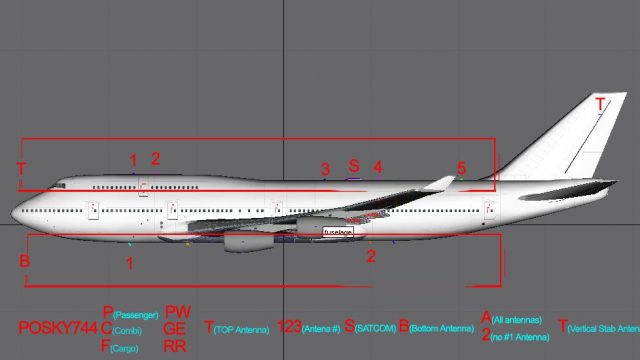
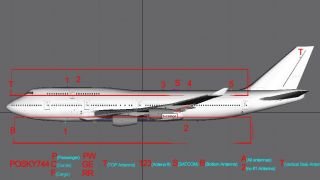







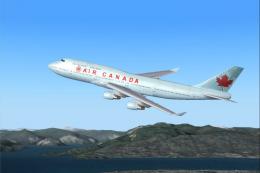

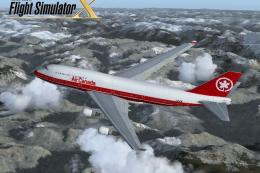

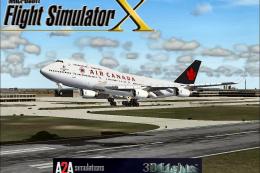

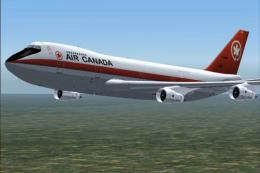

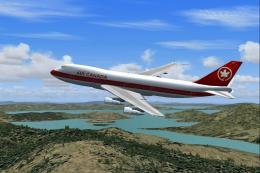
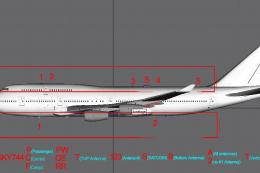

1 comments
Leave a ResponseThe content of the comments below are entirely the opinions of the individual posting the comment and do not always reflect the views of Fly Away Simulation. We moderate all comments manually before they are approved.
Hi, I have engines 2 and 3 on fire, smoke, and sparks. How I can "extinguisher" all that? Thanks to you.