
FS2004 Qatar Airways Airbus A380
Qatar Airways’ Airbus A380 arrives with a detailed exterior model and a practical flight deck layout, featuring illuminated engine fans, dynamic thrust reversers, and broad animation support for a convincing superjumbo presence. Tuned for Microsoft Flight Simulator 2004, it includes essential avionics and a refined panel setup to support immersive long-haul flying.
- Type:Complete with Base Model
- File: 380qrmx9.zip
- Size:676.62 KB
- Scan:
Clean (15d)
- Access:Freeware
- Content:Everyone
Experience a stunning representation of the Qatar Airways Airbus A380 designed for Microsoft Flight Simulator 2004. This package offers impressive visual details, including illuminated engine fans and dynamic reversers. It incorporates essential avionic controls and an advanced flight deck layout adapted from A. Asensio’s panel. With modifications by Camil Valiquette, this free release provides a comprehensive and accurate A380 model. The files are immediately compatible with FS2004 and come with everything required for a quick and seamless installation.
Key Design Highlights and Visual Enhancements
The developers, led by Camil Valiquette, made structural refinements to the model (.mdl) so it integrates reliably within FS2004. Nearly all animations function as intended, such as the specialized reverser mechanisms, and the engine fans are now visible. Note, the fans remain static and do not rotate. This attention to detail elevates immersion, especially when used in conjunction with the authentic panel created by A. Asensio.
Installation Steps for Microsoft Flight Simulator 2004
- Extract all contents to your
FS2004/Aircraftfolder using a tool such as WinZip. - On the initial loading attempt, FS2004 will likely alert you regarding “Aircraft not fully compatible…” Select “NO” to obtain the correct landing gear display. If you accidentally select “YES,” the landing gear may not appear, but you can simply reload the aircraft after reverting.
Optimal External View
For the best exterior observation, set your spot-camera distance to around 666 feet. A shorter range of roughly 210 feet often results in an excessively close view. This ensures you capture the grand scale of the A380, which is currently the largest commercial passenger aircraft in service globally.
Take-Off Performance Guidance
When you are ready for departure, maintain an N1 engine thrust between 85% and 90% based on fuel load. If higher performance is necessary, opt for TOGA (Take-Off/Go-Around) thrust, which maximizes climb and lift under heavier payload configurations.
Additional Technical Notes
- The aircraft model is offered entirely free by Camil Valiquette and collaborators for private, non-commercial use within FS2004.
- The engine panel comes courtesy of A. Asensio, bringing realistic Airbus cockpit features.
- Mitsushi Yutaka (Project Open Sky) contributed coding elements that refine titled gear animation and landing light logic.
- The landing gear and lighting parameters were further enhanced using Mike Crosthwaite’s SDL Edit tool.
These collaboratively implemented features ensure that you can experience a faithful Qatar Airways livery while soaring in the double-deck configuration unique to the Airbus A380. This meticulously arranged package offers an immersive way to explore long-haul routes under Qatar Airways branding in Microsoft Flight Simulator 2004. Enjoy realistic handling, distinctive flight dynamics, and a crisp exterior model that remains true to the real-world operations of this renowned superjumbo jet.
The archive 380qrmx9.zip has 58 files and directories contained within it.
File Contents
This list displays the first 500 files in the package. If the package has more, you will need to download it to view them.
| Filename/Directory | File Date | File Size |
|---|---|---|
| 380FSDS_FS9.air | 03.20.02 | 8.30 kB |
| 380qrmx9.jpg | 12.10.03 | 29.55 kB |
| Aircraft.cfg | 12.10.03 | 7.62 kB |
| file_id.diz | 12.10.03 | 316 B |
| model | 12.10.03 | 0 B |
| 380fsds_FS9.mdl | 10.08.03 | 1.00 MB |
| Model.cfg | 10.06.03 | 30 B |
| panel | 12.10.03 | 0 B |
| A3XXmain.bmp | 04.09.02 | 301.05 kB |
| A3XXmaintop.bmp | 04.09.02 | 301.05 kB |
| A3XXpedestal.bmp | 02.23.01 | 135.58 kB |
| Overheadok2.bmp | 02.21.01 | 76.43 kB |
| panel.cfg | 10.24.03 | 6.80 kB |
| Read Me.txt | 10.08.03 | 2.53 kB |
| sound | 12.10.03 | 0 B |
| Sound.cfg | 06.11.99 | 32 B |
| texture.qr | 12.10.03 | 0 B |
| 38af_ailarr1.bmp | 04.19.01 | 65.05 kB |
| 38af_ailarr1_LM.bmp | 01.04.01 | 65.05 kB |
| 38af_bay1.bmp | 04.13.01 | 65.05 kB |
| 38af_bay1_LM.bmp | 04.14.01 | 65.05 kB |
| 38af_baycar.bmp | 04.13.01 | 65.05 kB |
| 38af_baycar2.bmp | 04.27.01 | 65.05 kB |
| 38af_baycar_LM.bmp | 04.14.01 | 65.05 kB |
| 38af_bog.bmp | 04.05.01 | 65.05 kB |
| 38af_bog0.bmp | 04.05.01 | 65.05 kB |
| 38af_eng1.bmp | 12.03.01 | 65.05 kB |
| 38af_eng1_LL.bmp | 12.03.01 | 65.05 kB |
| 38af_eng1_LL_LM.bmp | 03.28.02 | 65.05 kB |
| 38af_eng1_LM.bmp | 03.28.02 | 65.05 kB |
| 38af_eng4.bmp | 03.22.02 | 65.05 kB |
| 38af_eng4_LL.bmp | 12.03.01 | 65.05 kB |
| 38af_eng4_LL_LM.bmp | 03.28.02 | 65.05 kB |
| 38af_engfan1.bmp | 03.26.01 | 65.05 kB |
| 38af_fan.bmp | 04.05.01 | 65.05 kB |
| 38af_fuse1.bmp | 12.06.01 | 65.05 kB |
| 38af_fuse1_LL.bmp | 12.06.01 | 65.05 kB |
| 38af_fuse1_LL_LM.bmp | 03.28.02 | 65.05 kB |
| 38af_fuse1_LM.bmp | 03.28.02 | 65.05 kB |
| 38af_fuse2.bmp | 12.06.01 | 65.05 kB |
| 38af_fuse2_LM.bmp | 03.28.02 | 65.05 kB |
| 38af_fuse3.bmp | 12.04.01 | 65.05 kB |
| 38af_fuse3_LM.bmp | 03.28.02 | 65.05 kB |
| 38af_ld3.bmp | 04.13.01 | 65.05 kB |
| 38af_ld3_LM.bmp | 04.14.01 | 65.05 kB |
| 38af_mar3.bmp | 04.03.01 | 65.05 kB |
| 38af_mosup.bmp | 03.26.01 | 65.05 kB |
| 38af_mv.bmp | 03.23.01 | 65.05 kB |
| 38af_pilot.bmp | 04.04.01 | 5.05 kB |
| 38af_rev1.bmp | 12.05.01 | 65.05 kB |
| 38af_rev1_LM.bmp | 03.28.02 | 65.05 kB |
| 38af_tail.bmp | 12.04.01 | 65.05 kB |
| 38af_tail_LM.bmp | 03.28.02 | 65.05 kB |
| 38af_wing1.bmp | 04.20.01 | 257.05 kB |
| 38af_wing1_LM.bmp | 04.25.01 | 257.05 kB |
| VERY IMPORTANT NOTE.txt | 10.07.03 | 813 B |
| flyawaysimulation.txt | 10.29.13 | 959 B |
| Go to Fly Away Simulation.url | 01.22.16 | 52 B |
Installation Instructions
Most of the freeware add-on aircraft and scenery packages in our file library come with easy installation instructions which you can read above in the file description. For further installation help, please see our Flight School for our full range of tutorials or view the README file contained within the download. If in doubt, you may also ask a question or view existing answers in our dedicated Q&A forum.









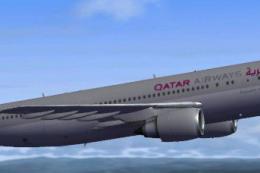
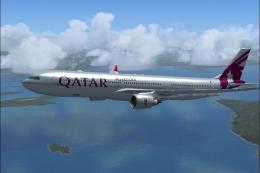


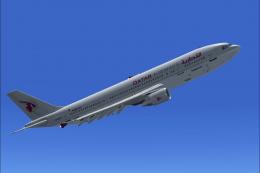
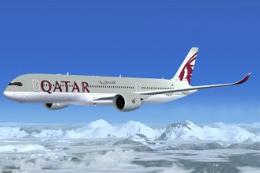


0 comments
Leave a Response