
FS2004 Air Canada Airbus A321-200 V2
Air Canada Airbus A321-200 V2 delivers an AI-optimized narrow-body model with accurate proportions, credible handling, and smooth behavior in dense traffic for Microsoft Flight Simulator 2004. FSPainter multi-LOD geometry, dynamic shine, and crisp, carefully researched textures keep visuals sharp up close while preserving performance at distance.
- Type:Complete with Base Model
- File: aiac321.zip
- Size:474.63 KB
- Scan:
Clean (16d)
- Access:Freeware
- Content:Everyone
This add-on provides realistic AI functionality for an Airbus A321-200 in the Air Canada livery. It includes a fully featured base model that accurately reflects the dimensions, aerodynamic layout, and general handling traits of this popular narrow-body airliner. Designed to integrate smoothly within Microsoft Flight Simulator 2004, the package incorporates the latest optimizations for resource efficiency and visual fidelity, making it a reliable option for those seeking dynamic AI traffic in their virtual skies.
Detailed Structure and Visual Elements
The backbone of this release uses FSPainter models, which incorporate multiple levels of detail (LOD) to maintain consistent performance. As aircraft move further away in the simulator, their polygon count reduces, preserving frame rate stability. At close range, the model showcases refined details, including high-resolution texture mapping and dynamic shine, which adds a polished look to the fuselage, wings, and empennage from varying light angles.
Painstaking Texture Application
Shane Strong meticulously painted the Air Canada-inspired exterior. Each color gradient, logo placement, and fuselage marking reflects careful study of airline reference materials. Since this livery is proprietary, please respect the designer’s request to refrain from redistributing or claiming the work as your own. The Air Canada trademark remains the property of that airline.
Refined Flight Dynamics
Incorporating specialized AI flight parameters, Koji Tanaka has fine-tuned important elements like thrust output, lift distribution, and roll inertia to ensure credible in-sim performance. These characteristics help the aircraft behave in a manner parallel to its real-world counterpart, particularly during AI-operated climbs, approaches, and atmospheric transitions.
Model Adaptability
The underlying setup supports seamless placement within a busy virtual airport environment. Its AI-friendly configuration aims to preserve overall simulator performance, ensuring that numerous copies of the aircraft can coexist without introducing stutters or unwanted slowdowns.
Usage Note and Permissions
- Freeware Status
- The package is released as freeware. Users can incorporate it at no charge within personal flight simulation environments.
- Limited Commercial Distribution
- All MDL files and textures must not be utilized for any commercial purposes. The designers specifically prohibit any for-profit redistribution or repackaging of these assets.
Developers: FSPainter (models and textures), Hiro (AI flight dynamics), and additional painting by Shane Strong.
The archive aiac321.zip has 12 files and directories contained within it.
File Contents
This list displays the first 500 files in the package. If the package has more, you will need to download it to view them.
| Filename/Directory | File Date | File Size |
|---|---|---|
| aircraft.cfg | 12.11.03 | 14.05 kB |
| file_id.diz | 12.11.03 | 204 B |
| fsp_a321.air | 10.12.03 | 8.47 kB |
| fsp_a321cfm.mdl | 06.07.03 | 505.61 kB |
| model.cfg | 06.07.03 | 30 B |
| readme.txt | 12.11.03 | 1000 B |
| fsp_a321cfm_l.bmp | 12.09.03 | 1.00 MB |
| fsp_a321cfm_t.bmp | 12.08.03 | 1.00 MB |
| trans4.gif | 12.11.03 | 4.86 kB |
| trans4.jpg | 12.11.03 | 11.79 kB |
| flyawaysimulation.txt | 10.29.13 | 959 B |
| Go to Fly Away Simulation.url | 01.22.16 | 52 B |
Installation Instructions
Most of the freeware add-on aircraft and scenery packages in our file library come with easy installation instructions which you can read above in the file description. For further installation help, please see our Flight School for our full range of tutorials or view the README file contained within the download. If in doubt, you may also ask a question or view existing answers in our dedicated Q&A forum.






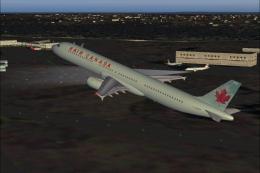

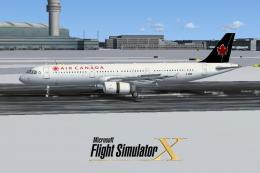
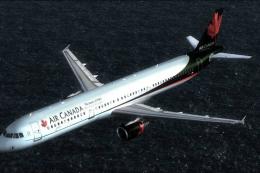
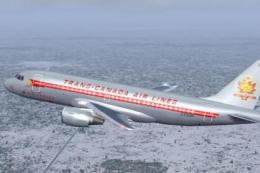


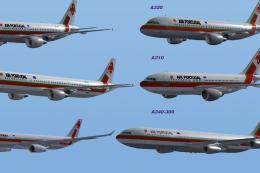


0 comments
Leave a Response