
FS2004 SGA UPS A300 Textures
UPS Airbus A300 freighter textures bring the carrier’s classic brown-and-white scheme to the SGA A300 with crisp decals, cargo-focused markings, and convincing shine for ramp and enroute lighting in FS2004. Animated control surfaces and working doors support realistic ground handling and inspection, and it requires the SGA_A300B4-200 base package.
- File: sga30UPS.zip
- Size:1.23 MB
- Scan:
Clean (8d)
- Access:Freeware
- Content:Everyone
This freeware package brings a carefully rendered UPS (United Parcel Service) livery for the FS2004 platform. It offers dedicated cargo textures for the Airbus A300 operated by UPS, reflecting the airline’s classic brown and white scheme with characteristic decals. Developed by SGA (Stewart Global Aircraft) and repainted by Steve Drabek, this release delivers precise exterior details tailored for freight operations while maintaining performance efficiency within the simulator environment.
Focus on the A300 Freighter Airframe
The Airbus A300 airframe, introduced in the 1970s, was one of the earliest twin-engine wide-body designs and remains significant in global freight services. UPS has employed the A300 for medium-range logistical routes, capitalizing on its substantial cargo capacity and versatile handling characteristics. Within FS2004, this custom SGA rendition emphasizes the aircraft’s freighter-specific features, including the cargo door configurations and fuselage markings unique to UPS operations.
Enhanced Visual Fidelity
The textures integrate dynamic shine to accentuate the fuselage and highlight distinctive sections of the UPS livery. SGA’s model showcases meticulous wing views, along with correct lighting ratios that mimic actual ramp, taxi, and in-flight scenarios. The advance in reflective surfaces, combined with the painter’s refined approach, provides authentic visual depth that enhances immersion during day or night cycles.
Complete Animation Suite
All primary and secondary control surfaces are fully animated, ensuring a faithful representation of the A300’s flight behavior. In addition, this layout includes operational passenger and freight doors; although geared for cargo usage, the model retains the option to view these doors for detailed inspection or simulation of loading procedures. These animations allow enthusiasts to replicate ground services with precision, further augmenting the realism.
Installation Requirements and Notes
For proper functionality, this texture package demands the base SGA_A300B4-200.zip release before installation. Users can place this repaint into the existing SGA A300 folder, following the included instructions to activate the UPS variant in FS2004’s aircraft selection menu. As the newest addition to SGA’s fleet series, this texture set remains free of charge, reflecting the continuing commitment to enhancing the classic A300 platform.

The archive sga30UPS.zip has 20 files and directories contained within it.
File Contents
This list displays the first 500 files in the package. If the package has more, you will need to download it to view them.
| Filename/Directory | File Date | File Size |
|---|---|---|
| Aircraft | 02.23.04 | 0 B |
| SGA_A300B4-200 | 03.07.04 | 0 B |
| EULA.doc | 02.13.04 | 28.00 kB |
| readme-install.txt | 03.07.04 | 1.75 kB |
| README.doc | 02.14.04 | 57.50 kB |
| texture.ups | 03.07.04 | 0 B |
| A300_A_L.BMP | 03.06.04 | 256.07 kB |
| A300_A_T.BMP | 03.07.04 | 4.00 MB |
| A300_B_L.BMP | 02.23.04 | 256.07 kB |
| A300_B_T.BMP | 03.07.04 | 4.00 MB |
| ENGINES_L.BMP | 02.09.04 | 64.07 kB |
| ENGINES_T.BMP | 03.07.04 | 1.00 MB |
| WINGS_L.BMP | 02.09.04 | 64.07 kB |
| WINGS_T.BMP | 02.09.04 | 1.00 MB |
| FILE_ID.DIZ | 03.07.04 | 344 B |
| 300UPS-release.gif | 03.07.04 | 6.58 kB |
| 300ups-release.jpg | 03.07.04 | 92.98 kB |
| 300ups6.jpg | 03.07.04 | 95.68 kB |
| flyawaysimulation.txt | 10.29.13 | 959 B |
| Go to Fly Away Simulation.url | 01.22.16 | 52 B |
Installation Instructions
Most of the freeware add-on aircraft and scenery packages in our file library come with easy installation instructions which you can read above in the file description. For further installation help, please see our Flight School for our full range of tutorials or view the README file contained within the download. If in doubt, you may also ask a question or view existing answers in our dedicated Q&A forum.








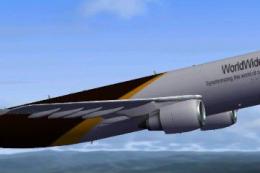





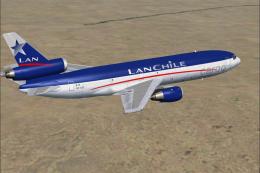

1 comments
Leave a ResponseThe content of the comments below are entirely the opinions of the individual posting the comment and do not always reflect the views of Fly Away Simulation. We moderate all comments manually before they are approved.