FS2004 Lufthansa Boeing 737-300
Lufthansa Star Alliance livery brings the classic Boeing 737-300 look to the default 737 family, with crisp airline markings and a matching variation entry for quick selection in FS2004. The repaint keeps the familiar virtual cockpit and flight model while adding an authentic Lufthansa identity, and requires the default Boeing 737-400.
- File: b737lt.zip
- Size:1.19 MB
- Scan:
Clean (14d)
- Access:Freeware
- Content:Everyone
A repaint of the default B737 in Star Alliance livery. By Des Braban.
Installation:
Open up the b737_400 aircraft file and copy both the aircraft cfg and the texture.5 files into it. When asked to overwrite the aircraft cfg file, click yes. Start the simulator.
Now go to select aircraft and then aircraft type. As well as the default 737-400, you will notice that there is now a 737-300 entry added in there, and in the variations window, you will see "Lufthansa" Simply select it and start flying.
Since the default aircraft is very similar to the 737-300, very few alterations have been done. Basically this is just the default aircraft re-painted to look like the 300 version. This is my first attempt at repainting aircraft and I hope you like it.
The archive b737lt.zip has 15 files and directories contained within it.
File Contents
This list displays the first 500 files in the package. If the package has more, you will need to download it to view them.
| Filename/Directory | File Date | File Size |
|---|---|---|
| B737 Lufthansa textures | 01.02.04 | 0 B |
| aircraft.cfg | 01.02.04 | 22.13 kB |
| README.txt | 01.02.04 | 791 B |
| texture.5 | 01.02.04 | 0 B |
| 737_panel_decals.bmp | 11.21.02 | 170.74 kB |
| 737_Panel_Decals_2.bmp | 10.28.02 | 42.74 kB |
| 737_Panel_Decals_2.psd | 10.28.02 | 242.31 kB |
| 737_Panel_Decals_3.bmp | 02.18.03 | 10.74 kB |
| B737_400_C.bmp | 10.29.02 | 682.74 kB |
| b737_400_L.bmp | 01.02.04 | 170.75 kB |
| b737_400_T.bmp | 01.02.04 | 2.67 MB |
| Thumbs.db | 01.02.04 | 20.00 kB |
| Thumbs.db | 01.02.04 | 19.00 kB |
| flyawaysimulation.txt | 10.29.13 | 959 B |
| Go to Fly Away Simulation.url | 01.22.16 | 52 B |
Installation Instructions
Most of the freeware add-on aircraft and scenery packages in our file library come with easy installation instructions which you can read above in the file description. For further installation help, please see our Flight School for our full range of tutorials or view the README file contained within the download. If in doubt, you may also ask a question or view existing answers in our dedicated Q&A forum.













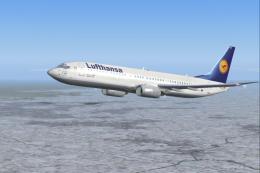
0 comments
Leave a Response