
FS2004 Southwest Airlines Boeing 737-700 'Canyon Blue'
Southwest Airlines Boeing 737-700 “Canyon Blue” winglet textures add the signature striping for a sharper, more authentic ramp presence in FS2004. Designed as replacement or optional winglet bitmaps for the FFX model, it requires the compatible aircraft package and keeps the exterior detailing consistent with the classic Southwest look.
- File: winglets.zip
- Size:481.24 KB
- Scan:
Clean (15d)
- Access:Freeware
- Content:Everyone
Replacement/optional textures for the winglets for the Canyon Blue livery. They add the stripes. By Wes Archibald.

Screenshot of Southwest Airlines Boeing 737-700 on the ground.
Full credit for the model goes to FFX. Unzip into your FS2004 (FS9) aircraft Texture folder.
The model is the FFX version, so this file cannot obviously be sold or used for profit in anyway. Keep it FREE and keep the Hobby enjoyable for everyone.
DOORS: Shift+E opens the main cabin door, as it does with every FS aircraft. Why people still email me about it I'll never know.
AIRSTAIRS: To get the airstairs to deploy you must assign a key for wing fold. Bear in mind, if you deploy the stairs, the wings are folded - and you will not be able to fly!!!
CANOE LIGHTS: The 737-100 through -500 all have retractable landing lights on the flap canoes. To extend ours, you must assign a key for tailhook.
The archive winglets.zip has 8 files and directories contained within it.
File Contents
This list displays the first 500 files in the package. If the package has more, you will need to download it to view them.
| Filename/Directory | File Date | File Size |
|---|---|---|
| real.jpg | 11.17.03 | 367.37 kB |
| file_id.diz | 01.12.04 | 162 B |
| Winglet_t.bmp | 01.12.04 | 256.07 kB |
| ReadMe.txt | 01.12.04 | 1.73 kB |
| winglets.jpg | 01.12.04 | 98.93 kB |
| wingletstn.jpg | 01.12.04 | 21.61 kB |
| flyawaysimulation.txt | 10.29.13 | 959 B |
| Go to Fly Away Simulation.url | 01.22.16 | 52 B |
Installation Instructions
Most of the freeware add-on aircraft and scenery packages in our file library come with easy installation instructions which you can read above in the file description. For further installation help, please see our Flight School for our full range of tutorials or view the README file contained within the download. If in doubt, you may also ask a question or view existing answers in our dedicated Q&A forum.





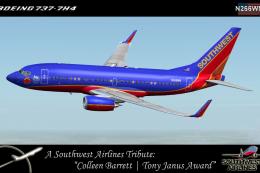
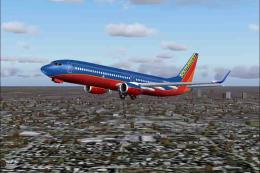
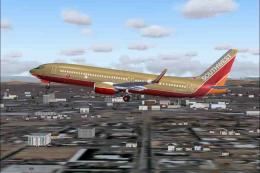

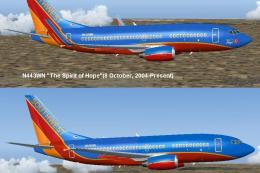
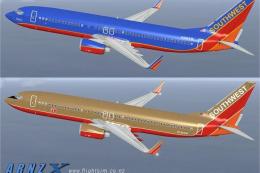




0 comments
Leave a Response