FS2004 Varig Boeing 757-200 RR
Varig’s blue-and-white Boeing 757-200 with Rolls-Royce RB211 engines comes to life in FS2004 with Project Open Sky modeling refined by Leandro Castro, featuring dynamic shine, smooth door and control-surface animations, enhanced lighting, and optional wingview or virtual cockpit. Authentic flight dynamics, engine variants, and custom gauges support realistic performance across all phases.
- Type:Complete with Base Model
- File: po752vrg.zip
- Size:4.79 MB
- Scan:
Clean (3d)
- Access:Freeware
- Content:Everyone
Experience a meticulously crafted Varig Boeing 757-200 RR freeware package designed for FS2004. Created by Project Open Sky and expertly refined by Leandro Castro, this complete add-on replicates the iconic twinjet in the historic blue-and-white livery once flown by the Brazilian flag carrier Varig. The Boeing 757-200 (powered by Rolls-Royce RB211 engines) is renowned for its efficient performance, comfortable capacity, and versatile range. In this simulation, its notable attributes are enhanced with detailed animations, accurate handling, and a host of visual upgrades.
Highlighted Visual and Structural Aspects
Model Improvements and Key Characteristics
- Polished surface reflections (dynamic shine) that replicate real-world metallic fuselage effects.
- Choice of wingview or fully realized virtual cockpit (VC) perspectives.
- Operable passenger and cargo doors with animated hinges and smooth transitions.
- Cabin interior populated by three-dimensional flight attendants (for added immersion).
- All conventional control and surface animations function precisely (flaps, slats, elevators, etc.).
- Authentic flight dynamics engine (FDE) tailored to reflect the Boeing 757’s real performance envelope.
- Accurate C32A-specific FDE integration, offering subtle handling differences between 757-200 variants.
- Dimensions verified against official reference data to ensure correct visual scaling.
- Performance parameters aligned with certified specifications for thrust and climb behavior.
- Flight modeling informed by actual performance charts and professional pilot insights.
- Damage profiles assigned to primary structures, wing elements, landing gear, and engines.
- Multiple engine variations featured, each with unique thrust settings and corresponding fuel consumption.
- Customized cockpit gauges reflecting the different engine types and operational data.
- Selectable default or alternative gear locations for refined visual stance versus handling expectations.
- Comprehensive operational handbook, including speed calculations for every flight phase.
- Enhanced lighting effects developed specifically for FS2004, improving night-flying realism.
Installation Procedure
- Extract the contents of the downloaded package. Move the unzipped Aircrafts folder into your main FS2004 AIRCRAFT directory.
- Locate the included gauge file and place it into the simulator’s primary Gauges folder.
- Copy all files in the Effects directory to the corresponding FS2004 Effects folder.
Note: If you plan to utilize the virtual cockpit, you must ensure you have the necessary VC textures installed. Also, enable the VC model by editing the aircraft.cfg file. After the line model=, add the two-letter code “VC” (without quotes). This switch activates the virtual cockpit build in place of the standard wing-view model.
Door and Cargo Access Points
In order to operate the Boeing 757-200 doors within FS2004, use the following commands (assigned to your simulator’s key bindings):
- PAX Door 1
- Shift + E
- PAX Door 2
- Tailhook command
- Standard Luggage Doors
- Shift + E + 2
- Large Cargo Door
- Wingfold command
The archive po752vrg.zip has 40 files and directories contained within it.
File Contents
This list displays the first 500 files in the package. If the package has more, you will need to download it to view them.
| Filename/Directory | File Date | File Size |
|---|---|---|
| Aircraft.cfg | 12.30.03 | 15.34 kB |
| aircraft.cfg.aitm.bak | 11.11.03 | 15.27 kB |
| B757-200-RR-RB211-535E4.air | 10.23.03 | 9.31 kB |
| Readme.txt | 10.24.03 | 3.27 kB |
| Texture | 12.30.03 | 0 B |
| posky752vc_t.bmp | 10.20.03 | 4.00 MB |
| posky757fuse1_l.bmp | 11.02.03 | 4.00 MB |
| posky757fuse1_t.bmp | 12.30.03 | 1.33 MB |
| posky757fuse2_l.bmp | 11.02.03 | 4.00 MB |
| posky757fuse2_t.bmp | 12.30.03 | 1.33 MB |
| posky757gauge_l.bmp | 09.17.03 | 257.05 kB |
| posky757gear_l.bmp | 10.22.03 | 256.07 kB |
| posky757gear_t.bmp | 11.28.03 | 1.00 MB |
| posky757lwing_l.bmp | 10.22.03 | 4.00 MB |
| posky757lwing_t.bmp | 09.13.03 | 4.00 MB |
| posky757misc1_l.bmp | 10.22.03 | 4.00 MB |
| posky757misc1_t.bmp | 10.30.03 | 4.00 MB |
| posky757misc2_l.bmp | 10.24.03 | 4.00 MB |
| posky757misc2_t.bmp | 10.15.03 | 4.00 MB |
| posky757rr_l.bmp | 10.22.03 | 256.07 kB |
| posky757rr_t.bmp | 12.30.03 | 1.33 MB |
| posky757rwing_l.bmp | 10.22.03 | 4.00 MB |
| posky757rwing_t.bmp | 09.13.03 | 4.00 MB |
| Thumbs.db | 12.30.03 | 59.00 kB |
| sound | 12.30.03 | 0 B |
| Sound.cfg | 11.02.03 | 30 B |
| panel | 12.30.03 | 0 B |
| forward_1024.bmp | 07.06.01 | 769.05 kB |
| forward_640.bmp | 07.06.01 | 301.05 kB |
| panel.cfg | 07.30.03 | 5.01 kB |
| Thumbs.db | 11.02.03 | 7.50 kB |
| model | 12.30.03 | 0 B |
| model.cfg | 10.23.03 | 66 B |
| posky752RRe4-1.mdl | 10.21.03 | 1.30 MB |
| model.vc | 12.30.03 | 0 B |
| model.cfg | 10.23.03 | 59 B |
| posky752PW-1vc.mdl | 10.21.03 | 1.34 MB |
| POSKY 757-200 Varig | 12.30.03 | 0 B |
| flyawaysimulation.txt | 10.29.13 | 959 B |
| Go to Fly Away Simulation.url | 01.22.16 | 52 B |
Installation Instructions
Most of the freeware add-on aircraft and scenery packages in our file library come with easy installation instructions which you can read above in the file description. For further installation help, please see our Flight School for our full range of tutorials or view the README file contained within the download. If in doubt, you may also ask a question or view existing answers in our dedicated Q&A forum.






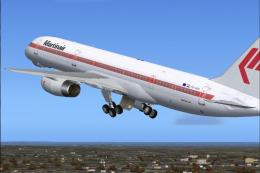





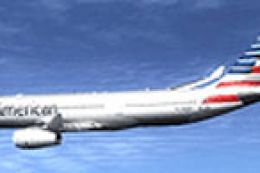


0 comments
Leave a Response