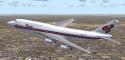
FS2004 Thai Airways Boeing 747-400
Thai Airways’ Boeing 747-400 repaint brings registration HS-TGG to the default jumbo with crisp royal purple and gold branding, accurate tail artwork, and cleanly aligned fuselage markings for convincing long-haul immersion. Built for Microsoft Flight Simulator 2004, it requires the default 747-400 model to display the textures.
- Type:Repaint
- File: b744tg.zip
- Size:1.08 MB
- Scan:
Clean (10d)
- Access:Freeware
- Content:Everyone
This freeware repaint showcases Thai Airways’ striking livery on the iconic Boeing 747-400 for Microsoft Flight Simulator 2004, featuring the registration HS-TGG. Created by the developer Andre Reitter, this texture set adds authentic Thai Airways branding to the default 747-400 model. Enthusiasts can explore the aircraft’s distinctive design details and operate long-haul routes that span multiple continents.
Visual Enhancements and Realistic Flourishes
Thai Airways has long utilized the Boeing 747-400, taking advantage of its four-engine configuration and extended range to serve both intercontinental and regional sectors. This repaint accurately reproduces the airline’s vibrant tail motif and fuselage markings, enhancing immersion during virtual flights. Users will notice precise alignment of paint lines, registration codes, and other fuselage elements that mirror the real-world fleet.
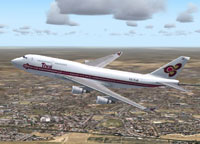
Screenshot displaying the Thai Airways Boeing 747-400 repaint.
Key Notations
- Creator: Andre Reitter
- Type: Freeware repaint for the default Boeing 747-400
- Simulator Compatibility: Microsoft Flight Simulator 2004
- Airline Registration: HS-TGG
- Base Model: The default 747-400 (not included; the freeware package is available in the Fly Away Simulation library)
Livery Details and Technical Insights
The Boeing 747-400 is admired for its high-capacity layout and extended range capabilities. Thai Airways historically operated this aircraft on routes connecting Bangkok with major international gateways, utilizing its impressive payload and range to cover distances spanning from Europe to Asia. This repaint highlights the airline’s royal purple and gold color palette, along with realistic cabin window configurations and other authentic design cues.
Installation Guidelines
- Locate your
fs2004\aircraft\b747_400\directory. - Place the folder named “texture.tg” inside the b747_400 root folder.
- Open the supplied
aircraft.cfgfile and copy its contents into your existingaircraft.cfg, ensuring not to overwrite the entire file. Instead, append the new section. - Adjust the [fltsim.x] entry so it reflects the next available sequential number within your configuration (for instance, change
[fltsim.x]to[fltsim.5]if that is your fifth aircraft in the list).
Optional Adjustments
After implementing the new livery, you can fine-tune the aircraft’s performance or load-out data under each [fltsim.x] section, though the default values generally remain suitable for standard operations.
Simply load up your new Thai Airways 747-400 in Microsoft Flight Simulator 2004 to explore realistic, long-haul capabilities with an added touch of authentic airline branding. This repaint, developed by Andre Reitter, enhances the classic wide-body’s visual fidelity without compromising on performance.
The archive b744tg.zip has 13 files and directories contained within it.
File Contents
This list displays the first 500 files in the package. If the package has more, you will need to download it to view them.
| Filename/Directory | File Date | File Size |
|---|---|---|
| 747_decal_label_1.bmp | 04.02.03 | 170.74 kB |
| 747_decal_label_2.bmp | 04.02.03 | 42.74 kB |
| b747_400_c.bmp | 10.31.02 | 682.74 kB |
| b747_400_l.bmp | 04.22.03 | 85.40 kB |
| b747_400_t.bmp | 02.07.04 | 1.33 MB |
| decal_b747_400.bmp | 02.07.04 | 10.73 kB |
| texture.tg | 02.07.04 | 0 B |
| aircraft.cfg | 02.07.04 | 703 B |
| b744tg.gif | 02.07.04 | 11.95 kB |
| b744tg.jpg | 02.07.04 | 178.78 kB |
| Readme.txt | 02.07.04 | 531 B |
| flyawaysimulation.txt | 10.29.13 | 959 B |
| Go to Fly Away Simulation.url | 01.22.16 | 52 B |
Installation Instructions
Most of the freeware add-on aircraft and scenery packages in our file library come with easy installation instructions which you can read above in the file description. For further installation help, please see our Flight School for our full range of tutorials or view the README file contained within the download. If in doubt, you may also ask a question or view existing answers in our dedicated Q&A forum.
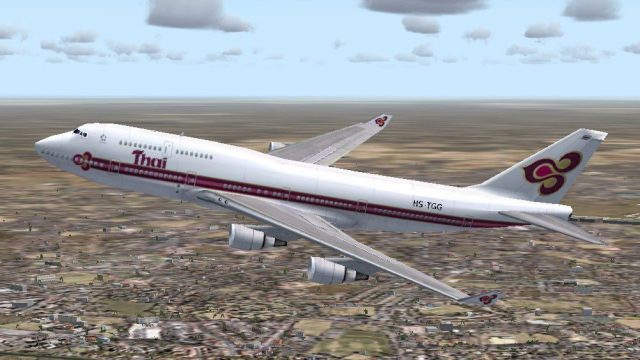
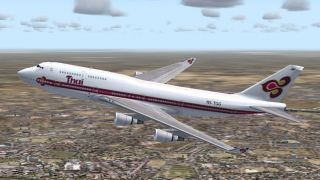





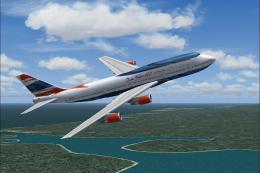





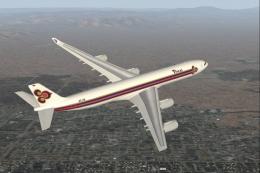

0 comments
Leave a Response